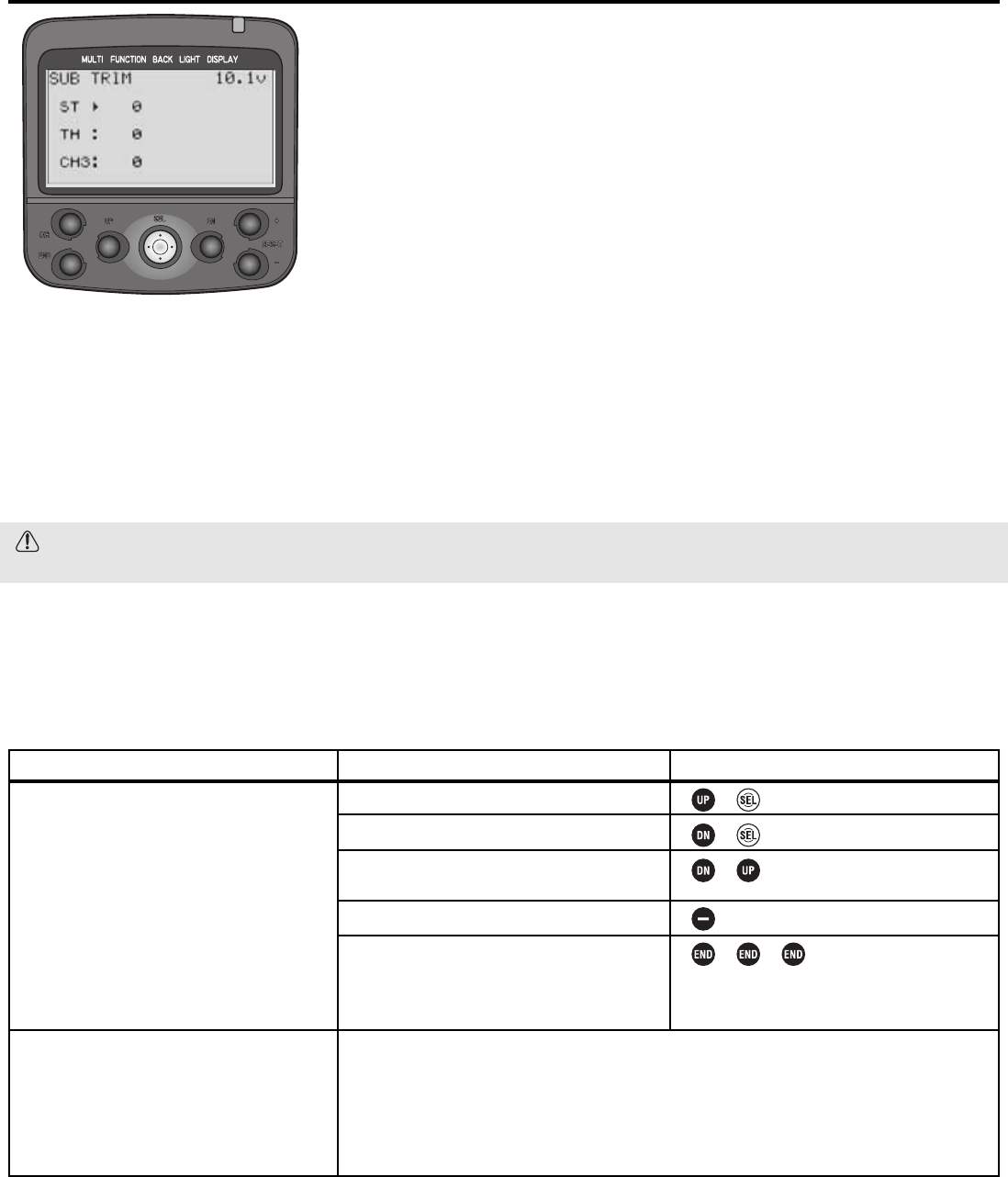Sub-Trim SUBTRIM Levels LV1, LV2, LV3
DEFINITION: Fine tuning adjustment for the center point of each servo. Similar to
using electronic trims on the radio, but subtrim moves the entire servo’s travel
rather than just sliding the servo left/right within the total travel. The setting is
stored within the programming and the onscreen displays continue to show neutral.
AVAILABLE FOR: Steering, throttle, channel 3
ADJUSTABILITY:
•
Steering: left 100 to right 100
•
Throttle: brake 100 to throttle 100
•
Channel 3: -100 to +100
•
May be assigned to a dial/trim. (See
FUNC-DIAL
, pp. 34-35.)
INTERACTIONS:
•
ALWAYS adjust your digital trims back to neutral prior to adjusting your subtrim. Then adjust the subtrim until the
servo is at the desired location without needing any digital trim.
•
Subtrim adjusts the entire range of the servo to one side or the other; it does NOT adjust the servo’s center point
toward one end of the total travel like digital trims.
•
Subtrim affects the neutral point for the servo for all other functions.
DESIRED END RESULT: Fine-tune the servo’s center point to correct for minor linkage problems.
CAUTION: The range of subtrim is limited. Always adjust linkages to get the servo’s center as close to the desired
location mechanically and only use trim functions as absolutely necessary.
22
GOAL:
Moving the steering servo arm one tooth
on the servo results in a slight right turn;
moving it back one causes a slight left
turn. Adjust the servo’s center (example:
5) so that the vehicle travels perfectly
straight with no steering input, while using
the LV1 programming menus. (If set to
more complex menus, scroll through
menus with Up button until SUB-TRIM
displayed on screen.)
Where next?
STEPS:
Open and select menu 1.
Select SUB-TRIM.
Cursor down to throttle and up to steering
to see the cursor positioning.
Add trim until servo is in desired position.
Close.
INPUTS:
to L5.
Set end point (EPA): See p. 18.
Set exponential (ST-EXP, TH-EXP): See p. 20.
Change menu complexity to access additional features (LEVEL-SEL): See p. 12.
Set idle-up (IDLE-UP): See p. 27.
Set throttle acceleration (TH-ACCEL): See p. 26.