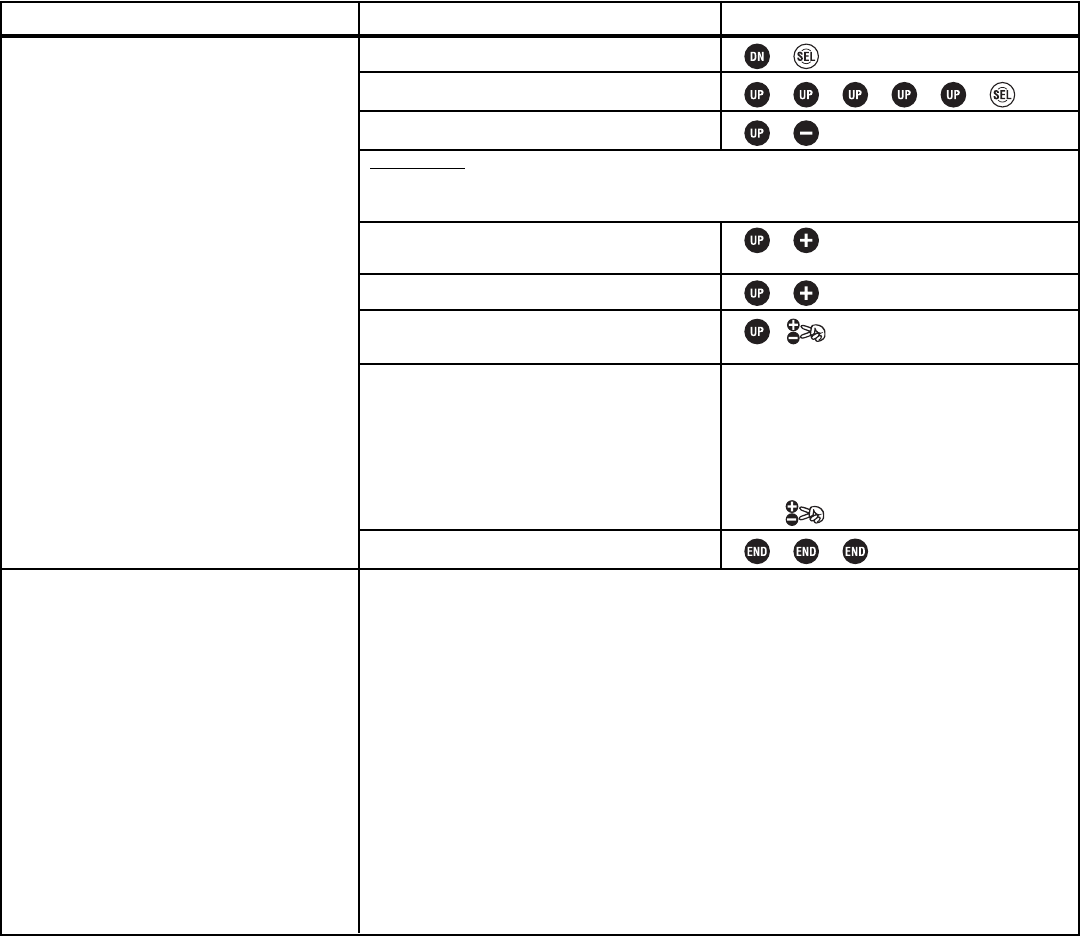29
GOAL:
Set auto-start to avoid wheel spin, while
using LV2. (If using LV3, select AT-START
from menu 1.) (If using LV1, first change
the level selection, see p. 12.)
Example: Trigger point of 95% so that any
acceleration other than wide open off the line
will not trigger the auto-start feature.
Preset of 54% (determined on the track
that this is the maximum acceleration you
can have off the line without spinning.)
Where Next:
STEPS:
Open and Select Menu 1.
Select AT-START.
Select Auto-start mode.
Set pre-set position for throttle to go to
when auto-start is in use.
Set trigger point to activate auto-start.
Activate auto-start to be used on next full
acceleration.
Test function on screen.
Set desired end point (example 98%).
Close function and menu.
INPUTS:
to AT&SW.
to F54.
to 95.
to READY.
Pull trigger slowly until past 95%.
* displays at TGP.
ATS indicates ACT, MODE indicates ON.
Release trigger. ATS returns to OFF.
Press to re-activate.
Set up engine cut: Set mode to SW, set preset. You must also set cut switch in FUNC-SW
(pp. 34-35.)
Assign a switch to AT-START using FUNC-SW (p. 28), then test auto-start using switch
instead of trigger.
Adjust the throttle’s total travel (EPA): See p. 18.
Adjust the brake’s available travel/trim (TH-ATL)(LV3): See p. 37.
Adjust the throttle servo’s overall speed (TH-SPEED): See p. 23.
Adjust throttle exponential (TH-EXP): See p. 20.
Set up ABS braking (ABS): See p. 24.
Set up a high idle for easier engines starts (IDLE-UP): See p. 27.
Adjust brake mixing for separate front/rear brakes (BRAKE-MIX) (LV3): See p. 42.
Exper
t Tip
: If you set up a switch in FUNC-SW (see pp. 34-35) assigned to auto-start,
you can use that switch to turn on/off the Auto-start feature without having to go to the
95% throttle position.