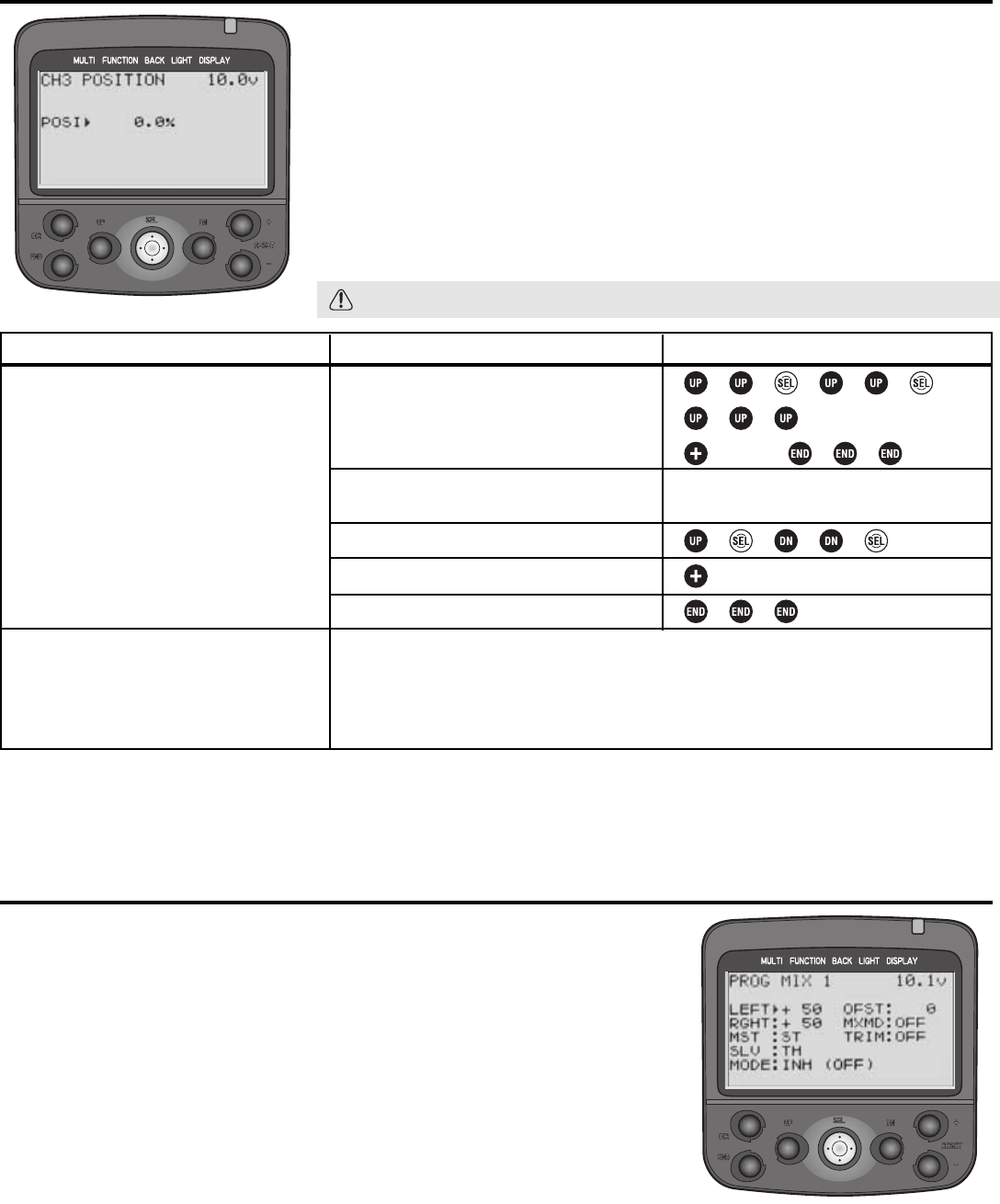Channel 3 Control CH3-POSI Level LV3 Only
DEFINITION: Sets the default or neutral position for the channel 3 servo.
Defaults to being adjustable with dial 3.
AVAILABLE FOR: channel 3 only.
ADJUSTABILITY: -100% to 0 to +100%. Default adjusts with dial 3, may be
reassigned with FUNC-DIAL (see pp. 34-35).
INTERACTION: Channel 3 position is relative to channel 3’s EPA.
DESIRED END RESULT: Fine tune the channel 3 neutral position. May also be
used to adjust channel 3 to a specific position and leave it there if adjustability
is not assigned to a dial (see FUNC-DIAL, pp. 34-35).
CAUTION: Dial 2 defaults to ATL adjustment, even if user does not realize it.
Programmable Mixes PRG-MIX1, PRG-MIX2 Level LV3 Only
DEFINITIONS:
•
Programmable mixing function: Allows user to create mixing between the
steering, throttle and channel 3 servos. Brake mixing is an example of built-in mixes.
•
Master: The channel the slave will follow. In brake mixing, the throttle
channel’s braking side.
•
Slave: The channel that follows the master. In brake mixing, channel 3 (front brakes).
•
Offset: Amount off center to adjust the mix.
•
Mix Mode: Selects whether slave moves exactly based upon the master control’s
movement (unmixed) or the master channel’s servo movements after any mixing
(mixed). Brake mixing unmixed means front brakes respond exactly based upon
trigger position while rear braking is changed by ABS, Speed Limiter, etc.
•
Trim: Sets whether the slave channel is (ON) or is not (OFF) adjusted with the
master when using the master channel’s trim.
AVAILABLE FOR: Throttle, steering, channel 3.
40
GOAL:
While using LV3:
•
Reassign the channel 3 adjustment to
digital trim 3;
•
Adjust the channel 3 “center” position from
0 to 18% (with the digital trim centered).
(If using LV1 or LV2, first select level LV3,
see p. 12.)
Where Next:
STEPS:
Use FUNC-DIAL to assign CH3 to digital
trim 3.
While viewing home screen, adjust digital
trim 3 until 3CH reads 0.
Select channel 3 positioning.
Adjust channel 3 position to 18%.
Close function and menu.
INPUTS:
to DT3.
to CH3.
Move trim 3, if necessary, until display
reads 0 for 3CH.
to 18.0%.
Adjust channel 3 servo’s EPA (EPA): See p. 18.
Set up brake mixing to use channel 3 for separate front/rear brakes (BRAKE-MIX): See p. 42.
Set up tilt mixing to use channel 3 for boats (BOAT-MODE): See p. 43.
Set up programmable mixes to use channel 3 (PRG-MIX1,2): See below.