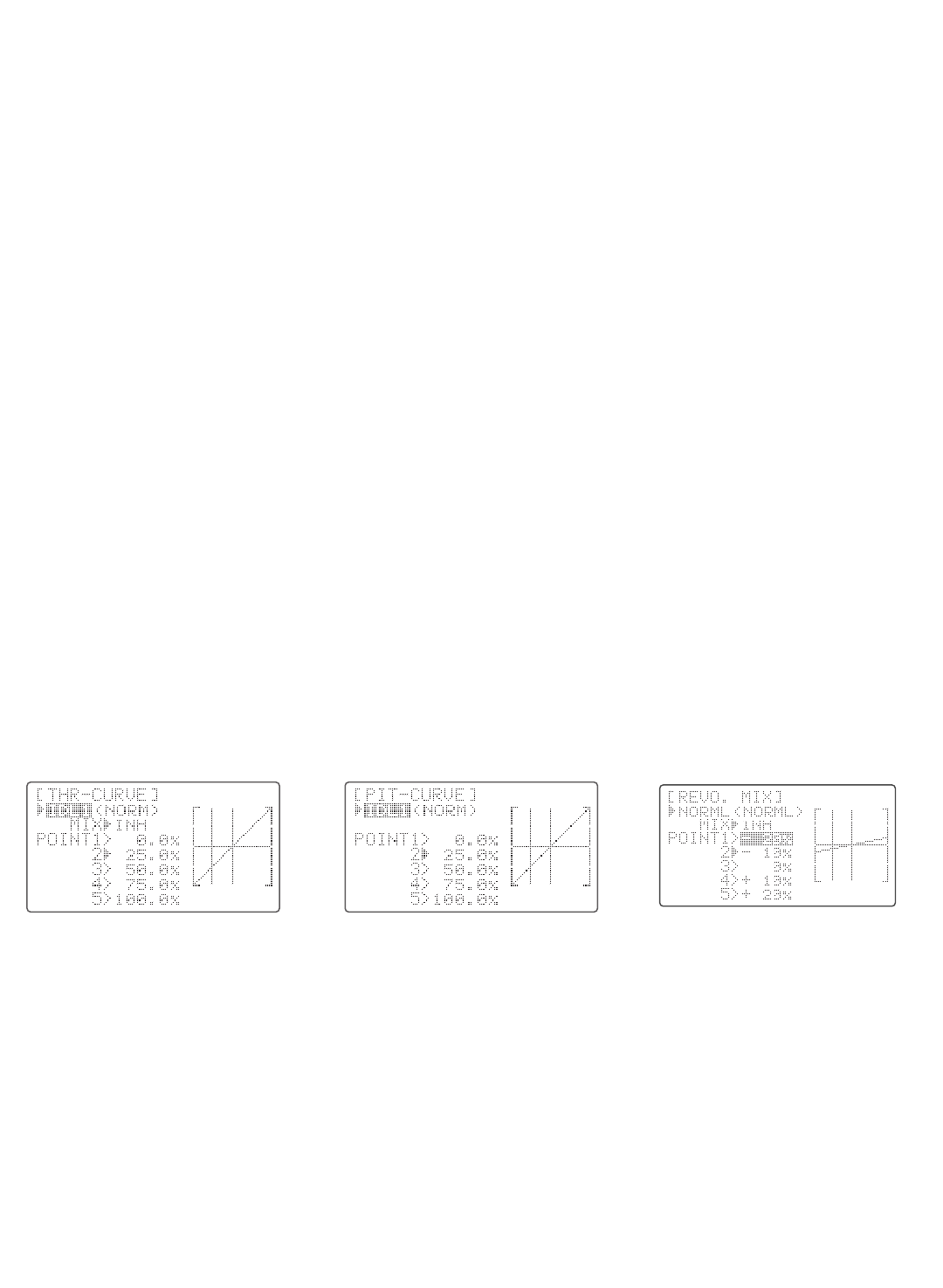THR-CURVE and PIT-CURVE: These 5-point curves are utilized to best match the blade collective pitch to the engine RPM for
consistent load on the engine. Curves are separately adjustable for normal, idle-up 1, idle-up 2, and idle-up 3. In addition,
a separate collective pitch curve is available for throttle hold. Sample curves are displayed in the appropriate setup types
(ex: normal flight condition, p. 86) for clarity.
Suggested defaults:
• Normal: Collective pitch curve that results in points 1, 3 and 5 providing –4, +5, (+8 to +10)* degrees pitch. A throttle
curve setting of 0, 30, 50, 70, 100%.
• Idle-ups 1 & 2: Idle-ups 1 and 2 are typically the same except for the gyro settings, with one being heading-
hold/AVCS and the other being normal mode. The pitch curve will likely be similar to the normal curve above.
• Idle-up 3: Collective pitch curve that results in points 1, 3 and 5 providing (–8 to –10), 0, (+8 to +10) degrees. A
throttle curve of 100, 75, 50, 75, 100 to provide full throttle for inverted maneuvers.
• Throttle Hold pitch curve: Start with the normal pitch curve (for inverted autos, start from the idle-up 3 pitch curve), but
increase the last point approximately 1-2°, if available, to ensure sufficient pitch at landing.
*(These default recommendations assume you are doing forward flight. If you are just learning, please follow your instructor’s guidance. Some
instructors like a +1 base point for training so that the helicopter comes down very slowly, even if your instincts pull the throttle/collective stick to
the bottom in a hurry.)
Adjustability:
• Normal condition curves are editable in the BASIC menu for convenience.
• All curves may be adjusted in the ADVANCE menu.
• Automatically selected with the proper condition.
• The idle-up curves are programmed to maintain constant RPM even when the collective pitch is reduced during flight
(including inverted).
• To change which condition’s curve is being edited, cursor up above point 1 and change the curve named.
• For clarity, the name of the condition currently active (switched on in the radio) is shown in parentheses behind name
of condition whose curve is being edited. (Example: see curve displays below. Note that the normal condition is active
but the idle-up 1 condition’s curves are currently being edited.
• Idle-ups and throttle hold pitch curves may be edited even before the conditions have been made active. Activating
their throttle curves activates these conditions.
REVO. MIX: This 5-point curve mix adds opposite rudder input to counteract the changes in torque when the speed and
collective pitch of the blades is changed.
Adjustability:
• Three separate curves available: normal for hovering; idle-ups 1 and 2 combined; and idle-3.
• Normal condition curves are editable in the BASIC menu for convenience.
• All curves may be adjusted in the ADVANCE menu.
• Correct mix is automatically selected in-flight with each condition and automatically activated when the throttle setup
for that condition is activated in the programming (i.e. THROTTLE HOLD or THR-CURVE.)
• To change which condition’s curve is being edited, cursor up above POINT1 and select. For clarity, the name of the
condition currently active (switched on at the radio) is shown in parentheses behind the name of the condition whose
curve is being edited.
89