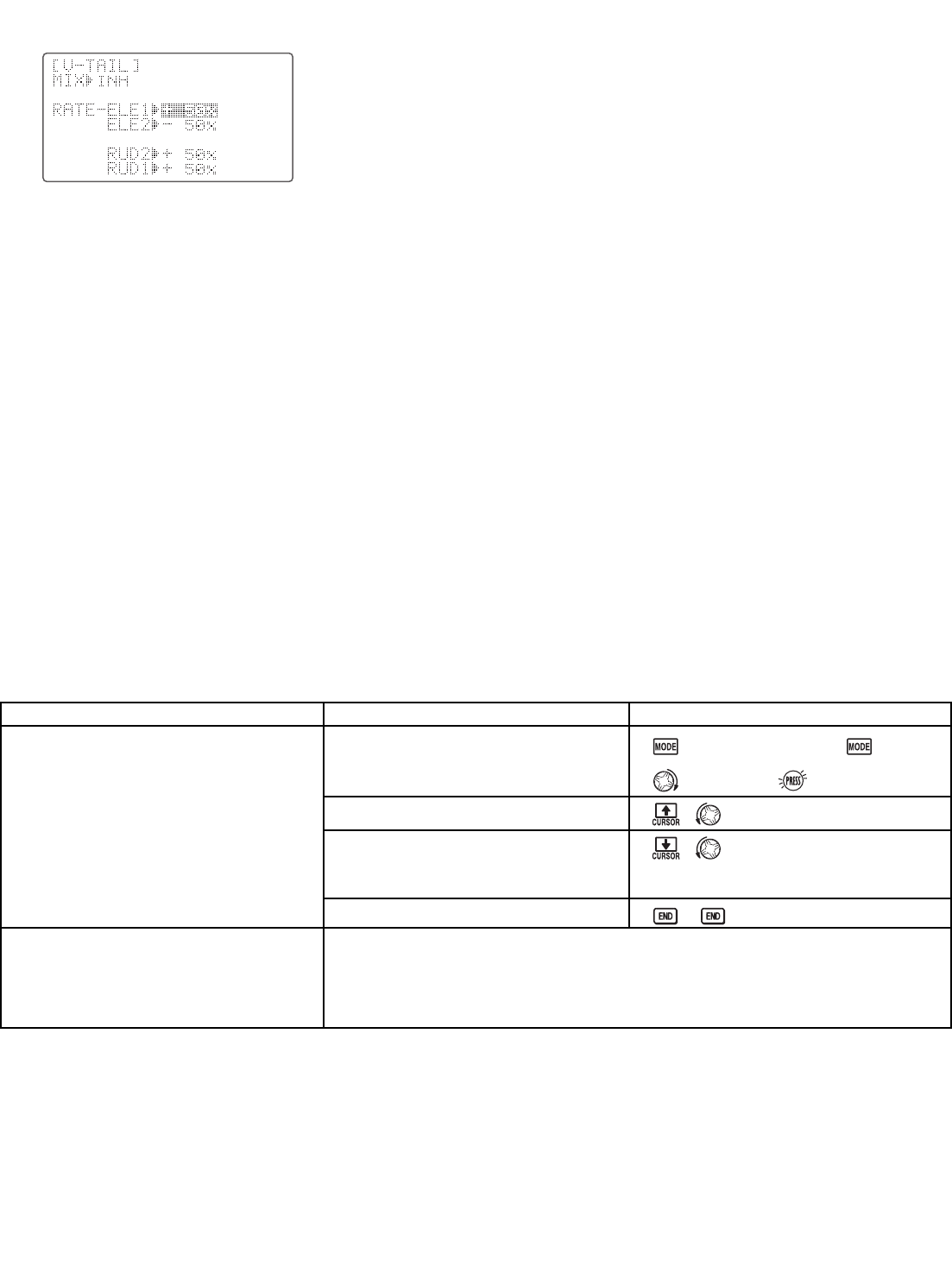Using V-TAIL (ACRO/GLID):
V-TAIL mixing is used with v-tail aircraft so that both elevator and rudder functions
are combined for the two tail surfaces. Both elevator and rudder travel can be
adjusted independently on each surface.
NOTE: If V-TAIL is active, you cannot activate ELEVON or AILEVATOR functions. If one of these functions is active, an error message
will be displayed and you must deactivate the last function prior to activating ELEVON. see the wing example on page 44.
NOTE: Be sure to move the elevator and rudder sticks regularly while checking the servo motions. If a large value of travel
is specified, when the sticks are moved at the same time, the controls may bind or run out of travel. Decrease the travel
until no binding occurs.
Adjustability:
• Requires use of CH2 and CH4.
• Independently adjustable travels allow for differences in servo travels.
• Rudder differential is not available. (To create rudder differential, set RUD1 and 2 to 0, then use two programmable
mixes, RUD-ELE and RUD-RUD, setting different percents for up and down. These are your new rudder travels. Trim
and link off, switch assignment null so you can’t accidentally turn off rudder. see PROG.MIX, p. 60.)
(For details on setting up a complex plane, such as one with a v-tail AND a separate steerable nosewheel, please visit our
FAQ at www.futaba-rc.com\faq\faq-9c.html. Many other setup examples are also available at this location.)
GOAL of EXAMPLE: STEPS: INPUTS:
51
Activate V-TAIL.
Adjust left elevator servo to 95%
travel to match to right servo's travel.
Where next?
Open the V-TAIL function.
Activate the function.
optional: adjust the travels separately
for the 2 servos as elevators. (Ex: set
left to 95%.)
Close menu.
for 1 second.(If basic, again.)
to V-TAIL.
to 95%.
Repeat as necessary for other servos.
Adjust END POINTs: see p. 32 and SUB-TRIMs: see p. 42.
Set up dual/triple rates and exponential (D/R,EXP): see p. 35.
Set up ELEV-FLAP mix: see p. 55.
View additional model setups on the internet: www.futaba-rc.com\faq\faq-9c.html.