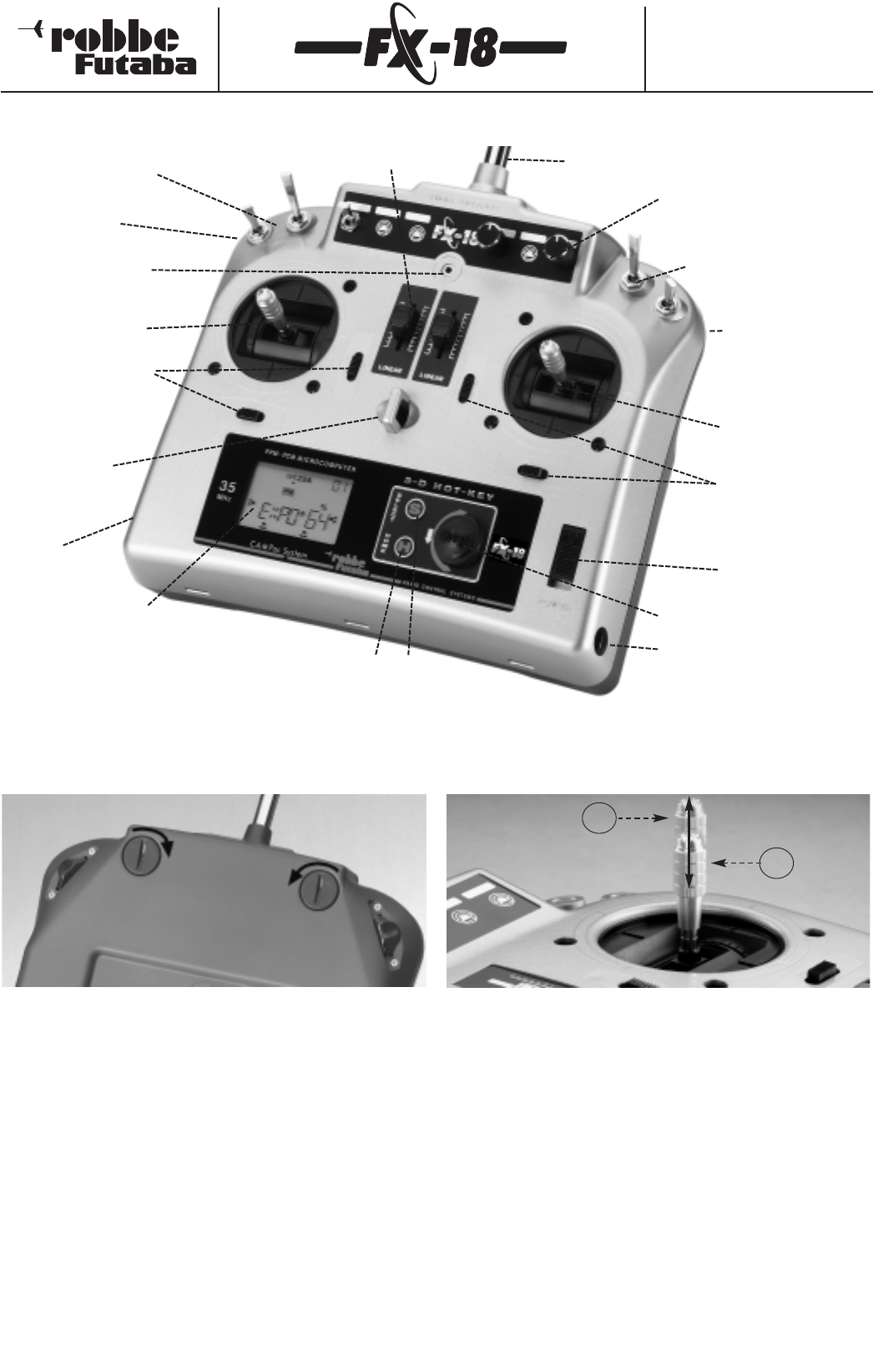Order Numbers
F4090 - F4091 - F4092
F4095 - F4096 - F4097
4.3 Stick adjustments
Adjusting the stick length
The sticks are infinitely variable in length, and can easily be
adjusted to suit the pilot’s preference.
- Hold part A firmly and unscrew part B,
- Set the stick top to your preferred length,
- Lock part A against part B again.
The short stick tops fitted as standard are ideal for pilots who
prefer to use their transmitter hand-held.If you wish to use the
transmitter in a tray,long stick tops can be used; they are avai-
lable as optional accessories.
Spring tension
The tension of the centring springs on both stick units is infinitely
variable,and can be adjusted to suit the individual pilot’s preferen-
ce.
The first step is to remove the back panel from the transmitter.
The spring tension for each stick function can now be adjusted
using a small screwdriver.
6
A
B
Aerial
Left option well for mixer or
channel switches
Rear slider channel
option well
Trainer and DSC socket
Left stick unit,
functions 2 + 4
Right stick unit,
functions 1 + 3
Digital trims for
left stick unit
Transmitter
neckstrap lug
Digital trims for
right stick unit
Right option well for mixer
or channel switches
Rear slider channel
option well
Front slider channels
with centre detent
Front option wells for external
switches and trimmers
LCD screen
Operating buttons
On-Off switch
3-D hotkey
Aerial
storage
compartment
Charge socket
Illustration shows expanded transmitter
4.2 Removing the back panel
The back panel is secured by means of three lugs at the bottom and
two rotating latches at the top.
Opening the back panel
- Using a coin,rotate both latches inwards through 45° in the
direction of the aerial.
- Fold the top part of the back panel down until it is almost at
right-angles to the case.Take care if there are linear sliders
installed in the back panel - don’t pull on the cables.
- Lift the back panel up and off.
Closing the back panel
- Hold the back panel almost at right-angles to the case and
engage the lugs at the bottom.
- Arrange the cables from the linear sliders and mixer switches
etc.neatly between the circuit board and the aerial base.
Take care that there are no wires between the circuit board and
the back panel,nor close to the latches.
- Rotate the latches outwards until the coin slots are vertical.
4.FX-18 transmitter
4.1 External transmitter features