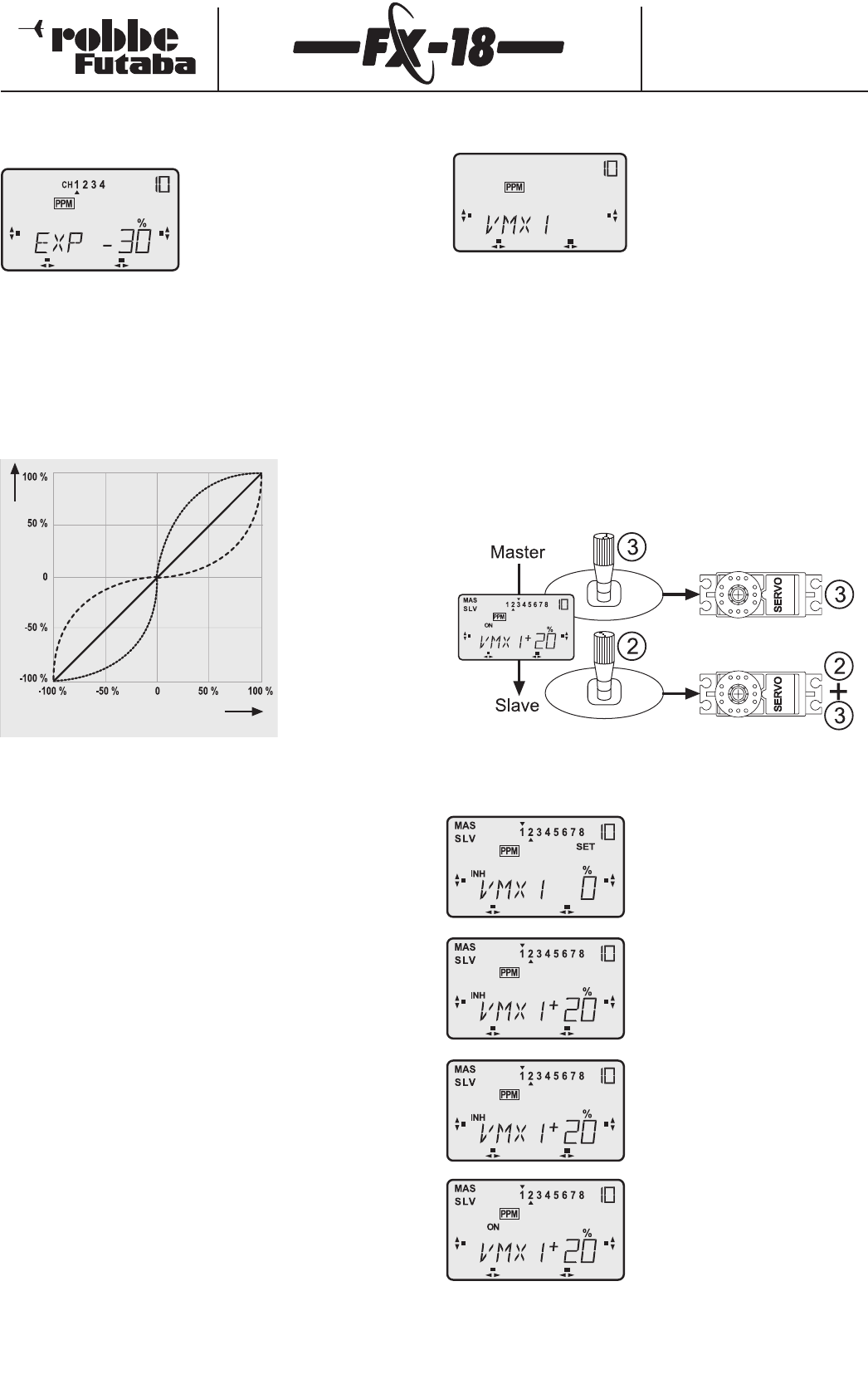Order Numbers
F4090 - F4091 - F4092
F4095 - F4096 - F4097
Note:the EXPO function is not available in the Heli program for the
throttle function (3), as the curve for this channel is adjusted sepa-
rately using a 3-point curve.
Rotate the 3-D hotkey to set the des-
ired % value for the exponential func-
tion.You can reset EXPO to the default
value (0%) by holding the 3-D hotkey
pressed in for 1 second.
For high-speed model aircraft a degressive control characteristic
(EXPO setting) is very often preferred.
This setting provides fine control of the model around the centre
position of each function, without having to forfeit full travel at the
end-points of stick travel.
Exponential can also offer advantages when beginners are learning
to fly.
The exponential curve can be set to operate in either direction:
- Positive prefix ->
powerful control
effect around neutral,
reducing towards the
extremes (curve 1).
- Negative prefix ->
reduced control effect
around neutral, incre-
asing towards the
extremes (curve 2).
- In each case full
servo travel is still
available at the stick
end-points.
The straight line represents the normal,linear association between
the transmitter control travel (set value 0%) and the servo.
The selected exponential setting affects the function of the selec-
ted transmitter control, and also all other functions which are
affected (through mixers) by this transmitter control.
Mixed signals from other transmitter controls which influence the
same servo output are not affected by the EXPO setting.
The exponential function is normally always active,but it can be
switched between two settings using a switch connected to sok-
kett 4.This does not apply to channel 3 (throttle).
A switch connected to socket 4 affects both D/R and Exponen-
tial.
If the D/R switch is also in use for the Dual Rates function,the expo-
nential setting is switched at the same time.In this case the same
exponential settings should be set for both switch positions.
This does not represent a limitation, as usually either the D/R or
EXPO function is set for a particular transmitter control or model; it
is also possible to select the transmitter controls which are assig-
ned to the switch connected to socket 4. This is done in the
PARA/DRSW menu.
An exponential setting also affects a transmitter control for which a
D/R travel reduction has already been set.
7.10 Linking mixers (VMIX1-3)
Operating the transmitter control
normally affects only the servo con-
nected to that channel. If the trans-
mitter control is to affect additional
servos,a mixer is required.
The software mixes part of the sig-
nal from the transmitter control into the signal for another channel.
For each mixer the proportion of the signal and its direction are
user-variable.
The software of the FX-18 includes three linking mixers, with a
dummy function and an offset function.These mixers can be used
to mix any control function with any other servo channel.
The mixer can be switched on and off in flight if an external mixer
switch is fitted,and its effect can also be adjusted in fight by means
of external mix trimmers.You can also select your preferred method
of working of the trims.
The method of operating and adjusting all three linking mixers
(VMX1-3) is identical.The only difference is that the mixer switches
and trimmers have to be connected to different sockets on the cir-
cuit board (see Section 4.7,Connecting the option modules).
With a linking mixer the signal from one transmitter control (mas-
ter) is passed to another transmitter channel (Slave).
The first step is to find your way to the
Setup menu for V-Mix 1. Initially SET
and the "%" display on the screen
flash, to indicate that the software is
ready to accept your desired value.
Rotate the 3-D hotkey to set the value
you wish to use. Percentage values
with a "+" prefix work in the same
direction as the transmitter control;
values with a "-" prefix work in the
opposite direction.
Press the "S" button until "INH" flas-
hes. INH means "inhibit", i.e. not
active.
Turn the 3-D hotkey to the left to acti-
vate the mixer.The screen now swit-
ches to "ON".
The mixer is now permanently swit-
ched on.The V-mixer can be switched
off (screen displays "OFF") if you con-
nect an external mixer switch to sok-
ket 1.
21
Transmitter control travel
Servo travel
Curve 1
(+%)
Curve 2
(-%)