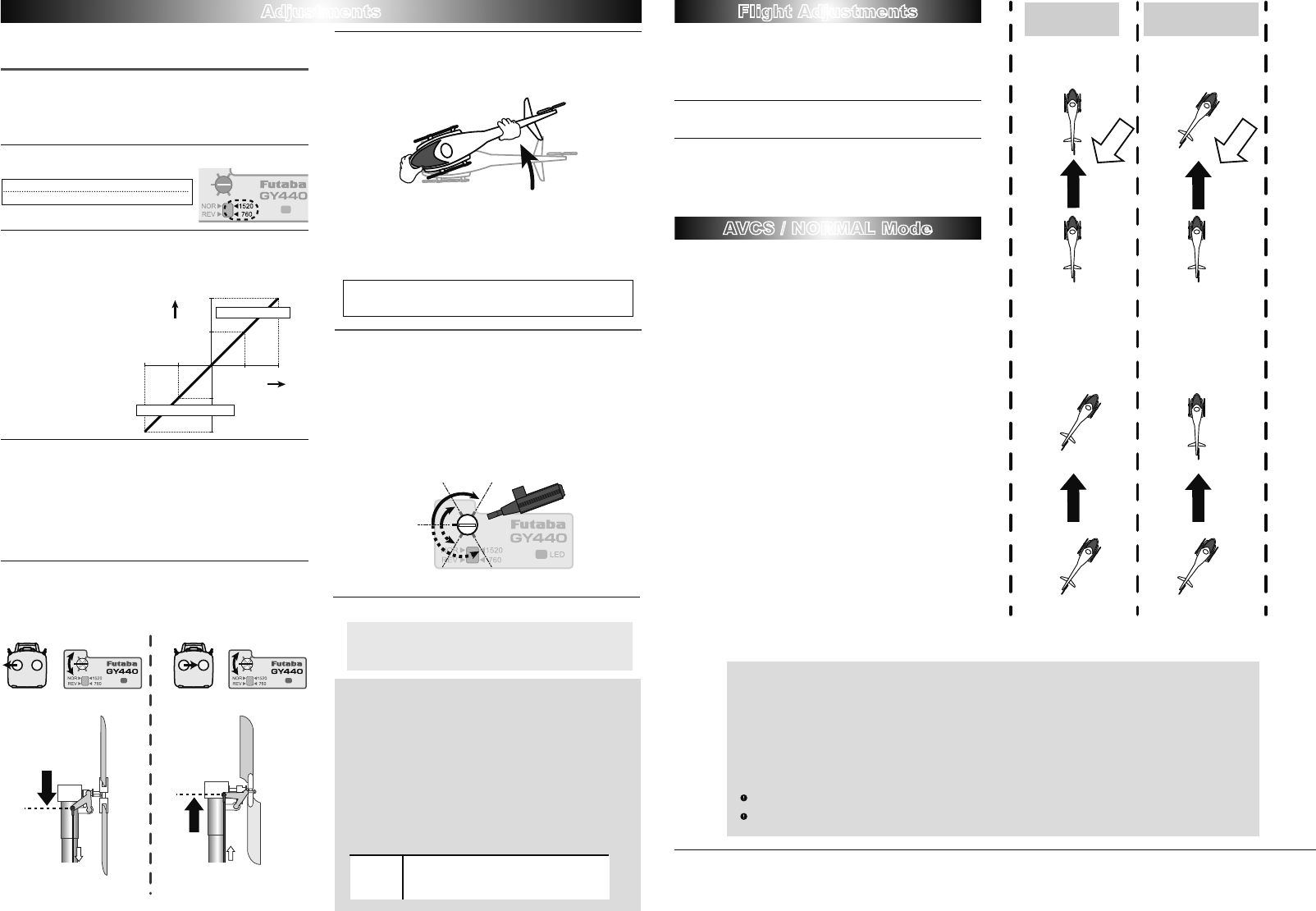Adjustments Flight Adjustments
A
● A trimmer's operation
*
Since the trimmer is small and delicate, operate
it by gently using the pr
6HWXSEHIRUHDÀLJKW>5HPRWHJDLQXVH@
Adjusting gain with the transmitter
When S.BUS connection or the gyro gain CH of the port 2 of a
gyro and a receiver is connected.
1
Set the servo selection or
servo. See chart below.
2
Set
manual.
the when judges
LED on the GY440. AVCS: Red NORMAL: Green
3
Receiver
when the
do
rudder
gyro may not initialize properly. Once the initialization ss
has
rudder
several times
If ,
reboots.
4
Move s
with
servo horn doesn't hit the linkage.
>5HPRWHJDLQQRWXVH@
Adjusting gain with the GY440 trimmer
When not using an S.BUS connection and port 2 is not connected.
In this case, a limit trimmer is automatically changed by the gyro
JDLQ WULPPHU LV ¿[HG E\ GHJUHHV RI DQG
left.
Adjust
landing and with the aircraft on the ground.
7
because it is dangerous.
1
Set
occur during hovering and flight.
2
Adjust
transmitter's D/R or AFR function.
*
IXQFWLRQLVXVHGWULPPLQJPD\FKDQJH
AVCS 100%
NORMAL 100%
LIMIT
GAIN
0%
AVCS 50%
<
A gain trimmer's work
>
<
GAIN CH
>
Operation in A
If the rudder stick
helicopter was stopped during operation in the
will not return to the neutral position even if the rudder stick is re-
turned to the neutral position, and when the rudder stick is moved, the
rudder servo controls operation
point.
$
gyro constantly monitors movement of the tail and controls the servo
so that movement of the tail is stopped.
A
If the rudder stick or the helicopter was moved in the
will not return to its original neutral position. When the power is turned on,
the servo will return to the neutral position. The servo neutral position can
also be checked by the following method.
Neutral
position
Move the rudder stick 3 times to its full strok
and check method right at an internal of within 1 second
and immediately return the rudder stick to the neutral
position.
second later.
NORMAL
when the tail of the helicopter moves. When the tail stops mov-
ing, the control signal from the gyro becomes zero. Conversely
the
even when the tail of the helicopter stops moving. The following
sequentially describes the NORMAL
2SHUDWLRQRI1250$/PRGH
%DVLF LV GHVFULEHG E\
helicopter is hovering under cross-wind conditions. With a nor-
PDO ZKHQ WKH KHOLFRSWHU HQFRXQWHUV
force of the cross-wind causes the tail of the helicopter to drift.
:KHQWKHWDLOGULIWVWKHJ\URJHQHUDWHVDFRQWUROVLJQDOWKDWVWRSV
WKH FRQWUROP
gyro becomes zero. If the cross-wind continues to cause the tail
WR
IDFHVLQWRWKHZLQGV7KLVLVFDOOHGWKHZHDWKHUYDQHHIIHFW
Operation of
&RQYHUVHO\-
WHUVDFURVVZLQGDQGWKHWDLOGULIWVDFRQWUROVLJQDOIURPWK HJ\UR
VWRSVDQ -
gle and constantly outputs a control signal that resists the cross-
ZLQG HYHQ LI WKH
FURVVZLQGWKH
gyro itself automatically corrects(auto trim) changes in helicopter
WDLOWULP
ZKHQ WDLO RI WKH KHOLFRSWHUL
accordance with the angle of rotation of the tail. When the tail
VWRSVVL-
tion. This is the auto trim function.
In AVCS operation
mode
In NORMAL operation
mode
Hovering in a cross wind.
The tail will drift.
AVCS is working
properly during
a cross wind.
If it starts right drift If it starts right drift
A head turns to a
direction of movement
automatically.
If no left rudder input
is given, the machine
will drift to the right.
Cross
wind
Cross
wind
Hovering
High-speed flight
0%
-50%
+50%
50%
50%
100%
100%
+100%
-100%
End point rate
Gain
NORMAL side(LED : GREEN)
AVCS sideRED )
Please take a look at both the directions for the helicopter as well
as the transmitter
LIMIT
GAIN
LIMIT
GAIN
Hold the rudder
stick full left.
Adjust the left limit
with the trim.
Hold the rudder
stick full right.
Adjust the right
limit with the trim.
Adjust the linkage set
up to get the
maximum throw.
Adjust the linkage set
up to get the
maximum throw.
Bottom view of the
tail section with the
rudder stick full left.
Bottom view of the
tail section with the
rudder stick full right.
【Adjustment at the limit trimmer 】
【
Preflight check
】
Helicopter is turned to the Left
⇒
Rudder operates on the
Right.
*This check is performed in the state where an engine (motor)
never starting.
5
If
helicopter
the
the Gyro Direction Switch .
,I WU\ WKH WKH LV
ZKHQ
Left and cause an extremely dangerous situation.
First, we suggest to start with AVCS set to 50%.
FUT
1080 Y
Phone: +81 475 32 6982, Facsimile: +81 475 32 6983
)87
What is S.BUS?
Unlike conventional radio systems, the S.BUS system uses
data
receiver to a servo, gyro, or other S.BUS compatible device.
This data includes commands such as “move the channel 3
servo to 15 degrees, move the channel 5 servo to 30 degrees”
to multiple devices. The S.BUS devices execute only those
commands for their own set channel. For this reason, it can
be used by
line.
* S.BUS servos by using an SBC-1 channel changer or a CIU-2 USB serial interface.
*
&DQDOVREHXVHGWRJHWKHUZLWKFRQYHQWLRQDOVHUYRV+RZHYHUQYHQWLRQDOVHUYRVFDQQRWEHXVHGE\WKHS.BUS output.
*
:KHQXVLQJVHUYRVZLWKDUHPRWHEDWWHU\SDFNXVHS.BUS +XEZLWK&DEOHZD\UHPRWHEDWWHU\SDFNXVH
Please refer to the instruction manual of S.BUS+XEZLWK&DEOHZD\UHPRWHEDWWHU\SDFNXVHIRUWKHFRQQHFWLRQPHWKRG
3OHDVHWXUQRQWKHSRZHUVXSSO\RIWKHWUDQVPLWWHU¿UVWZLWKRXWIDLODQGQH[WWXUQRQWKHUHFHLYHULI\RXXVH
S.BUS
0RUHRYHU
DIWHULWFRQ¿UPVWKHRSHUDWLRQZLWKRXWIDLO2WKHUZLVHWKH
S.BUS
communication cannot be judged and it is likely to malfunction.
The wiring for the
S. BUS
VHUYRLVUHSODFHGDWSRZHUVXSSO\2))
S. BUS
communications
FDQQRWEHMXGJHGDQGLWVHHPVWRPDOIXQFWLRQ
S
imilarly the procedure of
1.3.7
is followed.
LIMIT
GAIN
1520uS: BLS254, BLS257, S9254, S9257,etc.
760uS: BLS256HV,BLS251, S9256, S9251