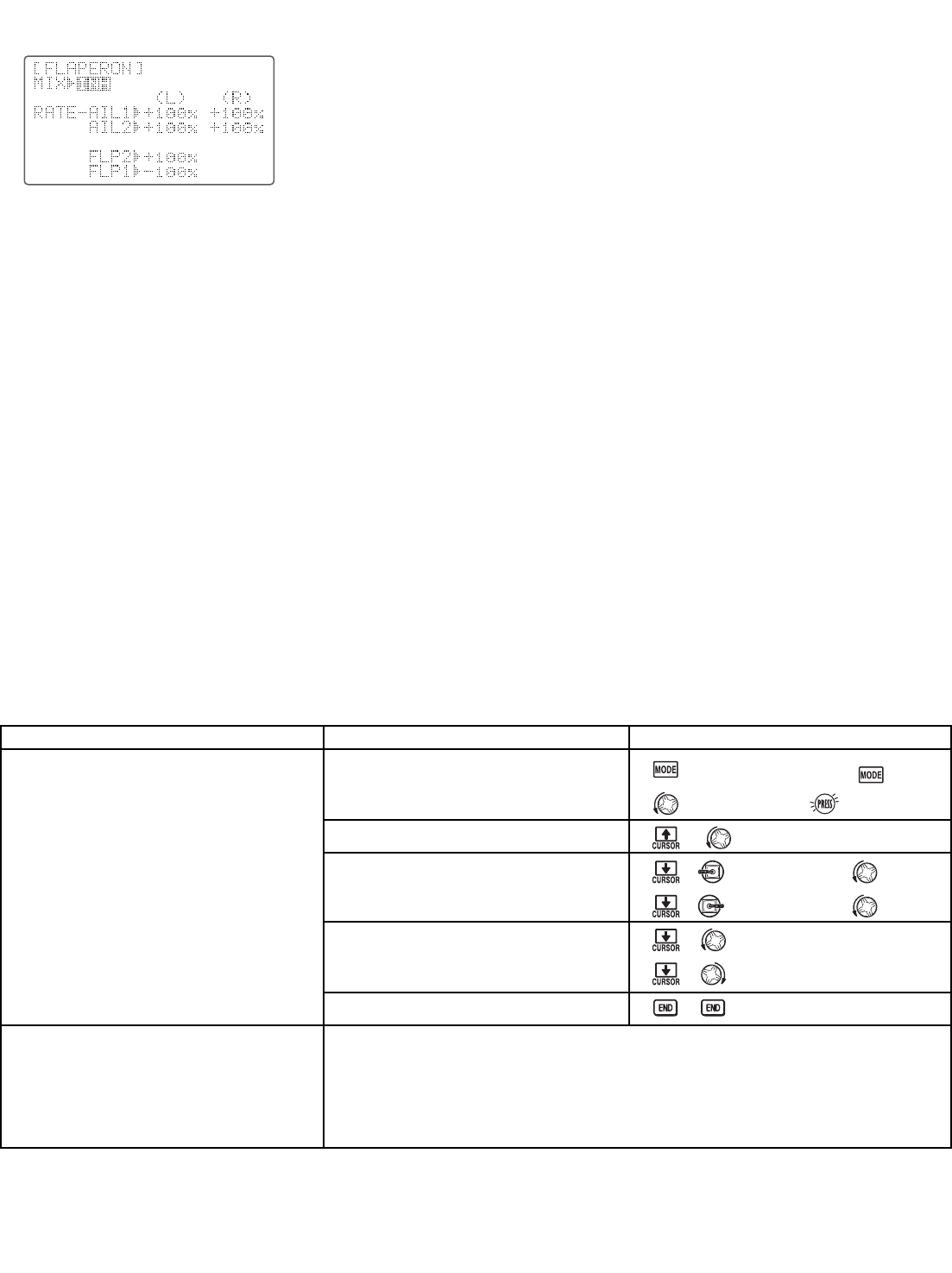Using FLAPERON (ACRO/GLID):
The FLAPERON mixing function uses one servo on each of the two ailerons, and uses them
for both aileron and flap function. For flap effect, the ailerons raise/lower simultaneously.
Of course, aileron function (moving in opposite directions) is also performed.
Once FLAPERON is activated, any time you program CH6 or “flap” (ie. FLAP-ELEVATOR mixing), the radio commands both
servos to operate as flaps. The amount of travel available as flaps is independently adjustable in FLAPERON. A trimming
feature is also available (see FLAP-TRIM) to adjust both neutral positions together for straight-and-level flight or slight
increases/decreases of the flap angle. END POINT and SUB-TRIM both still adjust each servo individually.
Adjustability:
•
Each aileron servo's up travel can be set separate from its down travel, creating aileron differential. (See example).
•
Each aileron servo's travel when actuated as a flap is separately adjustable.
•
AIL2 can be utilized to use a 5-channel receiver and still have flaperons. NOTE: The AIL2 function only commands the
channel 5 servo to operate with the aileron servo as ailerons, and to obey the primary flap control (travel adjusted in
FLAP-TRIM.) It does not provide full flap mix capability as when using a 6+ channel receiver and channel 6.
NOTE: Activating flaperons only makes the ailerons work as ailerons and tells the radio how far you want them to move
as flaps IF you then activate other programming that moves them as flaps.
FLAP-TRIM is the flap-trimming feature that allows the flaps to move in reaction to the channel 6 control. It is meant only
for trimming the flaps' center but can also be used as full flap control. (See p. 46).
AIRBRAKE is a feature that drops flaperons as flaps, and also compensates with elevator if desired. (See p. 55).
FLAP-ELEVATOR would add elevator mixing into the flap movement from the flap dial after FLAP-TRIM is activated.
GOAL of EXAMPLE: STEPS: INPUTS:
* If you receive an error message that OTHER WING MIXING IS ON, you must deactivate AIL-DIFF or ELEVON. see p. 44.
45
Activate twin aileron servos, FLAPERON.
Input 10% less down travel than up
travel (aileron differential) within the
FLAPERON programming. (Decrease right
aileron’s down travel to 90%, decrease
left aileron's down travel to 90%.)
Adjust total flap travel available to
50% of aileron travel available.
Where next?
Open the FLAPERON function.
Activate the function.
Optional: adjust the up/down travel
separately for the 2 servos.(Ex: 90%
down.)
Optional: adjust the aileron's travel
so they move as flaps. (Ex: each servo
flap travel to 50%.)
Close menu.
for 1 second. (If basic, again.)
to FLAPERON.
*
AILERON STICK. to 90%.
AILERON STICK. to 90%.
to 50%.
to -50%.
Set FLAP-TRIM: see p. 46.
Set up AIRBRAKE mix: see p. 55.
Mix flaperon's flap motion to another inboard flap (plugged into aux1): see p. 54.
View additional model setups on the internet: www.futaba-rc.com/faq/faq-9c.html