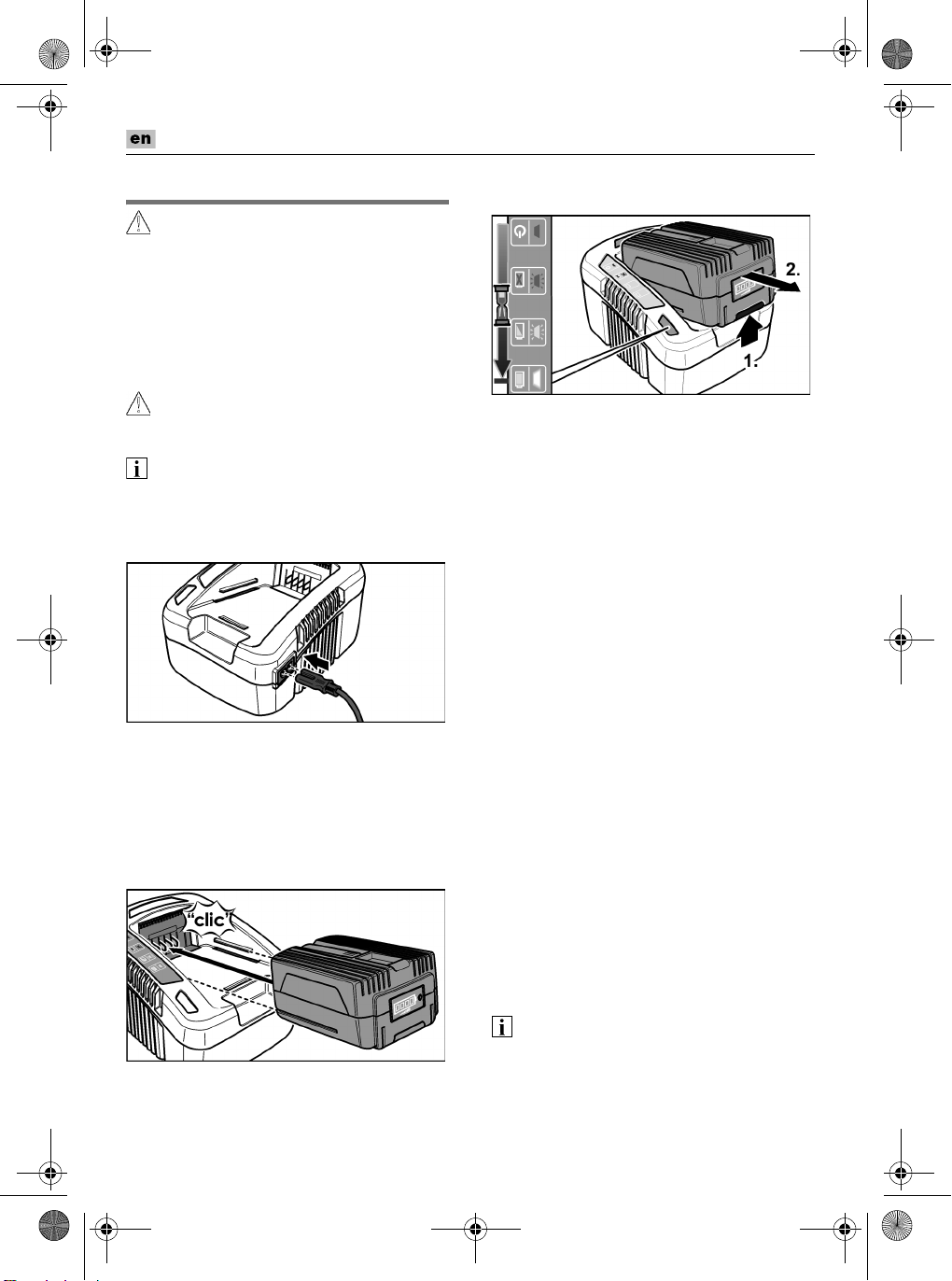EC20 / EC50
10
Instructions for use
CAUTION!
–
Never charge batteries at temperatures
below 0 °C or above 40 °C.
–
Do not charge batteries in an
environment which has high air humidity
or at a high ambient temperature.
–
Do not cover batteries and/or the battery
charger during the charging process.
Charging process
CAUTION!
Use only original batteries in the supplied
battery charger.
NOTE
Battery and charger heat up during the
charging process. This is perfectly normal!
Plug the power cord in the socket on the
charger.
Insert the mains plug.
The LED is solid red.
Insert battery into the charger as far as
stop.
The LED flashes green and the battery is
charged.
When the battery is fully charged, the
LED lights green.
To remove, press the release button (1.)
and pull out the battery (2.).
Pull out the mains plug.
Fault messages
If the LED flashes red after the battery is
inserted into the charger, there is an fault
with the battery or charger.
– The battery is too hot or too cold.
The charging process starts when the
battery reaches the charging tempera-
ture (0 °C...40 °C).
– If after some time the LED still flashes
red:
Remove battery from the charger. Check
contacts at charger and battery for con-
tamination and clean if necessary.
Reinsert battery. The battery is faulty
if the same display appears again.
Replace battery or have it checked in
a professional workshop.
– If this fault message is also displayed
with a different battery, then there is a
fault with the charger. Have the charger
checked by a professional workshop.
Information to ensure a long
battery service life
Lithium ion batteries do not exhibit the well
known memory effect. Nevertheless,
before a battery is recharged, it should be
fully discharged and the charging process
always run to the end.
If the batteries are not used for a prolonged
period, store batteries partially charged and
in a cool location (10–25 °C).
NOTE
Reduced operating times after recharging
indicates that the battery is worn out.
The battery must be replaced.
RedBack_Charger EC20-EC50_de-en-fr.book Seite 10 Freitag, 4. März 2016 8:33 08