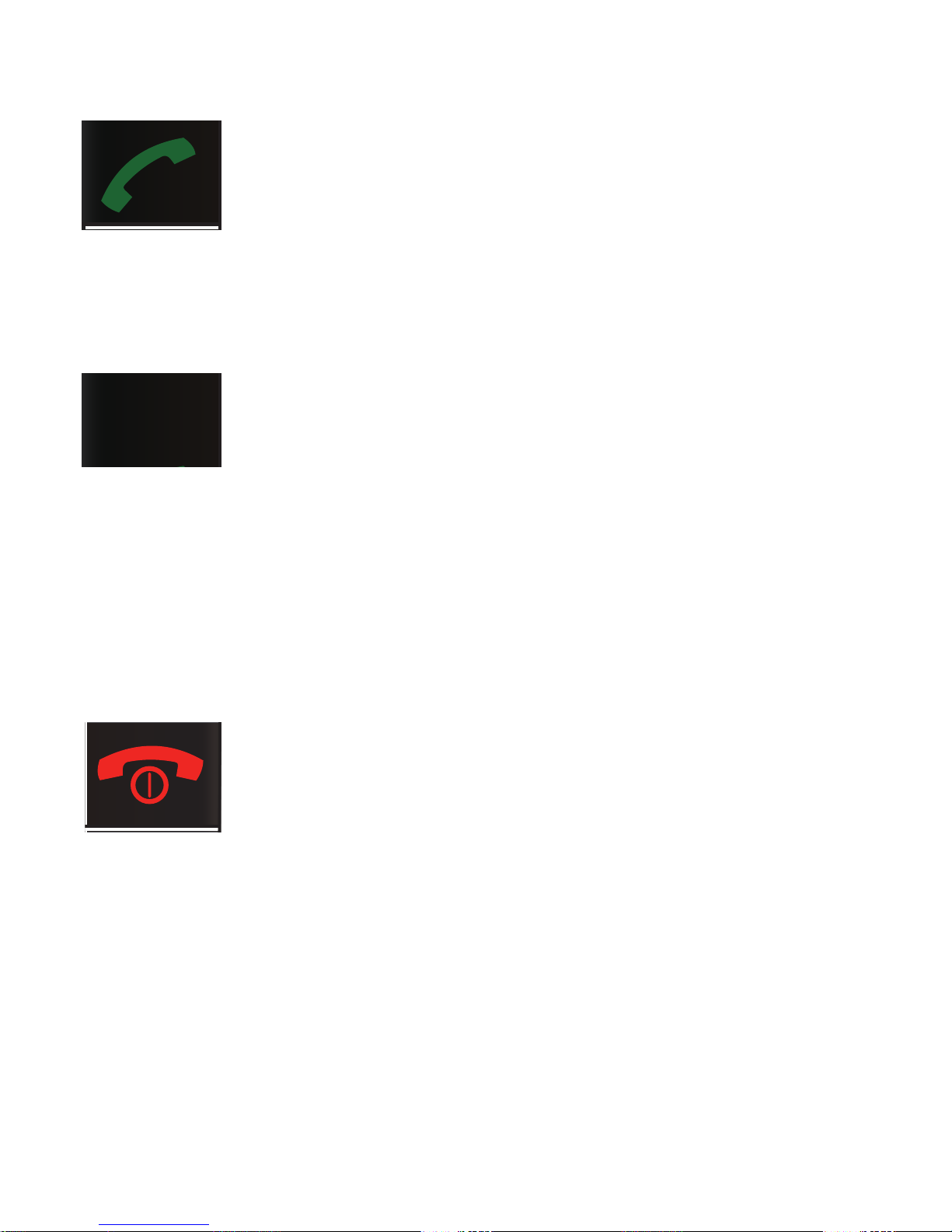16
3.2 Touch-buttons
Call button:
To accept incoming calls or call
numbers. In standby mode:
Opens the call log.
Left soft-button / M1 button:
This button performs the function
shown above the button in the dis-
play. In stand-by: dials the number
programmed as M1 (press and
hold)
Power/end button:
To end your current phone con-
versation. In standby mode: Press
and hold for 3 seconds to turn off
the phone, press again for 3 sec-
onds to turn on the phone. When
receiving an incoming call: Refuse
the call.
During SOS: stops the SOS mode