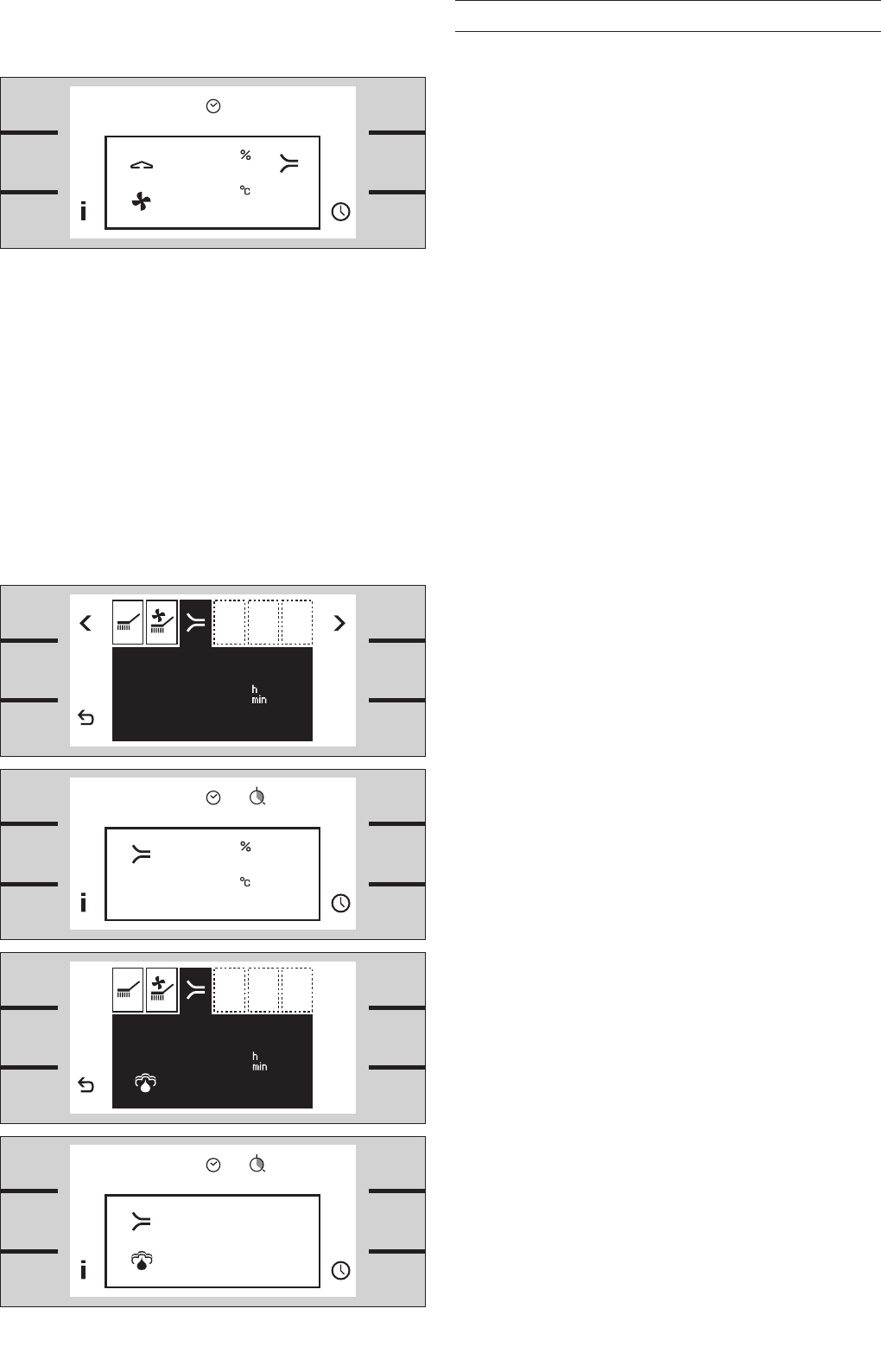44
To keep your appliance in good working order, you
have to descale it regularly. Descale the oven when
the descaling symbol
n appears on the display.
The descaling program consists of three steps –
descaling and rinsing twice. The descaling program
lasts approx. 34 minutes. Always let the program
run until it has ended. The oven light is off during
the descaling program.
Use a sponge to empty the evaporating dish
between each of the three steps above.
Leave the oven to cool down completely before
descaling. Take all accessories out of the oven
interior.
Only use our recommended descaler (order
number 311 138). Mix the descaling solution
according to the manufacturer’s instructions. Do
not let the descaler come into contact with the
frame of the oven.
How to proceed
1 Fill the water tank with 350 ml of descaling
solution.
2 Turn the function knob one position to the left.
3 Turn the temperature knob to the left to the
special functions. The cleaning menu appears.
4 Use the
g menu key to select the n descaling
function. The duration appears on the display.
5 Press b to start.
6 The descaling program starts. After 30 minutes
a signal is sounded.
7 Use a sponge to soak the descaling solution
from the evaporating dish. Thoroughly rinse the
water tank, fill with water and insert.
8 Press
b to start. The oven rinses. After
2 minutes a signal is sounded.
9 Use a sponge to soak the water from the
evaporating dish. Close the oven door. Press
b to start. The oven rinses again.
After 2 minutes a signal is sounded. The descaling
has ended. Switch off the temperature knob.
After descaling use the Gaggenau oven care
product. Please observe the included instructions
for use of the product.
Dry the oven interior with a soft cloth or use the
drying function.
Reset the descaling symbol in the basic settings.
Descaling Program