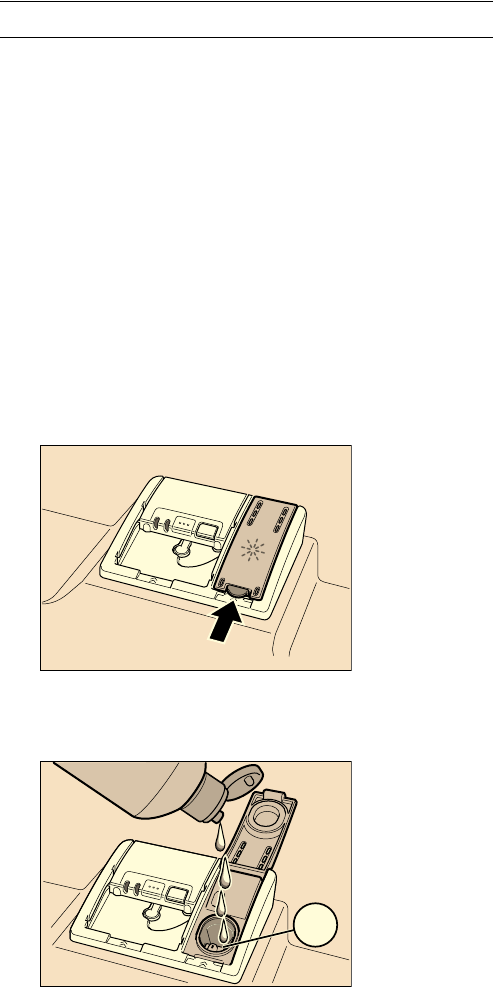8
Rinse aid
As soon as the rinse-aid refill indicator P is lit on
the fascia, there is still a rinse-aid reserve of 1 – 2
rinsing processes. Refill with rinse aid.
The rinse aid is required for stain-free utensils and
clear glasses. Use only rinse aid for domestic
dishwashers.
Combined detergents with rinse-aid component may
be used up to a water hardness of 21° dH (37° fH,
26° Clarke, 3.7 mmol/l) only. If the water hardness is
over 21° dH, rinse aid must be used.
1 Open the dispenser 92 by pressing and lifting
the plate on the cover.
2 Carefully pour rinse aid up to the max. mark in the
filler opening.
3 Close cover until it clicks shut.
4 To prevent excessive foam formation during the
next rinse cycle, remove any rinse aid which has
run over with a cloth.
Setting amount of rinse aid
The amount of rinse aid dispensed can be set from
§:‹‹ to §:‹‡. This is the factory setting §:‹†.
Do not change the amount of rinse aid unless streaks
(select lower setting) or water stains (select higher
setting) are left on the utensils.
1 Open the door.
2 Switch on ON/OFF switch (.
3 Hold down programme button # and press
START button )" until •:‹.... is indicated on the
digital display.
4 Release both buttons.
The LED for button # flashes and the digital
display 8 displays the factory setting •:‹….
5 Press programme button # until the factory set
value §:‹† is indicated on the digital display 8.
To change the setting:
1 Press programme button 3.
Each time the button is pressed, the set value
increases by one level; when the value of §:‹‡
has been reached, the display jumps back
to §:‹‹ (off).
2 Press START button )".
The set value is saved.
3 Close the door.
Switching off rinse aid refill
indicator
If the rinse-aid refill indicator P is impaired (e.g.
when using combined detergents containing rinse aid
component), it can be switched off.
Proceed as described under “Setting amount of
rinse aid” and set the value to §:‹‹.
The rinse aid refill indicator P is now switched off.
max