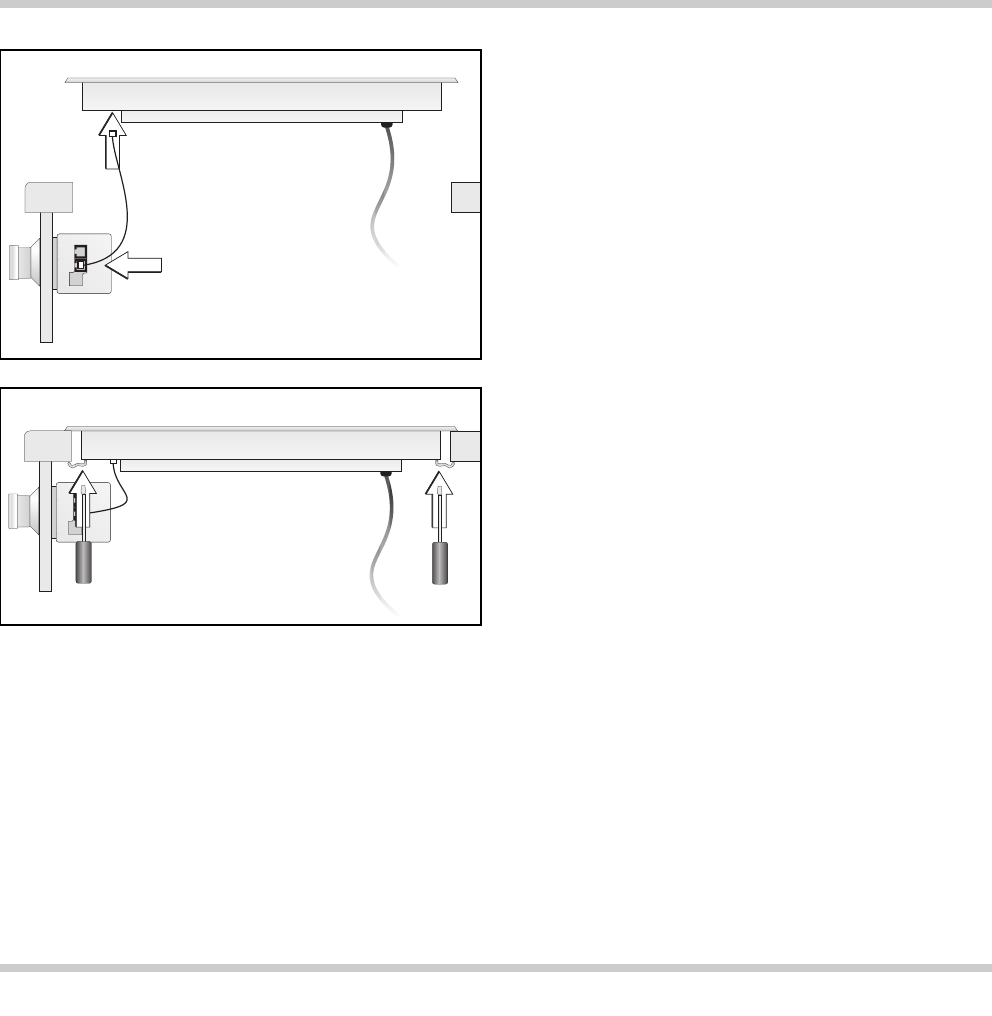Installing the cooktop
Please note when installing the appliance
cover VD 400-000 (special accessory):
Two brackets are supplied with the cooktop.
Screw the brackets on the rear of the cookop
before installation (see installation instructions
VD 400-000).
• Firmly plug the connecting cable in the cooktop
and in the control panel (the plugs must lock into
place).
• Insert the hob with the control panel on the front
into the cut-out and align it.
Note: do not stick the hob onto the worktop with
silicone.
• Secure the appliance on the worktop with the 4
clamping screws included.
• Connect the appliance to the electricity. Test that
it functions correctly. If the luminous disc behind
the control knob blinks, check the connecting
cable between the appliance and the control
panel is firmly plugged in.
9000076143 en 04.05 EB 17