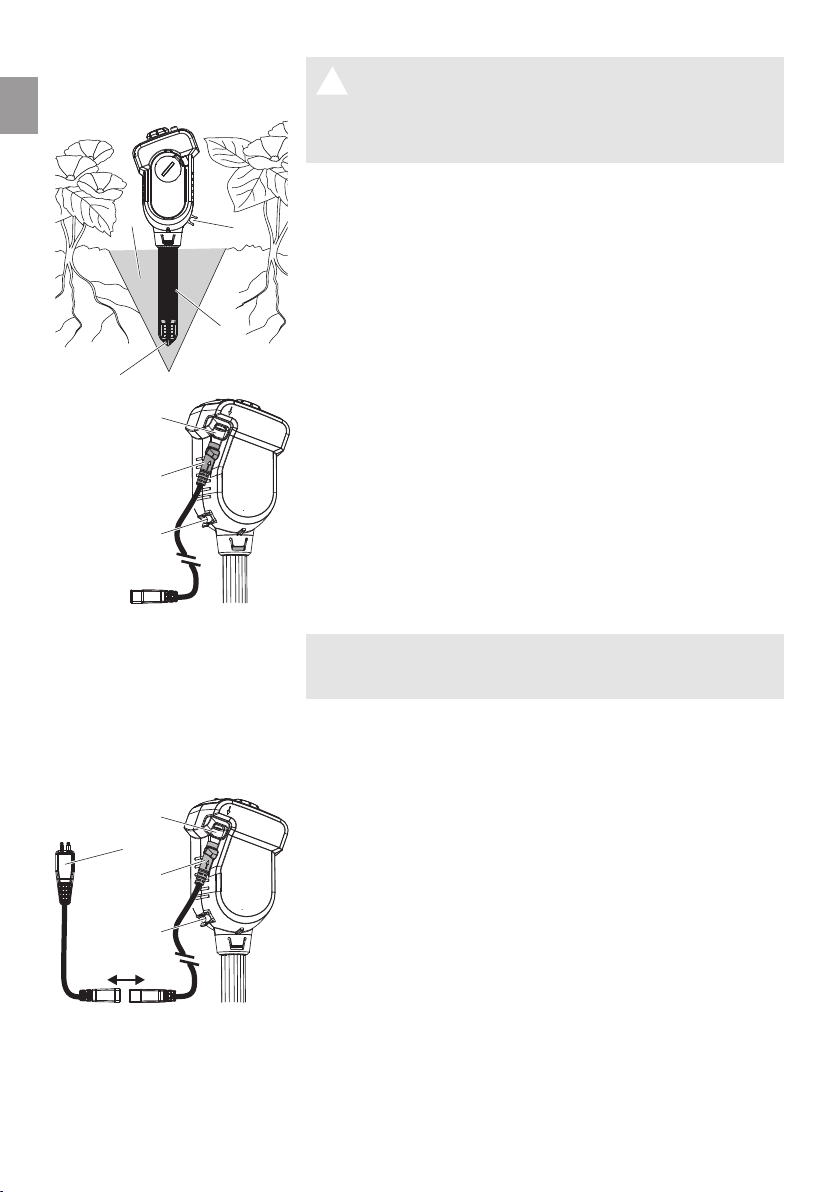12
EN
Connect GARDENA
Micro-Drip-System :
Connect adapter cable:
WARNING !
A The tip of the sensor will only measure the soil
moisture correctly if the sensor tip is in full contact
with the ground on all sides! No air should be
trapped at the sensor tip in the ground.
1. Dig a funnel-shaped hole in the ground 1 at least 12 cm
deep.
2. Break up the soil 1 removed and take out any stones.
3. If the soil is dry, moisten.
4. Replace the damp broken-up soil 1 in the funnel-shaped hole
without packing tight.
5. Immerse entire sensor tip 2 in water (felt must be wet).
6. Insert sensor cable (long) 5 in the sensor socket 6 of the Soil
Moisture Sensor (on purchase this is already inserted).
7. Insert the Soil Moisture Sensor to the upper edge of the
sensor 3 in the broken-up soil 1.
Here the sensor tip
2
must be in full contact with the damp
soil on all sides.
8. Press down the soil 1 around the sensor 3 lightly.
The Soil Moisture Sensor should not stand loose in the ground.
9. Water the area around the Soil Moisture Sensor with approx.
1 litre water.
Depending on the ground it may take several hours until the
Soil Moisture Sensor measures the actual soil moisture.
To ensure that the quantity of water delivered is registered by
the sensor tip when using the GARDENA Micro-Drip-System,
a drip head must be installed directly above the sensor.
v Fit a Supply Pipe 4.6 mm (3 /16”) with drip head to the drip
head holder 4 of the Soil Moisture Sensor.
1. Lay the sensor cable 5 in / on the ground so that it cannot be
damaged or trip people up. The cable should be laid in the
ground in a bed of sand to prevent any damage being caused
by stones.
2. Fit adapter cable (short) 7 to sensor cable 5 (on purchase
this is already fitted).
3. Insert adapter cable 7 in sensor connection of GARDENA
Water Computer.
If the sensor cable is not long enough, it can be extended with
the GARDENA Extension Cable Art. 1186 (up to 105 m).
“Plant” Soil Moisture Sensor:
14
3
2
7
4
6
5
4
6
5