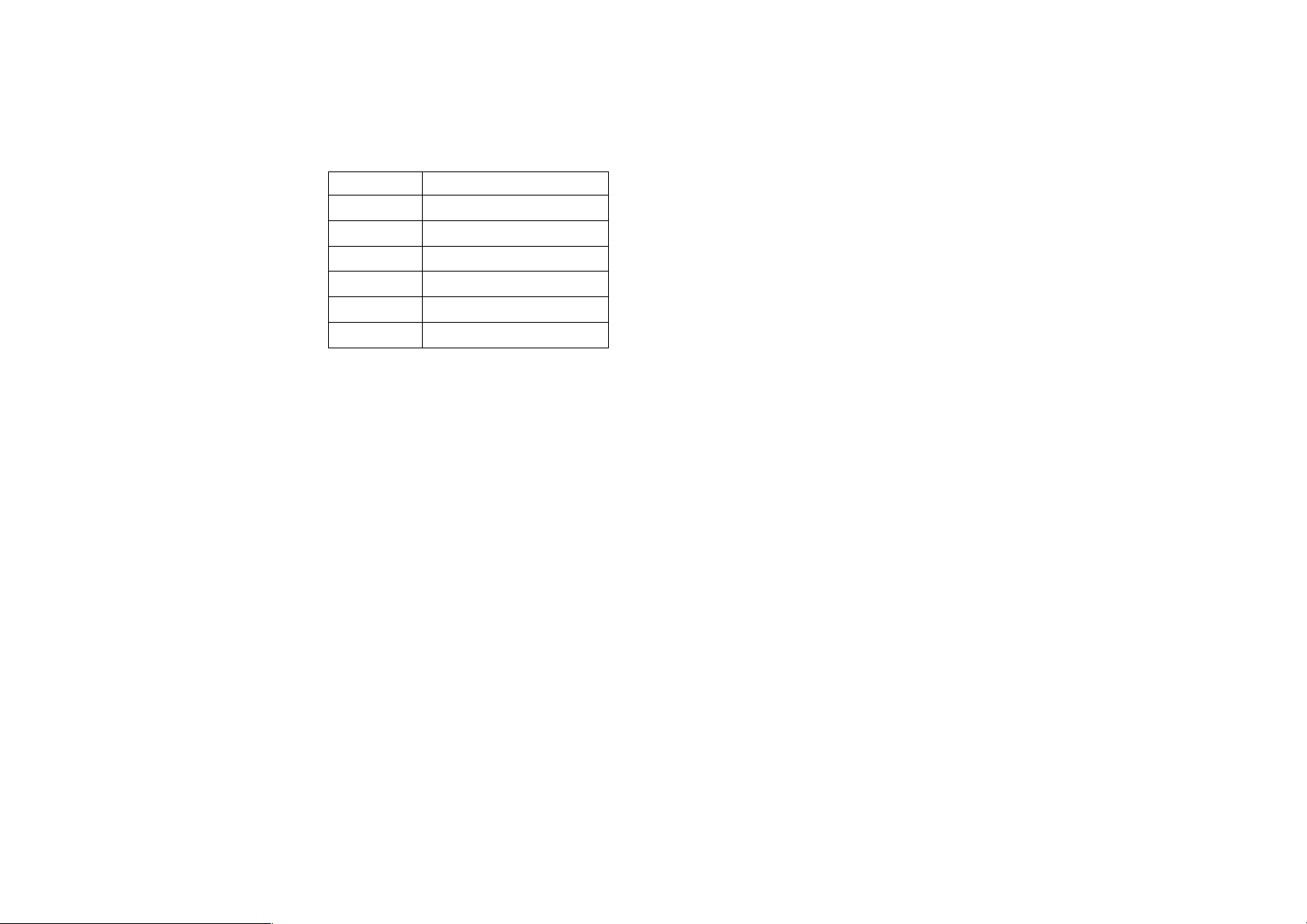76
6. Operating Parts
1Complete housing Accompanying accessories
2Watering cycle control knob BG ¾ adaptor for sleeve nut
(Frequency) CGARDENA threaded tap
3Watering time control knob connector
(Run Time)
4Key for starting time (Start Time) Option
5Battery compartment DAnti-theft protection
6Control unit connection plug
7Release button for control unit
8Connection socket for Soil
Moisture Sensor / Rain Sensor
9Control knob markings
0Control unit
ASleeve nut
7. Features of the Water Timer
7.1 Operating elements (Fig. C)
Frequency To set the watering cycle.
Run Time To set the watering time (Run Time), watering
starting time and to open and close the water flow
by hand.
Start Time ▲▲The starting time is delayed by an hour from the time
you set the timer, each time you press the key.
7.2 More Functions
Sleeve nut with adaptor
To connect the Water Timer to the tap.
GARDENA threaded tap connector
Fits GARDENA System hoses.
Connection For GARDENA Soil Moisture Sensor (Art. No. 1187)
and GARDENA Rain Sensor (Art. No. 1189).
Battery compartment
To insert a 9 V battery.
5. Summary of Operating Instructions
1. Insert the battery.
Only use a 9 V alkali-manganese (alkaline) battery type IEC 6LR61.
Check the polarity (+/– markings).
2. Setting the watering
frequency
The following watering cycles
can be selected using the
Frequency control knob:
3. Setting the watering time / starting time (Run Time)
You can select the watering time using the Run Time control knob 3.
You can select 13 positions between 1 and 120 minutes.
The times you enter are accepted 5 seconds after you have
finished entering the data. The time this happens is the future
watering starting time.
4. Delaying the starting time (Start Time)
The Start Time can be delayed up to 5 seconds after you have selected
the Run Time. Each time you press the Start Time key 4, the Start
Time is delayed by 1 hour from the original time set.
5. Manual On/Off operation (Man)
Turning the Run Time knob 3to On opens the valve, turning it back
to Off or to the required watering time, closes the valve. The starting
time you originally programmed remains unchanged.
6. Reset
Turning the Run Time knob 3to Reset deletes the starting time
and watering time. The watering valve is not opened.
7. Bad weather operation (Man / Off)
If Run Time 3is set to Off, your garden will not be watered automati-
cally. e.g. during a rainy period. If, at the end of the rainy period, you
turn the knob back to the required watering time, the starting time you
selected remains unchanged.
Setting Watering Cycle
7th every 7 days
3rd every 3 days
2nd every 2 days
24 h daily
12 h twice a day
8 h three times a day