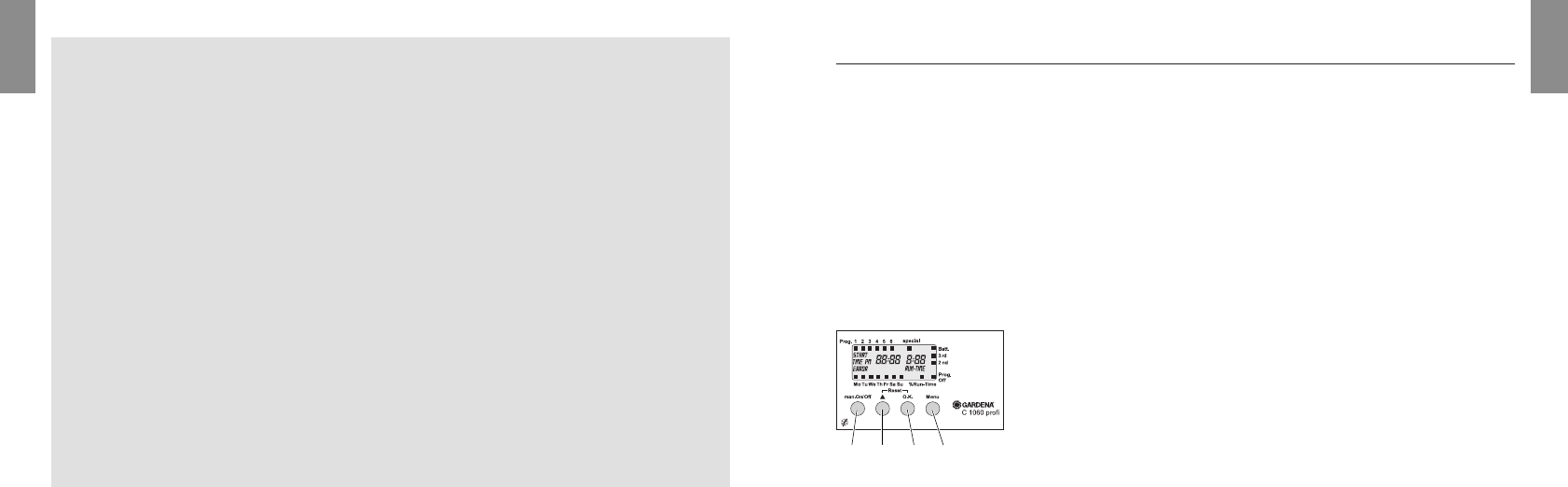54
3. Function
This GARDENA Water Computer C 1060 profi allows you
to water your garden completely automatically any time you
choose up to 6 times a day, whether you are using a sprinkler,
a sprinkler system installation or a drip-head watering system.
Your Water Computer waters your garden completely automati-
cally according to the program you choose.You can use your
Water Computer to water your garden early in the morning or
late at night when water evaporates the least or when you are
on holiday.
You simply program the watering start, watering time and watering
day(s) or cycles.
Key Key-operated function
1
▲ Changes or moves on the input data. (If the
▲-key is held down, the figures change very
quickly.)
2
O.K. Confirms the values set with the ▲-key.
3
Menu Changes to the next program level.
4
man. For switching the water throughput on or off
On/ Off manually.
The battery must be exchanged in time to pre-
vent the Water Computer failing due to a low
battery when you are away for longer periods
of time. Make sure that the time the battery
has been in operation and the time you are
planning to be away does not add up to more
than a year.
Setting up
Warning! The Water Computer must not be
used indoors.
v Only use the Water Computer outdoors.
The Water Computer may only be set up verti-
cally with the sleeve nut to the top to prevent
water penetrating into the battery compart-
ment.
The minimum water output to ensure that
the Water Computer functions correctly is
20 - 30 l/h.
For example, at least 10 x 2-litre Drip Heads
are required to control the Micro-Drip-System.
At high temperatures (over 60 °C at the dis-
play) the LCD display may extinguish. This
does not affect the program in any way.
When the computer cools down the LCD
display illuminates again.
The max. temperature for the water flow is
40 °C.
v Only use clear fresh water.
The minimum operating pressure is 0,5 bar,
the maximum operating pressure is 12 bar.
Avoid tensile strain.
v Do not pull the hose connected to the
Water Computer.
Programming
v Program the Water Computer with the tap
turned off.
In this way you can avoid getting wet when
trying out the manual On / Off function (man.
On/Off). You can remove the control unit from
the housing to program the Water Computer.
Key-operated functions
3214
GB
GB