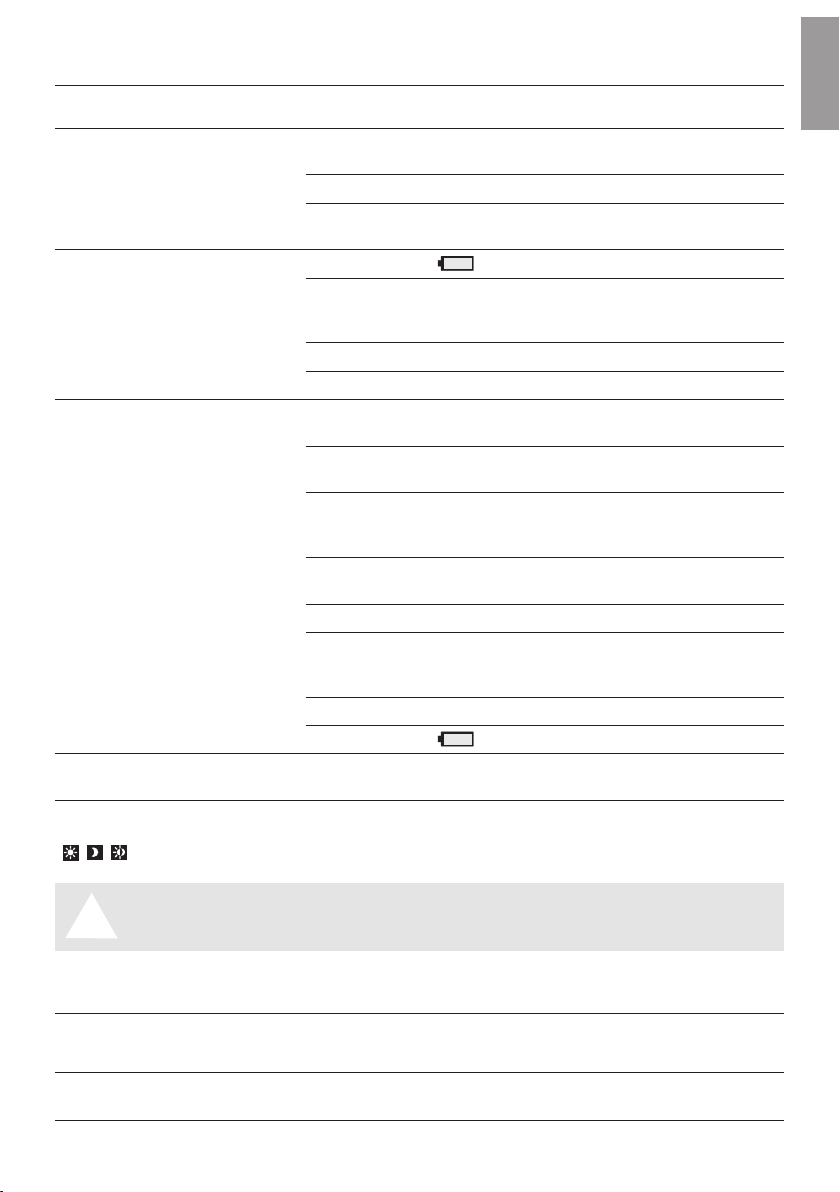11
GB
8. Troubleshooting
Fault Possible Cause Remedy
No display appears Battery inserted incorrectly. vCheck polarity markings
match (+/–).
Flat battery. vInsert new (alkaline) battery.
Temperature on the display Display appears after
is higher than 60 °C. temperature has dropped.
Manual watering is not Battery flat (0 bar ). vInsert new (alkaline) battery.
possible using the Manual watering period is set vSet manual watering period
Man. button to 0:00 . to a figure greater than
0:00 (see 5. Programming).
Tap turned off. vTurn tap on.
Controller is not connected. vMount controller on housing.
Watering program is not Watering program has not vRead off watering program
being undertaken been entered completely. and modify if necessary.
(no watering) Programs deactivated vActivate program
(Prog. OFF ). (Prog. ON ).
Program entry/modification vMake program entry/
during or just before the modification outside the
start pulse. programmed start times.
Valve was opened manually vAvoid possible program
previously. overlaps.
Tap turned off. vTurn tap on.
Soil moisture or rain sensor vIf dry, check setting/
registers damp. location of soil moisture/
rain sensor.
Controller is not connected. vMount controller on housing.
Battery flat (0 bar ). vInsert new (alkaline) battery.
Water Computer does Minimum quantity of water vConnect more drip heads.
not close drawn is less than 20 l/ h.
All 3 watering cycle Sensor not correctly vCheck connection cable
symbols flash connected. and sensor.
()
AIn the event of other faults please contact GARDENA Service.
Repairs should only be carried out by GARDENA service centres or dealers
authorised by GARDENA.
9. Available accessories
GARDENA Art. No. 1188
Soil Moisture Sensor
GARDENA Art. No. 1189
Rain Sensor electronic