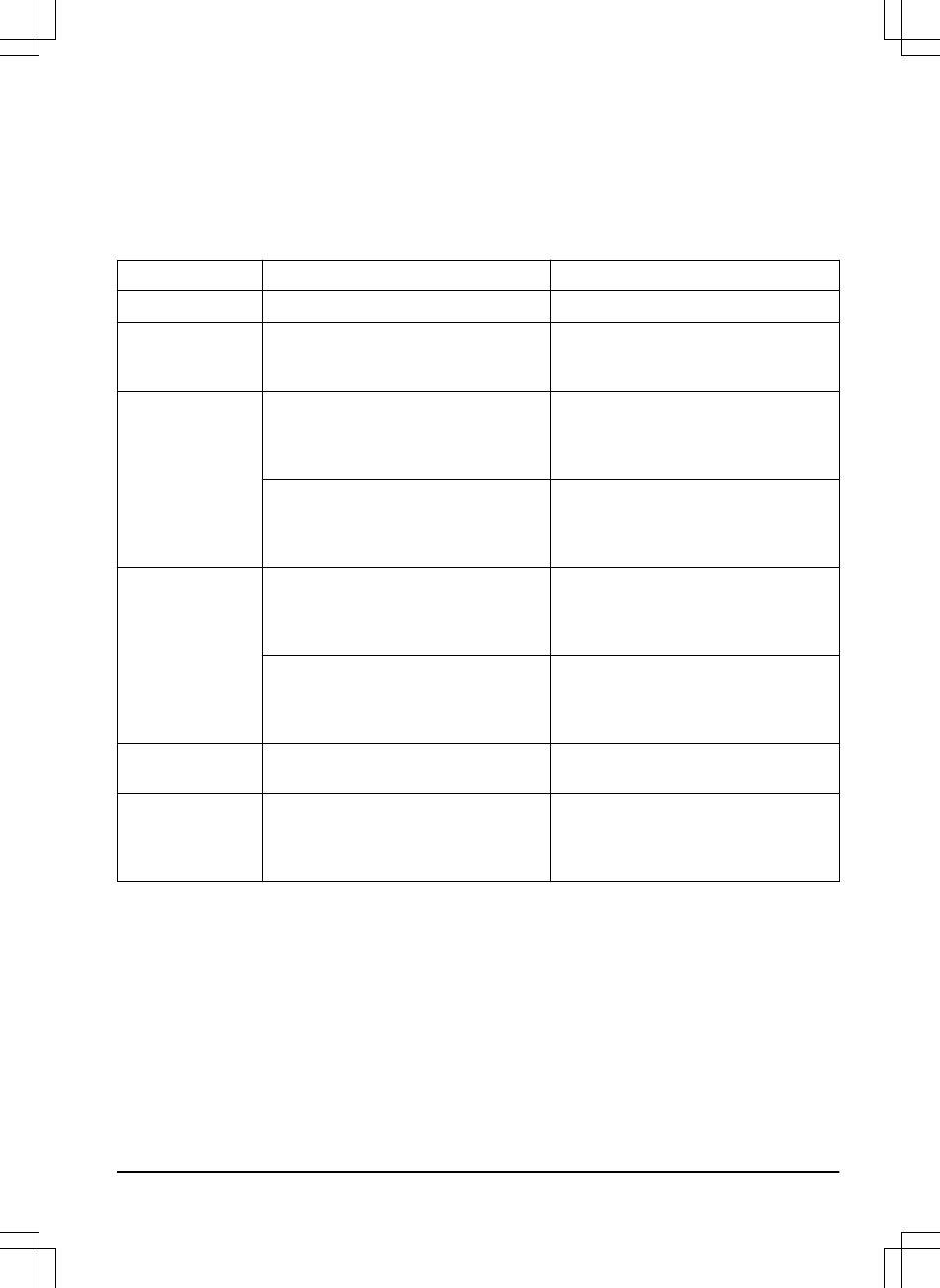6.4 Indicator lamp in the charging
station
For a fully functional installation, the indicator lamp in the charging station must emit a solid or flashing
green light. If something else appears, follow the troubleshooting guide below.
There is more help on www.gardena.com. If you still need help, please contact GARDENA customer
service.
Light Cause Action
Solid green light
Good signals No action required
Green flashing
light
The signals are good and
ECO mode
is
activated.
No action required. For more informa-
tion on
ECO mode
. Refer to
ECO mode
on page 26
.
Blue flashing light
The boundary loop is not connected to
the charging station.
Check that the boundary wire connec-
tors are fitted properly to the charging
station. Refer to
To install the guide
wire on page 20
.
Break in the boundary loop. Find out where the break is. Replace
the damaged section of the loop with a
new loop wire and splice using an origi-
nal coupler.
Yellow flashing
light
The guide wire is not connected to the
charging station.
Check that the guide wire connector is
properly connected to the charging sta-
tion. Refer to
To install the guide wire
on page 20
Break in the guide wire. Find out where the break is. Replace
the damaged section of the guide wire
with a new loop wire and splice using
an original coupler.
Red flashing light
Interruption in the charging station’s an-
tenna.
Contact GARDENA customer service.
Solid red light
Fault in the circuit board or incorrect
power supply in the charging station.
The fault should be rectified by an au-
thorized service technician.
Contact GARDENA customer service.
953 - 002 - 12.12.2018 Troubleshooting - 43