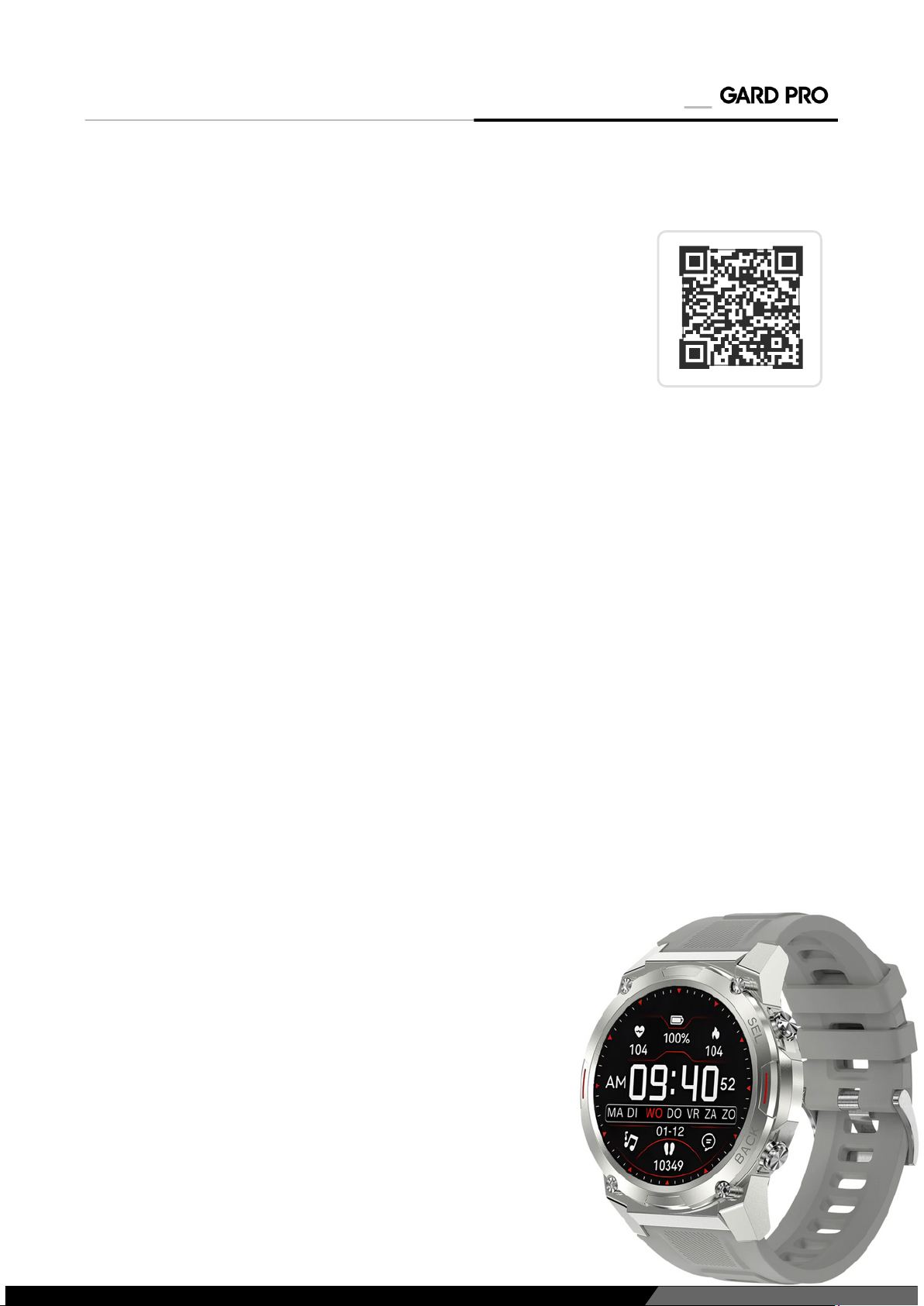ULTRA
i.
ii.
Scan the QR code below or download the
"GloryFit" app from application markets to
install the linked app.
Device requirements: iOS 9.0 or higher;
Android 4.4 or higher, with support for
bluetooth 5.3.
PAGE 02
Open the app GloryFit. You will be asked for your email address, then press
''get captcha''. A ''captcha'' (5-digit code) will be sent by email. Fill it in at
''Captcha'' and press ''Log in'' Next, you will be asked for an information
sheet about background activities, press ''Ignore'' here. Then fill in the
requested information. You can go to the next screen by pressing ''>'' at the
bottom. Once you have entered the information, click on ''Select Device'',
click on the appropriate model and follow the instructions to connect.
a. Device connection:
2. CONNECTING
1. APP INSTALLATION
Bluetooth connection: After successful pairing, the APP will automatically
save the Bluetooth address of the GARD PRO. And it will always remain
connected during use. To activate various functions, you need to click on
''Device'' at the bottom of the GloryFit app. Here you can enable and
disable all functions. Think Bluetooth calling, texting, Whatsapp, Facebook
& Gmail.
b. Bluetooth connection: