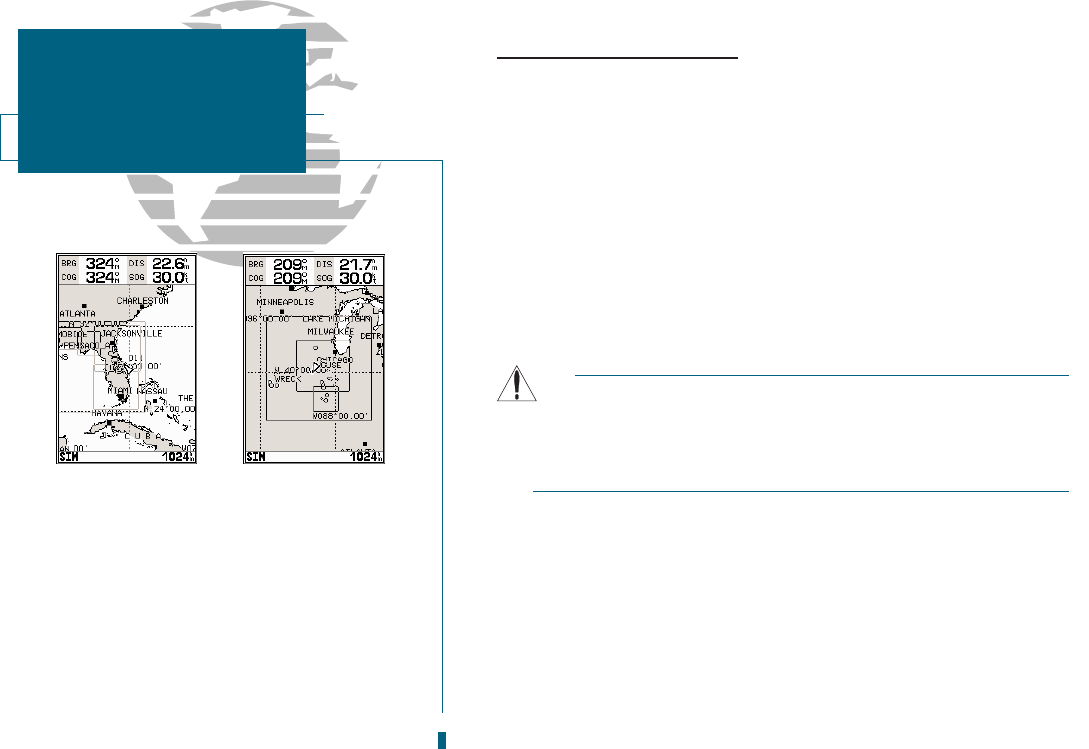Using Micro G-chart Cartography
Once a Micro G-chart cartridge has been inserted, the map coverage outlines
for the cartridge will automatically appear on-screen. Keep in mind that the dis-
play will not automatically scroll to the map area or zoom to a level where you
can see the coverage outlines. If you do not immediately see the outlines, scroll
the cursor to the broad geographic area covered by the chart and zoom out to
another map scale.
The large outlined box shown is the main chart, which serves as the boundary
area for the entire cartridge. The small outlined box inside the main box are sub-
charts, which provide more detailed coverage of the area indicated. To view the
detailed cartography of any subchart, scroll the cursor to the subchart outline and
use the
C
key to zoom in to smaller range scales. If the map outlines still do not
appear, check the Map Outlines setting on the map options page to make sure
they are set to appear (see page 26).
Whenever you zoom past the usable range of the current electronic chart,
the range field will display Ovr Zm or No Map. These warnings indicate
that although you may still have cartography, you should exercise extreme
caution using the data. See page 25 for more information on Overzoom and
No Map modes.
When a Micro G-chart cartridge is installed, the GPSMAP 180s system will
automatically use the best available chart for display. As you enter and exit various
subcharts, the system will automatically display the appropriate chart for the area
you are in. When you leave the area covered by the main map of a cartridge, the
GPSMAP 180 will default back to using the built-in 64 nm database if it is avail-
able at the current scale.
If you are not seeing certain map items (navaids, depth contours, etc. on
offshore cartridges; highways, boat ramps, etc. on inland cartridges), check the
map configuration settings available from the map options page.
A. Map outlines for Micro G-chart offshore car-
tography.
B. Map outlines for Micro G-chart inland cartog-
raphy.
Note: The smaller boxes located within larger
boxes indicate areas of greater detail.
66
AB
SECTION
10
G-CHARTS
Using Micro G-chart
Cartography