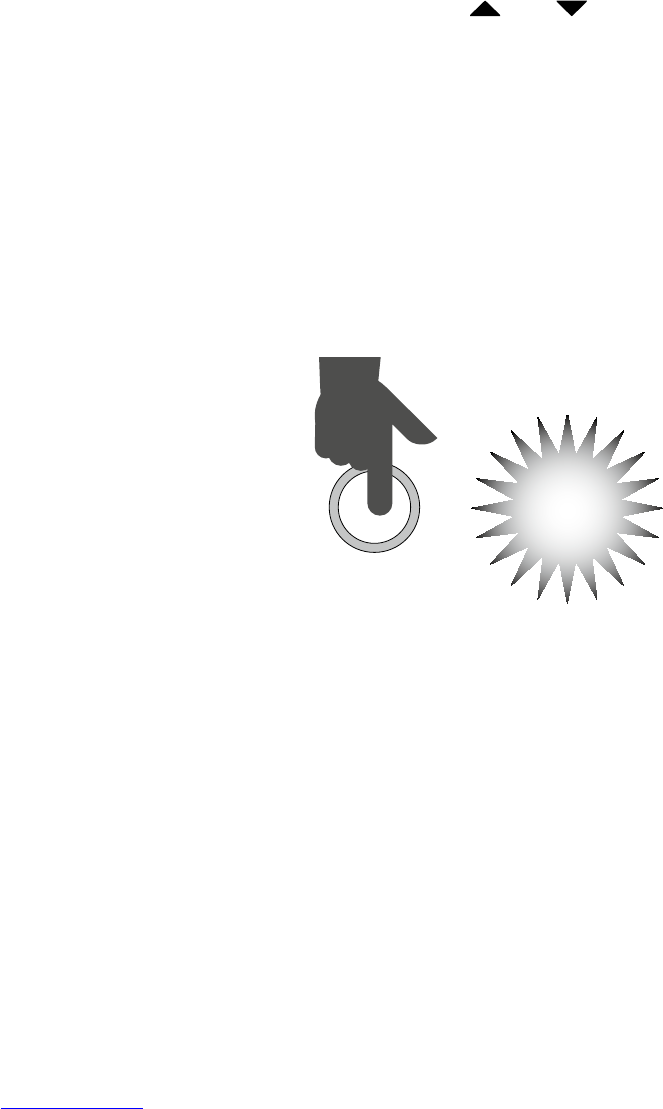49
PROGRAMMING AUTO-START (OPTIONAL)
The Auto-Start feature allows you to program the specific time when the coffee machine will
automatically turn on and start the preheating and grinding cycle.
1. Ensure the clock is set.
2. Press the PROGRAM button until the LCD screen displays ‘START AT’. Once this appears,
press and hold the PROGRAM button until the LCD screen displays a flashing hour.
3. Use the and buttons to select the desired hour.
4. Press the PROGRAM button. The LCD screen will display a flashing minute.
5. Use the and buttons to select the desired minute.
TIP: For faster scrolling, press and hold the
and buttons.
6. Press the PROGRAM button. It will illuminate red and the LCD screen will display the
programmed ‘START AT’ time for 5 seconds. During this time, press the START | CANCEL
button. The LCD screen will dim and display ‘PROGRAM ON’ to indicate that the Auto-Start
feature has been successfully turned on. If ‘PROGRAM ON’ does not appear, then the Auto-
Start feature has not been activated.
Note: During Step 8, the programmed 'START AT' time will appear on the LCD screen for 5
seconds. If the START | CANCEL button is not pressed within 5 seconds, 'TIME NOW' will
appear on the LCD screen and pressing the START | CANCEL button will cause the coffee
machine to start grinding and brewing.
START
CANCEL
PROGRAM
ON
7. Ensure that the coffee machine is correctly assembled and prepared with:
• Sufficient water in the water tank and coffee beans in the bean hopper.
• The coffee basket assembled with an empty Longlife-Filter or paper filter (Ø 85/215 mm).
• Either a cup, travel mug or carafe positioned under the drip stop outlet.
Note: To cancel a programmed Auto-Start, press the START | CANCEL button until the LCD
screen no longer displays ‘PROGRAM ON’.
Note: The Auto-Start feature must be selected each time you want to pre-schedule a brew.
Press the PROGRAM button until the LCD screen displays ‘START AT’. The coffee machine
will remember the last programmed Auto-Start time, so simply press the START | CANCEL
button to re-select. Ensure ‘PROGRAM ON’ is displayed on the LCD screen.
Note: Always remember to reset the clock and Auto-Start time when there is a time change,
power outage or after you unplug the machine.