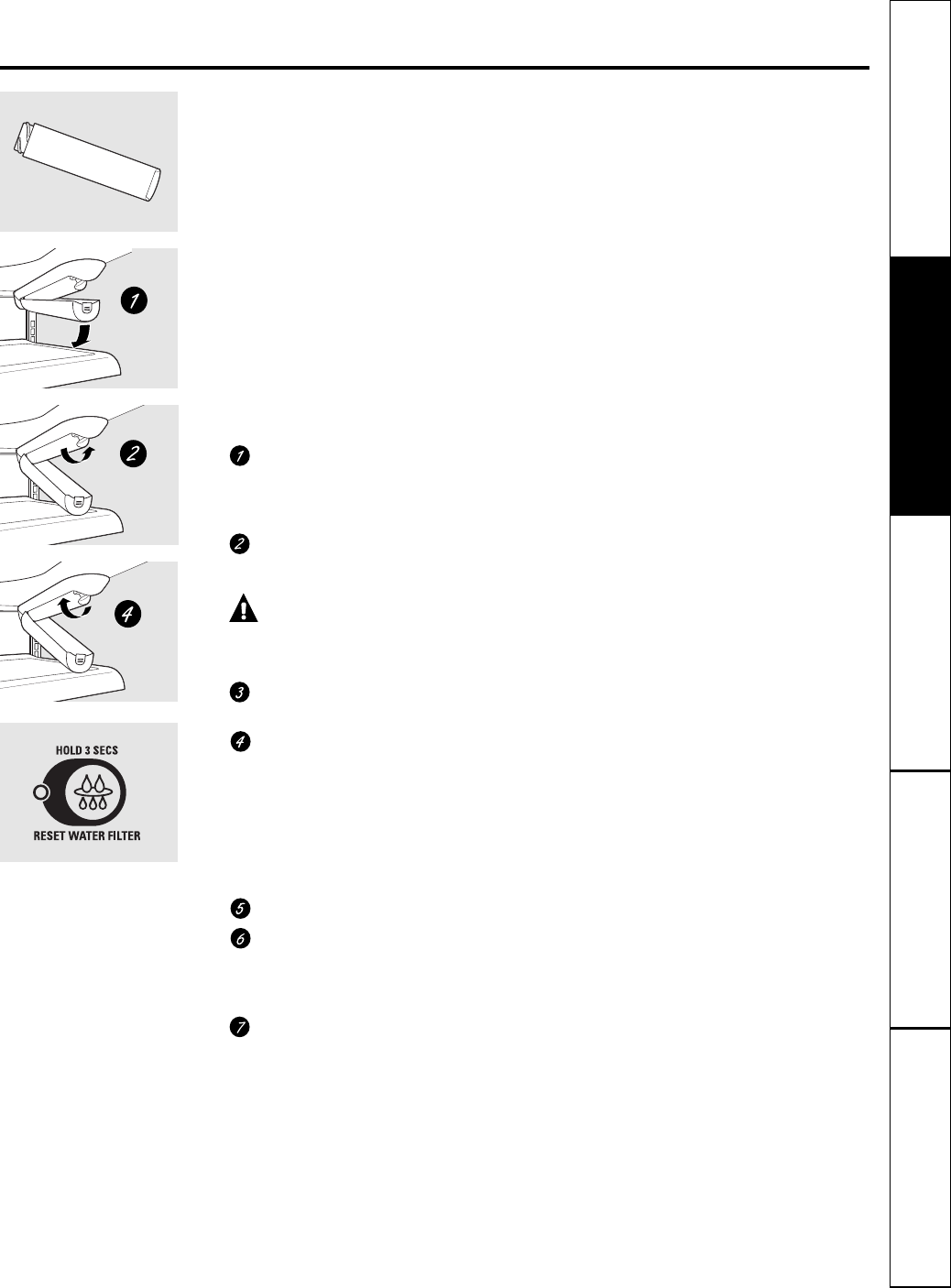Water Filter Cartridge
The water filter cartridge is located in the
back upper right corner of the refrigerator
compartment.
When to Replace the Filter
There is a replacement indicator
light for the water filter cartridge on the
temperature display. This light will turn
orange to tell you that you need to replace
the filter soon. The filter cartridge should
be replaced when the replacement
indicator light turns red or if the flow
of water to the dispenser or icemaker
decreases.
Installing the Filter Cartridge
If you are replacing the cartridge,
first remove the old one. Open the
cartridge cover by pressing in on the
tab at the front and pulling down.
Remove the cartridge by slowly rotating
it counterclockwise. A small amount of
water may drip down.
CAUTION: If air has been trapped
in the system, the filter cartridge may be ejected as
it is removed. Use caution when removing.
Remove the protective foil from the
end of the cartridge.
Lining up the arrow on the cartridge
and the cartridge holder, slowly rotate
the cartridge clockwise until it stops.
When the cartridge is properly
installed, you will feel it “click” as it
locks into place. The blade on the end
of the cartridge should be positioned
vertically. Do not overtighten.
Close the cartridge cover.
Run water from the dispenser for
3 minutes (about 1
1
⁄2 gallons) to clear
the system and prevent sputtering.
See To Use the Dispenser section.
Press and hold the RESET WATER FILTER
pad for 3 seconds.
NOTE: A newly-installed water filter cartridge
may cause water to spurt from the dispenser.
Filter Bypass Plug
You must use the filter bypass plug when a
replacement filter cartridge is not available.
The icemaker will not operate without the
filter or filter bypass plug.
Replacement Filters:
To order additional filter cartridges
in the United States, visit our Website,
www.GEAppliances.com, or call
GE Parts and Accessories, 800.626.2002.
Filter Model GSWF
Customers in Canada should consult
the yellow pages for the nearest Camco
Service Center.
About the water filter. (on some models) www.GEAppliances.com
7
Consumer SupportTroubleshooting Tips
Operating Instructions
Safety Instructions Installation Instructions
(on some models)