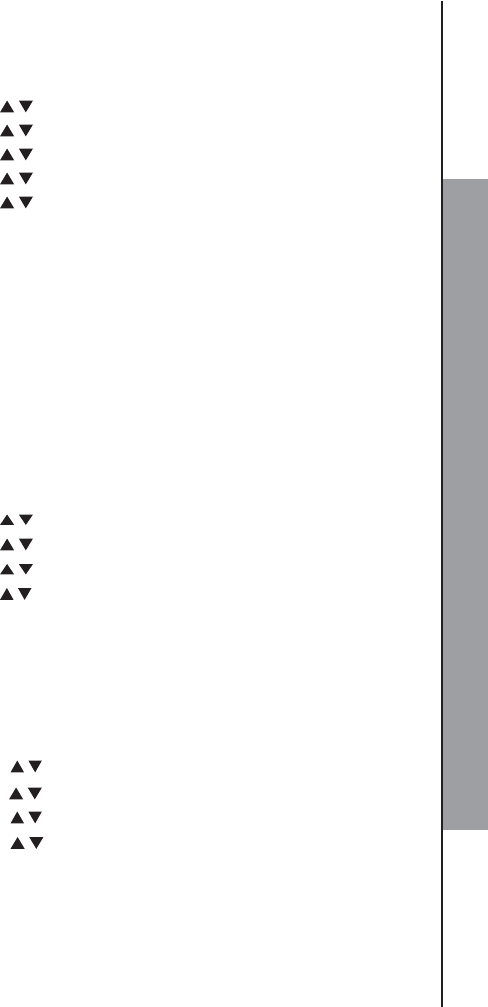9.5.5 Delete a Personalized OGM (SET OGM to DEFAULT)
Using the base:
1. Press MENU/OK and / to select ANS. MACHINE.
2. Press MENU/OK and / to select TAM SETTINGS.
3. Press MENU/OK and / to select OGM SETTING.
4. Press MENU/OK and / to select ANS & REC or ANSWER ONLY.
5. Press MENU/OK and / to select DEFAULT.
6. Press MENU/OK and enter the 4-digit system PIN (default PIN is 0000).
7. Press MENU/OK to confirm.
9.5.6 Set the Answer Delay
You can set the number of rings before the answ ering machine answ ers and starts
playing your OGM. You can set the answ ering machine to answ er after two to eight
rings or TIME SAVER.
The TIME SAVER function answers calls after 6 ring signals, until the first new
message has been registered - then the answ ering machine sw itches to answering
after approximately 2 signals. This is useful w hen using remote access; if you call up
the answ ering machine and there is no reply after four rings that means there are no
messages recorded and you can hang up before you are charged for the call.
Using the base:
1. Press MENU/OK and / to select ANS. MACHINE.
2. Press MENU/OK and / to select TAM SETTINGS.
3. Press MENU/OK and / to select ANSWER DELAY.
4. Scroll MENU/OK and / to select the desired answ er delay.
5. Press MENU/OK to confirm
9.5.7 Set the Recording Time of Incoming Message
You can set the maximum length of the recording time of the incoming
messages.
Using the base:
1. Press MENU/OK and / to select ANS. MACHINE.
2. Press MENU/OK and / to select TAM SETTINGS.
3. Press MENU/OK and / to select RECORD TIME.
4. Press MENU/OK and / to select your desired recording time.
5. Press MENU/OK to confirm