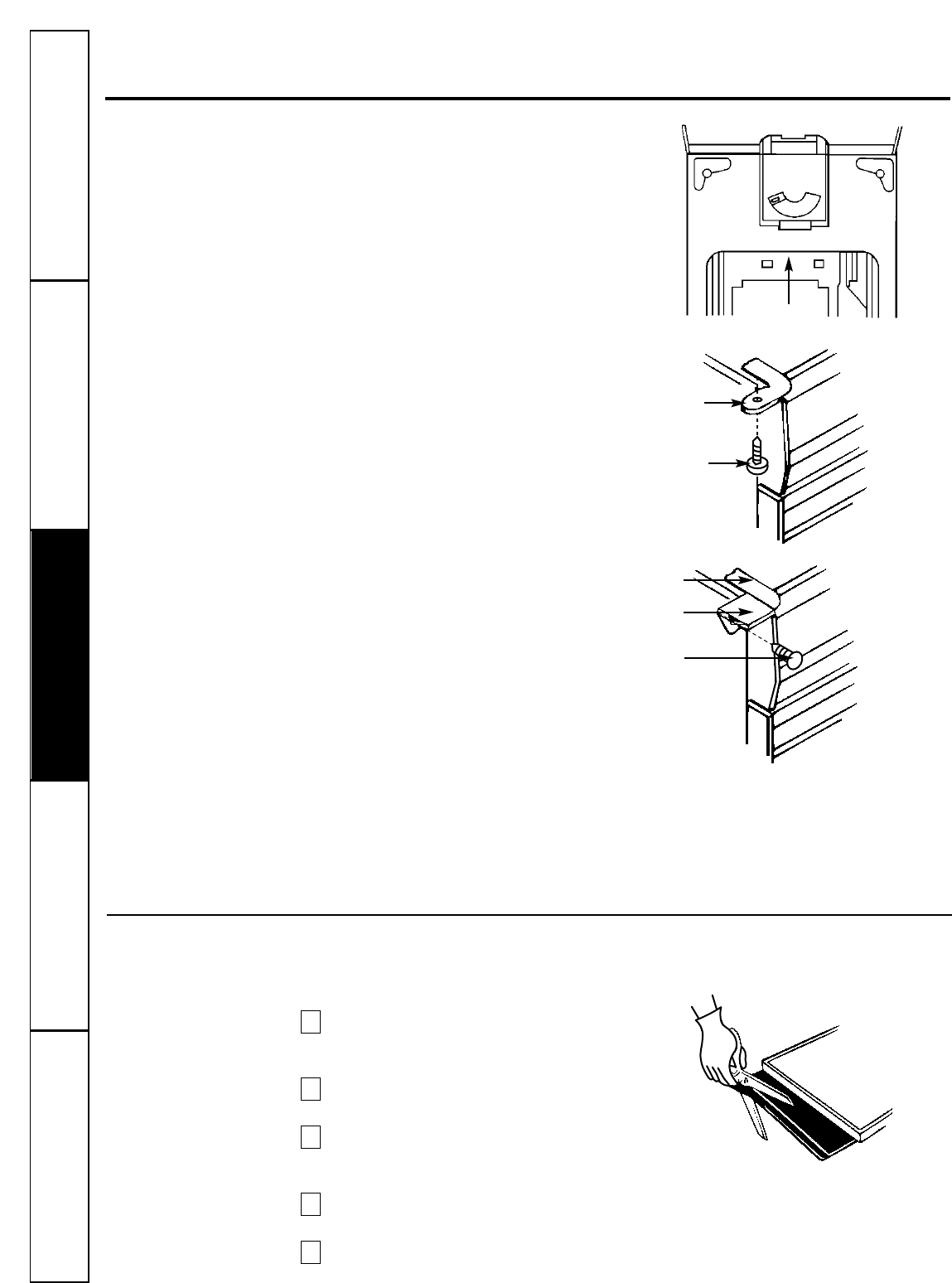If the toe plate rubs the floor covering, the toe
plate clearance may be changed as follows:
Mark on each side of the toe plate the
amount of toe plate that rubs the floor
covering.
Remove the drawer from the unit.
See
Step 3.
Use a ruler and a pencil or chalk to draw a
line between the marks on each side of toe
plate.
Use scissors or utility knife to cut toe plate
along line.
Replace drawer.
See Step 10.
If toe plate
still rubs floor covering, repeat these steps.
5
4
3
2
1
Installation Instructions (cont).
Move the compactor close to its final position.
Plug the power supply cord into a properly
grounded receptacle.
Carefully lift the front slightly and roll
compactor into the cabinet opening until the
retaining brackets stop the unit.
Using the two #8 -18 x 1/2″ screws, fasten the
retaining brackets to the underside of the
countertop with the mounting screws. If the
brackets cannot be attached to the underside
of countertop, attach mounting clips to
brackets. Fasten compactor to cabinet front
with mounting screws through mounting clips
.
9
Grasp sides of compactor drawer and place bottom of drawer into tracks. Lift at the handle so
the front of drawer will go over drawer stops. Close drawer. Check if drawer opens freely. If the
toe plate rubs against floor, see section below.
10
Adjusting the Toe Plate
Lift here
Retaining
bracket
Mounting
screw
Retaining
bracket
Mounting
clip
Mounting
screw
14
Customer Service Troubleshooting Tips
Operating Instructions
Safety InstructionsInstallation InstructionsCustomer Service Troubleshooting Tips Installation Instructions Safety Instructions
Operating Instructions
Customer Service Troubleshooting Tips Installation Instructions Safety Instructions
Operating Instructions