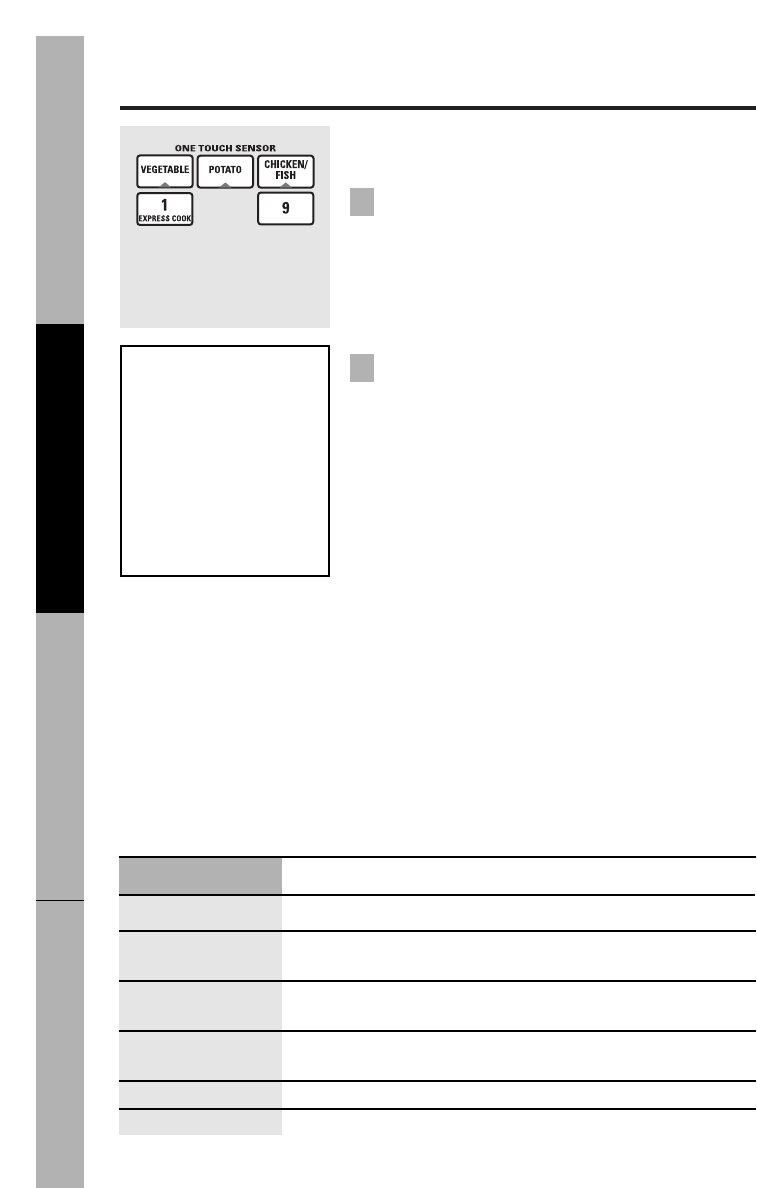About the sensor features.
Safety InstructionsOperating InstructionsTroubleshooting TipsConsumer Support
24
Cooking Guide
Sensor Cooking
(Fish and Chicken Pieces on some models)
Place covered food in the oven. Press the
food pad. For vegetables, press the VEGETABLE
pad once for fresh vegetables, twice for
frozen vegetables or three times for canned
vegetables. For chicken or fish, press the
CHICKEN/FISH pad once for chicken pieces or
twice for fish. The oven starts immediately.
The oven signals when steam is sensed and the
time remaining begins counting down. Turn or
stir the food if necessary.
Do not open the oven door until time is counting
down. If the door is opened, close it and press
START immediately.
If food is undercooked after the countdown use
Time Cook for additional cooking time.
How to Change the Automatic Settings (automatic
settings for canned vegetables cannot be adjusted
on some models):
You can adjust the cooking time for all foods to
suit your personal taste.
To reduce time by 10%:
Press 1 within 30 seconds after pressing the
food pad.
To add 10% to cooking time:
Press 9 within 30 seconds after pressing the
food pad.
2
1
Sensor cooking gives you
easy, automatic results with
a variety of foods (see the
Cooking Guide below).
Canned Vegetables 4–16 oz Cover with lid or vented plastic wrap.
Frozen Vegetables 4–16 oz Follow package instructions for adding
water. Cover with lid or vented plastic wrap.
Fresh Vegetables 4–16 oz Add 1/4 cup water per serving.
Cover with lid or vented plastic wrap.
Potatoes 8–32 oz Pierce skin with fork. Place potatoes
on the turntable.
Fish* 4–16 oz Cover with vented plastic wrap.
Chicken Pieces* 2–8 pieces Cover with vented plastic wrap.
NOTE: Do not use the
metal shelf with Sensor
Cooking.
NOTE: Do not use this
feature twice in
succession on the same
food portion—it may
result in severely
overcooked or
burnt food.
Food Type Amount Comments
*On some models