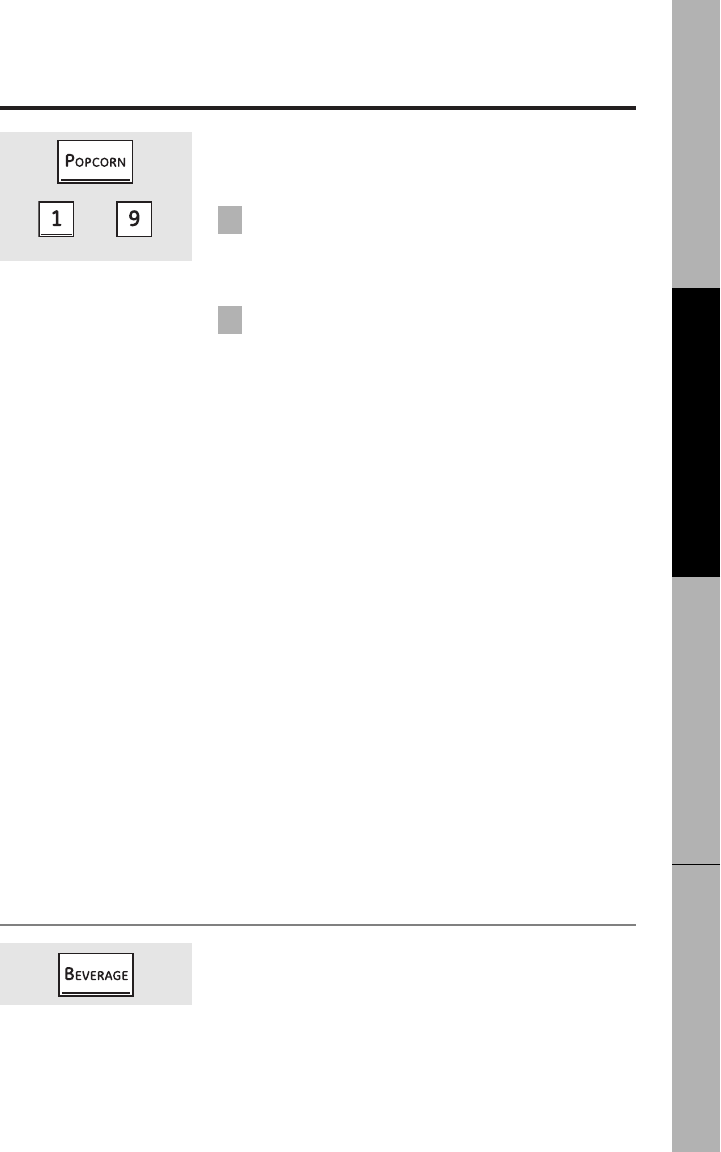ge.com
Consumer SupportTroubleshooting TipsOperating InstructionsSafety Instructions
Popcorn
To use the Popcorn feature:
Follow package instructions, using Time Cook
if the package is less than 3.0 ounces or larger
than 3.5 ounces. Place the package of popcorn
in the center of the microwave.
Press POPCORN. The oven starts immediately.
If you open the door while POPCORN is displayed,
SENSOR ERROR will appear. Close the door, press
CLEAR/OFF and begin again.
During the POPCORN cycle, the turntable will rotate, stop,
then rotate again. This feature provides optimum results.
If food is undercooked after the countdown use Time
Cook for additional cooking time.
How to Adjust the Popcorn Program to Provide a Shorter
or Longer Cook Time
If you find that the brand of popcorn you use
underpops or overcooks consistently, you can add or
subtract 20–30 seconds to the automatic popping time.
To add time:
After pressing POPCORN, press 9 immediately after the
oven starts for an extra 20 seconds. Press 9 again to add
another 10 seconds (total 30 seconds additional time).
To subtract time:
After pressing POPCORN, press 1 immediately after
the oven starts for 20 seconds less cooking time.
Press 1 again to reduce cooking time another
10 seconds (total 30 seconds less time).
2
1
(less time) (more time)
Use only with prepackaged microwave
popcorn weighing 3.0 to 3.5 ounces.
NOTE: Do not use this
feature twice in succession
on the same food portion—
it may result in severely
overcooked or burnt food.
NOTE: Do not use this
feature twice in succession
on the same food portion—
it may result in severely
overcooked or burnt food.
Beverage
Press BEVERAGE to heat a cup of coffee or other
beverage.
Drinks heated with the Beverage feature may be very hot.
Remove the container with care.
If food is undercooked after the countdown use
Time Cook for additional cooking time.
21