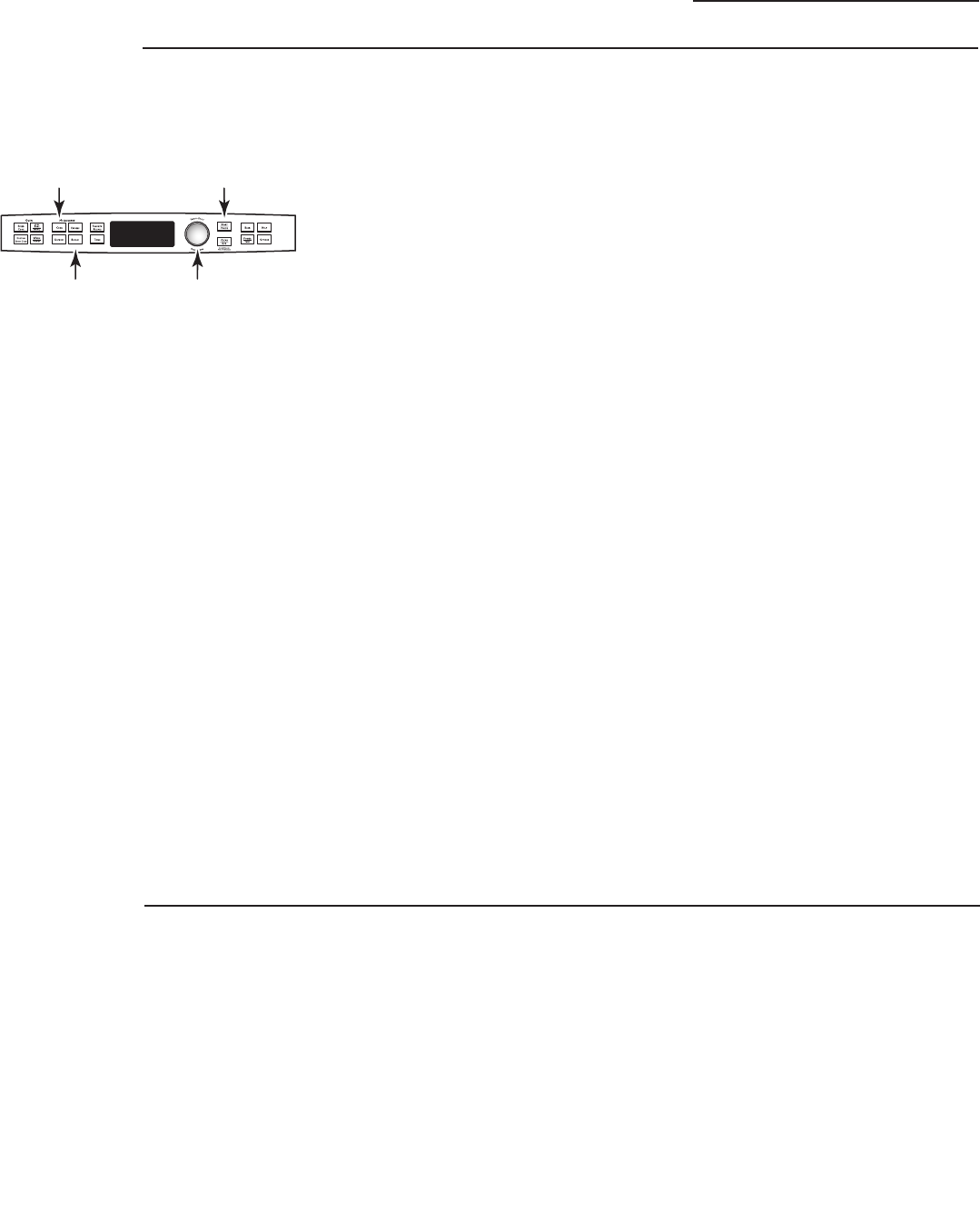Microwaving
Advantium Oven
To use all
sensor
programs
27
Advantium’s microwave mode
features sensor cooking. The oven
automatically senses when food is
done and shuts itself off—eliminating
the need to program cook times and
power levels.
1. Press the COOK pad and turn
the dial to COOK BY FOOD TYPE.
Press the dial to enter. Or press
the REHEAT pad.
2. Turn the dial to select the food you
want. Press the dial to enter.
3. Press the dial or press the START/
PAUSE pad to start cooking.
Do not open the oven door until
time is counting down in the display.
If the door is opened, close it and
press START/PAUSE immediately.
If the food is not done enough, use
COOK BY TIME in the microwave
selector to cook for more time.
NOTE: Do not use the Sensor Features
twice in succession on the same food
portion—it may result in severely
overcooked or burnt food.
■ If you have been speedcooking
and the oven is already hot, it may
indicate that it is too hot for sensor
cooking. Of course, you can always
continue with COOK BY TIME or
SPEEDCOOK.
NOTE: If the oven is too hot then it will
automatically change to time cooking.
■ To shorten or lengthen the cook
time, wait until the time countdown
shows in the display. Then turn the
dial to add or subtract time.
■ If you open the door while SENSOR
Cooking, SENSOR ERROR will
appear. Close the door, press
START/PAUSE to begin again.
Notes about the Reheat program:
Reheated foods may have wide
variations in temperature. Some areas
may be extremely hot.
It is best to use COOK BY TIME and not
REHEAT for these foods:
■ Bread products
■ Food that must be reheated
uncovered.
■ Foods that need to be stirred
or turned.
■ Foods calling for a dry look or crisp
surface after reheating.
Things that
are normal
Interference
■ TV/radio interference might be noticed
while using the microwave. Similar to
the interference caused by other small
appliances, it does not indicate a problem
with the microwave. Move the radio or TV as
far away from the microwave as possible, or
check the position of the TV/radio antenna.
Lights
■ The oven cavity light will come on
during a microwave cooking cycle.
Oven Heat
■ Cookware may become hot because of heat
transferred from the heated food. Oven mitts
may be needed to handle the cookware.
■ Steam or vapor may escape from around
the door.