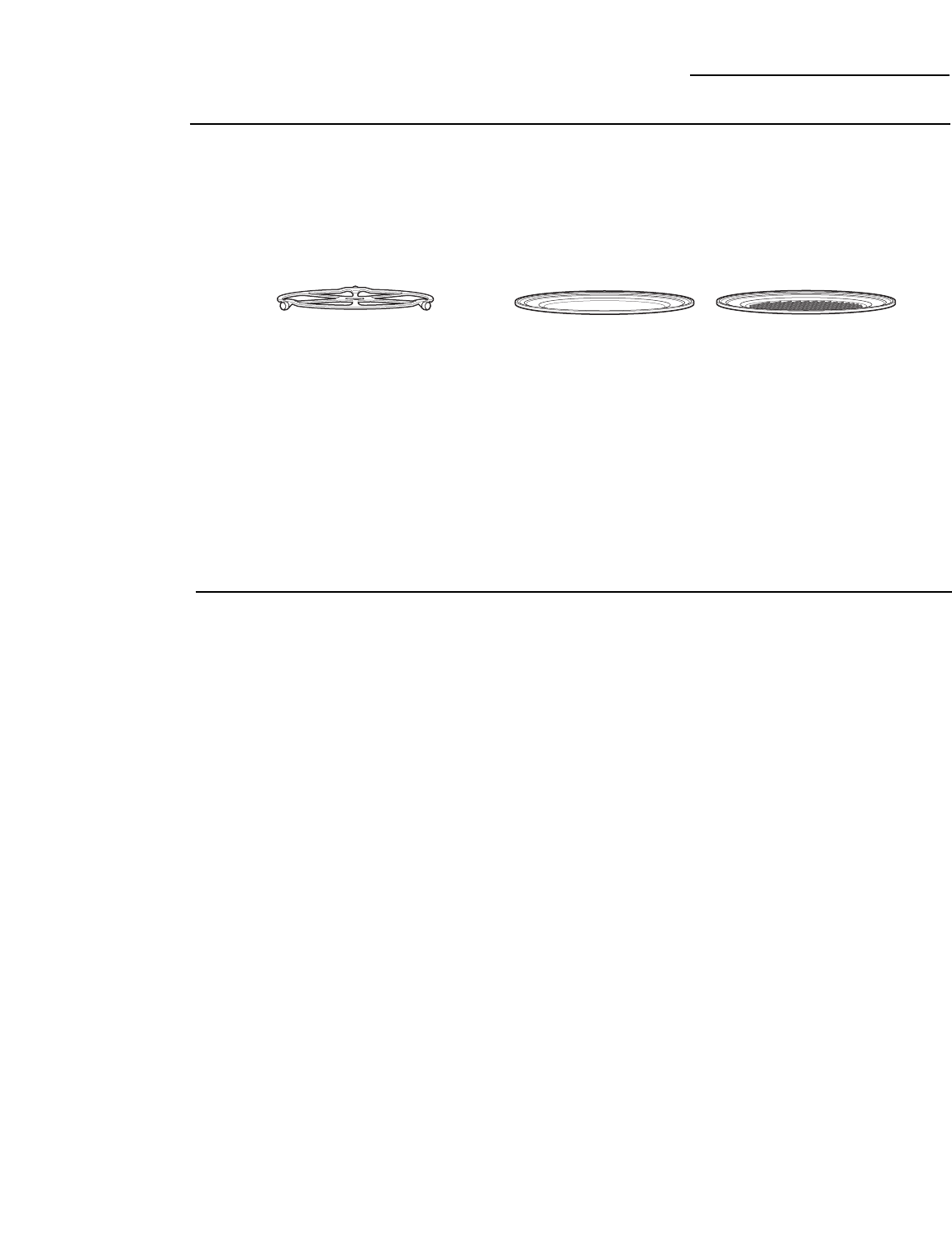11
Speedcooking
Advantium Oven
Using
speedcook
features
CAUTION: When using speedcook programs, remember that the oven, door and dishes
will be very hot!
Prior to the first use of your oven, the clock must be set. See the Clock section.
Before you begin, make sure the turntable is in place with the side marked “TOP” facing up.
Use the metal tray or metal grill tray and your own glass or ceramic cookware, if needed.
The turntable must always be in
place when using the oven.
Put food directly on the metal tray or metal grill tray to speedcook.
■ If the door is opened during cooking, the
oven will stop and PAUSE will appear in the
display. Close the door and press the
START/PAUSE pad to resume cooking.
■ At any time during cooking you can turn the
selector dial to change the cooking time.
You can change power levels by pressing
POWER/TEMP.
■ Speedcooking meats in the oven may
produce smoke.
■ To cook for additional time after a cooking
cycle has been completed, use the Resume
feature as instructed on the display.
Things that
are normal
Cooking Times
■ When speedcooking preprogrammed foods,
you may see OPTIMIZING COOK TIME in the
display several seconds after you press
START/PAUSE. The oven automatically
senses the electrical voltage level in your
home and adjusts the cooking time up or
down for proper cooking.
Cooling Fans
■ The fans will be on during cooking. At the
end of cooking, the fans may continue to
run for a short time to cool internal
components. The fans will automatically
shut off when the internal parts of the oven
have cooled.
■ The oven vent will emit warm air while
the oven is on.
Lights
■ When the oven is on, light may be visible
around the door or outer case.
■ The halogen lights will dim and cycle
on and off during a speedcook cycle,
sometimes even at full power levels.
This is normal. The oven senses the
heat level and adjusts automatically.
Oven Heat
■ No preheating time is required during
Speedcook cycles. The oven begins cooking
immediately.
■ The door and inside of the oven will be very
hot. Use caution when opening the door
and removing food. Be cautious of steam or
vapor that may escape from around the
door.
■ Do not use cookware or coverings made
of paper, plastic, or foil when speedcooking.
■ When cooking for an extended period
of time, the oven may automatically
reduce the power levels to maintain
the appropriate level of oven heat.
Sounds
■ Clicks and a fan blowing are normal
sounds during cooking. The electronic
control is turning components on and off.
Interference
■ TV/radio interference might be noticed
while using the microwave, similar to the
interference caused by other small
appliances. It does not indicate a problem
with the microwave. Move the radio or TV as
far away from the microwave as possible, or
check the position of the TV/radio antenna.