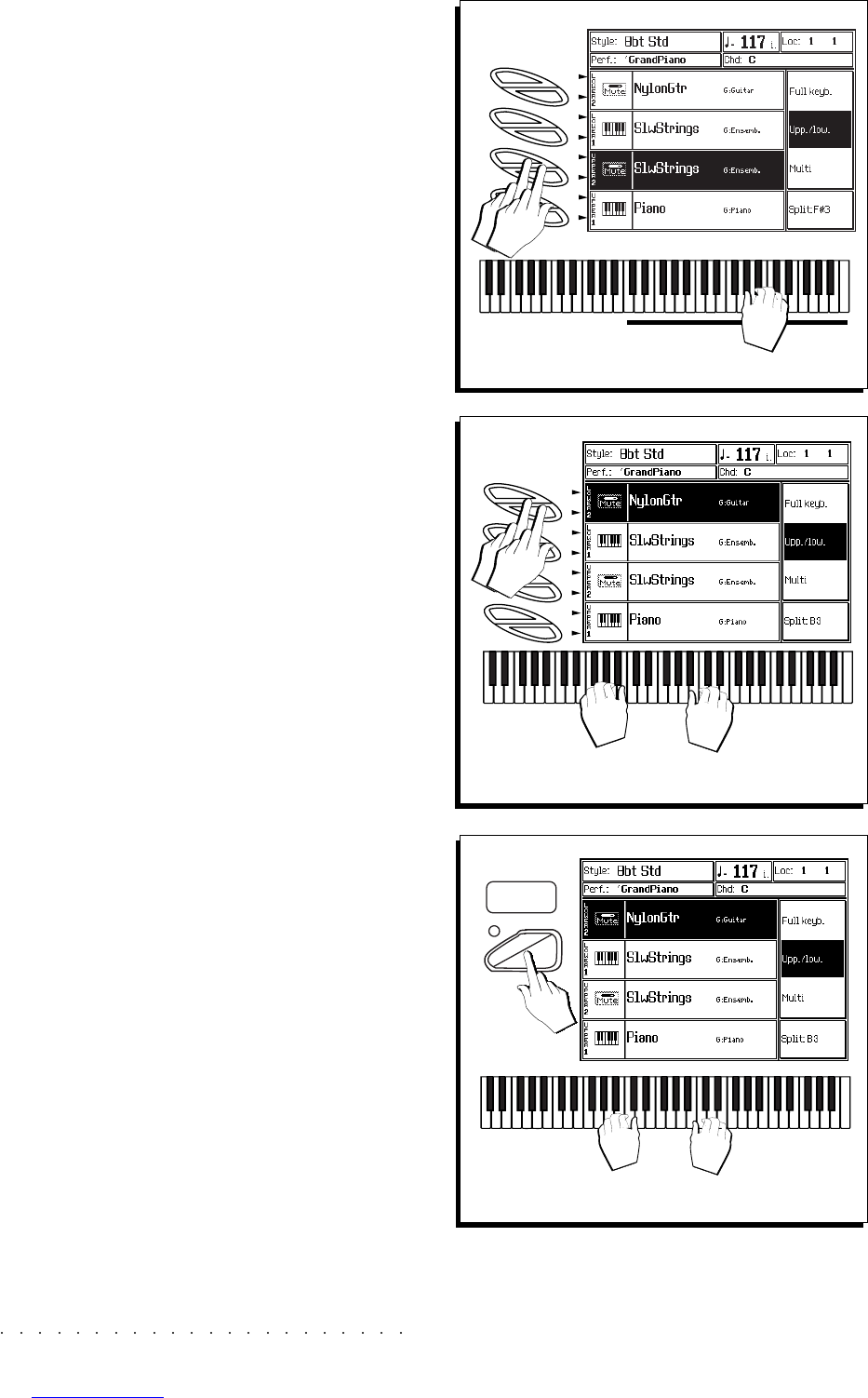1•10 Quick Guide
9
7. Repeat step 6, this time selecting Upper 2 and
play a key above note B3.
You’ll hear two sounds for each single note
played.
Activating Upper 2 introduces a second
Sound (String) layered with the first.
8. Press the LOWER 2 soft button twice to select the
corresponding Sound and play a key below note
B3.
You’ll hear a second sound layered with the
Lower 1 sound.
If you play with both hands, you’ll hear two
sounds on the right hand and two on the left.
9. Press the SOLO button and play on the keyboard.
The Sound currently shown highlighted (in
this example Nylon Guitar assigned to Lower
2) is isolated from the other sounds which
are all muted.
The Sound plays across the full keyboard.
• Press the SOLO button again to return to normal
operation.
7
A
B
C
D
E
F
G
H
SPLIT Keyboard
< ------- Upp 1 + Upp 2--------- >
8
A
B
C
D
E
F
G
H
SPLIT Keyboard
< ------- Upp 1 + Upp 2--------- >
< ----------------- Lower 2 (full keyboard) ----------------- >
< ---- Lower 1 ------ >
< -Low 1+Low 2--- >
SOLO