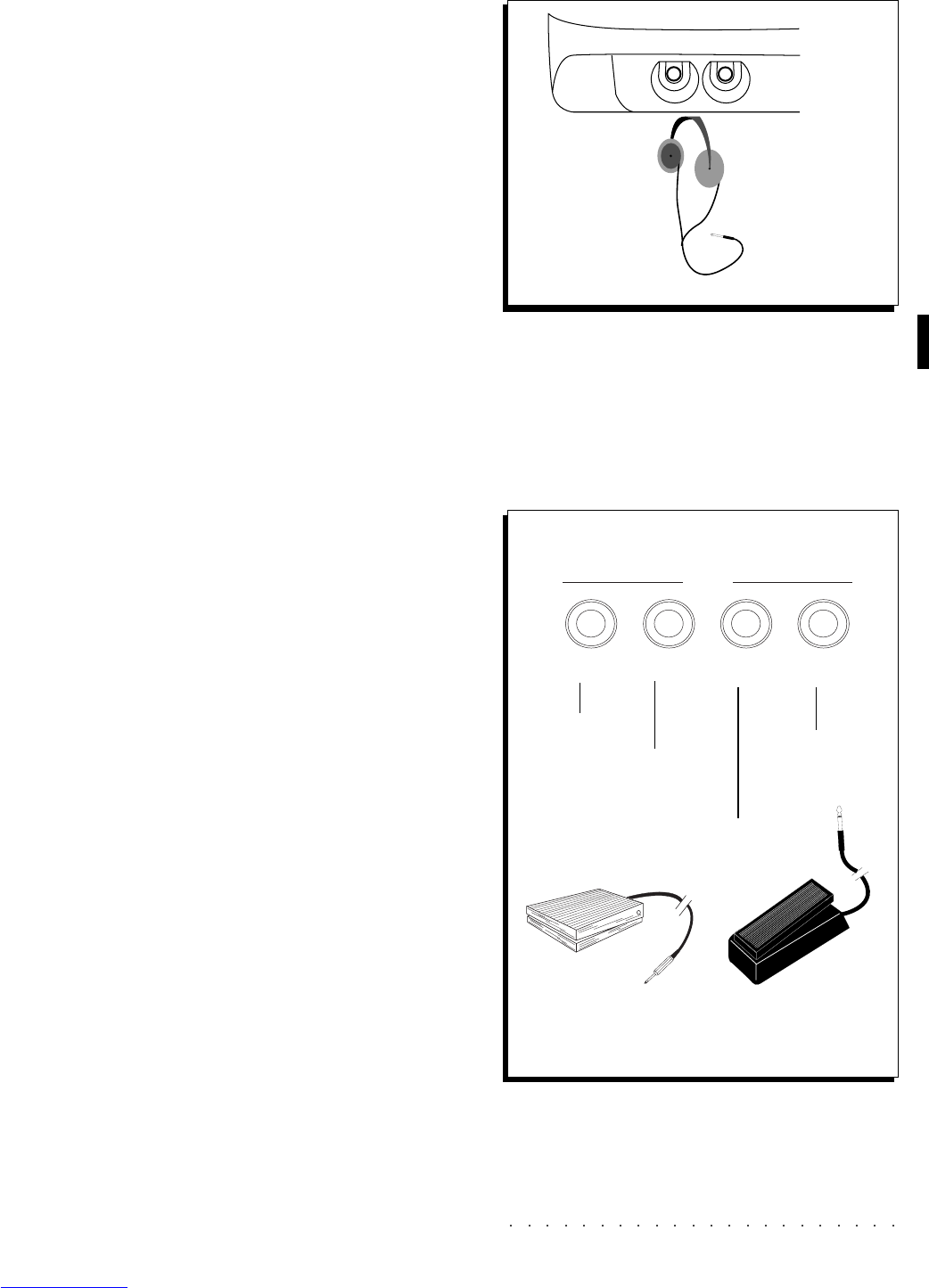Quick Guide 1•13
PLAY WITH HEADPHONES
• Plug a set of headphones into the PHONES 1 jack.
The headphones jack panel is located on the
left side of the instrument, under the key-
board. Inserting the headphones plug into
the PHONES 1 jack excludes the internal
speakers to allow you to play in total silence
without disturbing others in the same room.
Plugging into the PHONES 2 jack does not
exclude the internal speakers.
Use the Master Volume slider to adjust the
headphone volume.
PLAY WITH THE PEDALS
The rear connections panel includes four jacks
for control pedals, denoted Volume, 1, 2, Damper.
The Volume jack is a non-programmable port for
a standard Volume Pedal (optional). The remain-
ing three pedal jacks are programmable and pre-
set to provide Performance functions.
The default configuration of the pedals is as fol-
lows:
• Ped1 = Soft
• Ped2 = Sostenuto
• Ped3 = Damper (sustain)
• Volume = Volume
The pedal jacks 1, 2 and Damper are function
assignable and can be independently enabled or
disabled to react with the keyboard tracks of a
Performance.
All three pedals (1, 2, Damper) can be pro-
grammed to accept Switch action (on/off) or Con-
tinuous (graduated levels) control pedals (Volume
type).
DAMPER
21
PEDAL
VOLUME
DAMPER
SOSTENUTO
SOFT
VOLUME
Footswitch
(on/off)
Volume Pedal
(continuous)