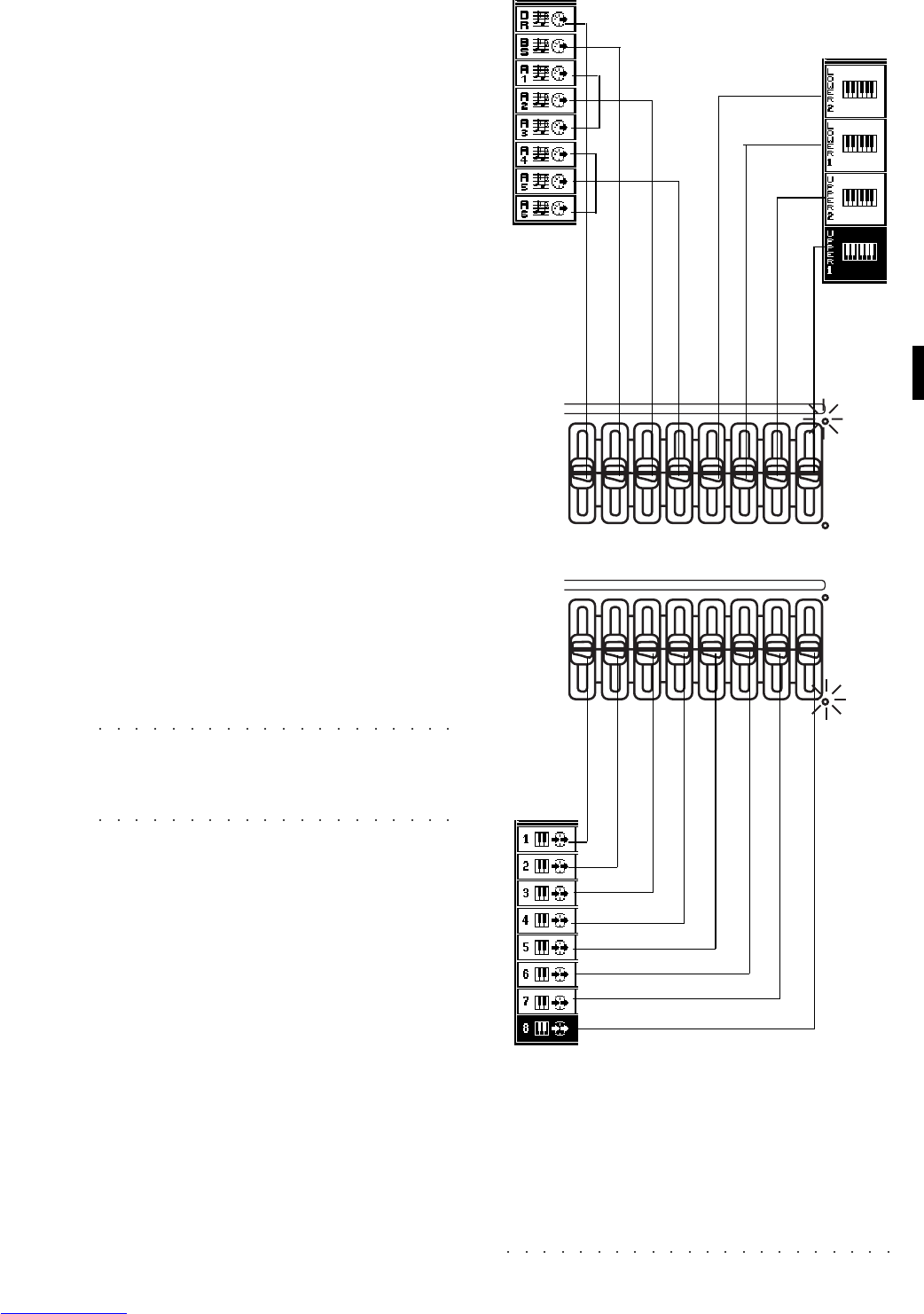Sounds & Performances 4•13
CHANGING TRACK VOLUMES
Performances also memorize the individual track
volumes. Use sliders A to H to obtain the re-
quired mix and save the Performance with
STORE PERFORMANCE.
The correspondence between the sliders and the
tracks is indicated by the two LEDs shown on
the right of the group of sliders. The sliders can
affect
a
) the tracks identified by the silkscreened
markings above the sliders, or
b
) the tracks iden-
tified by the silkscreened markings A…H below
the sliders.
If the display shows four tracks, refer to the mark-
ings shown above the sliders. If eight tracks are
displayed, refer to the markings shown below the
sliders.
• In
Full Keyboard
or
Upper&Lower
keyboard
modes, refer to the markings above the sliders.
The sliders control the indicated tracks.
• In
Multi
mode or when the Style
accompani-
ment tracks
are shown, refer to the markings
A…H. Each slider corresponds to one of the dis-
played tracks: slider A to track A, slider B to track
B, …., slider H to track H.
Note: To conserve the obtained mix, save the
Performance using STORE PERFORMANCE. The
changes will be lost if you select another
Performance (or the same one again).