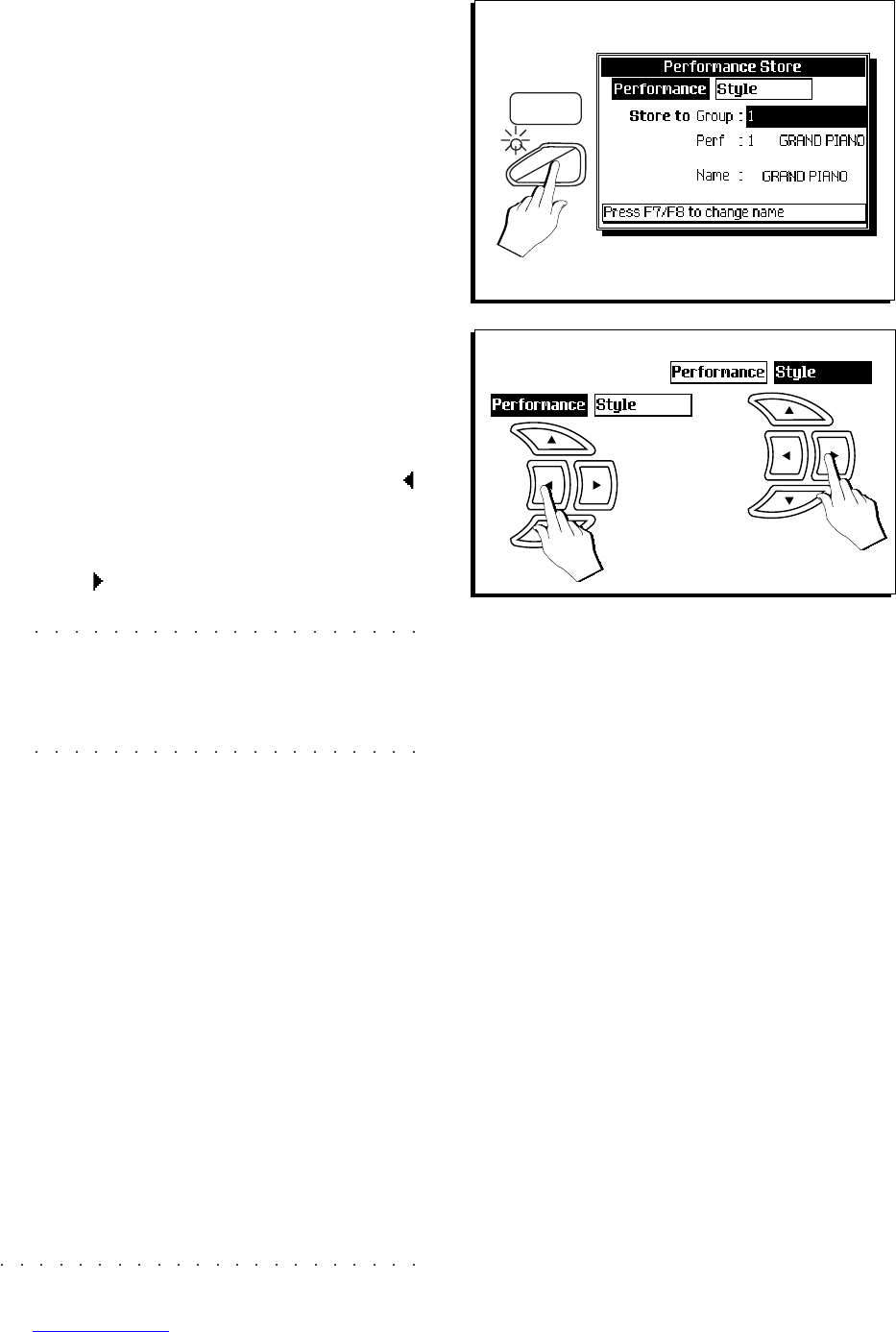4•18 User Guide
SAVING CHANGES TO A DIFFERENT PER-
FORMANCE (OR CREATING A NEW PER-
FORMANCE)
1. Press STORE PERFORMANCE to open the «Store
Performance» dialog window.
The dialog window shows the Group and the
location within the group where the Perform-
ance will be saved. The Group corresponds
to one of the PERFORMANCE GROUP or
STYLE GROUP buttons.
2. Use the cursor buttons to select the type of Per-
formance to save the changes to.
You can save the Performance as a Perform-
ance or a Style-Performance. The two types
of Performance are perfectly compatible.
• To save the data as a Performance, select
the Performance option with cursor button
.
• To save the Performance as a Style-Per-
formance, select the Style option with cursor
button
.
Note: The type of Performance proposed by
WK4
when the dialog window is recalled depends
on the status of the SINGLE TOUCH PLAY button -
if active a Style-Performance is suggested, if not
active the type suggested is a Performance.
2
1
ST
ORE
PERF
.