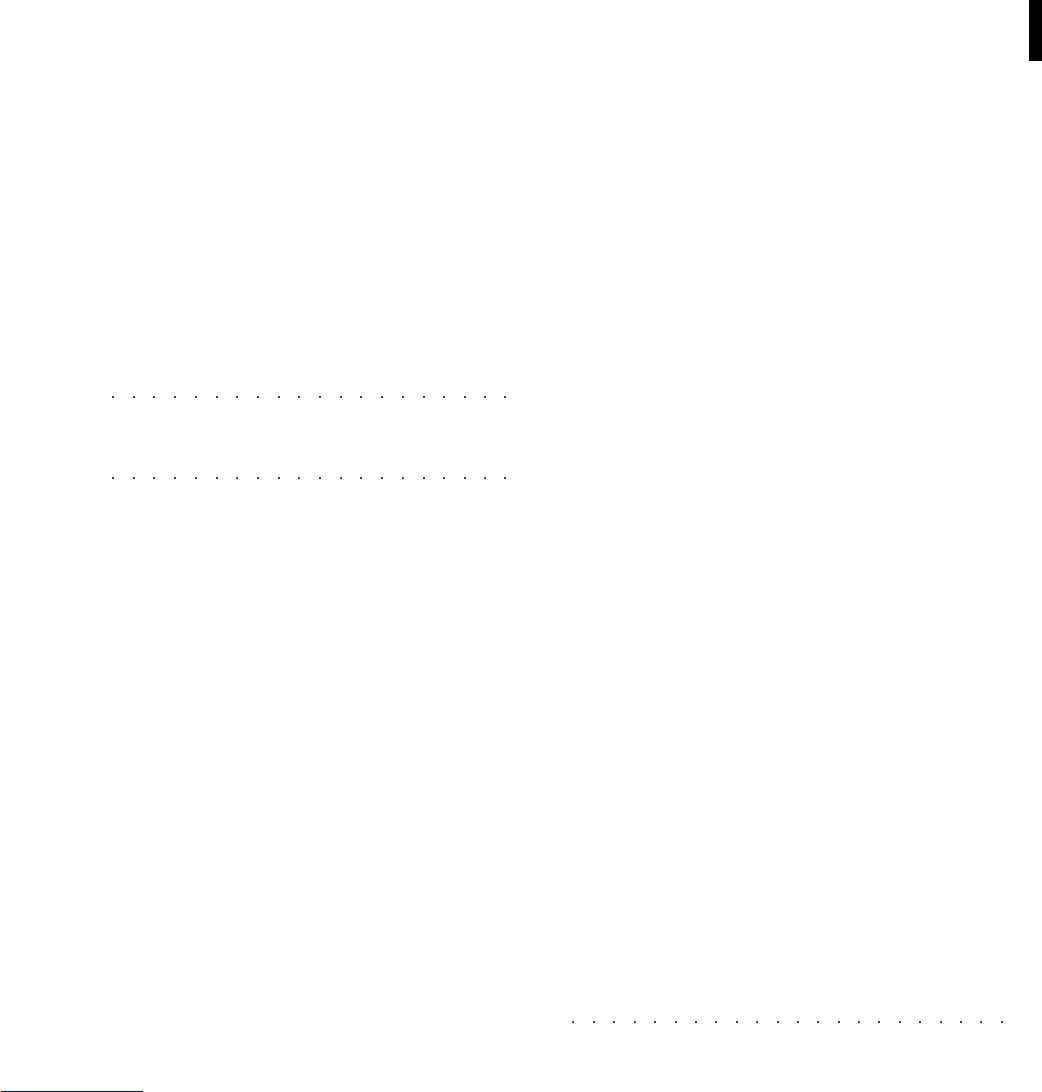Styles 5•7
FILL>< plays the fill cycle then continues with the
current Variation. When the accompaniment is
not playing, Fill can be Performance as an intro.
FILL> plays the fill cycle then breaks into the next
Variation. If variation 4 is selected, Variation 1
will be recalled.
Normally the fill cycle plays once only. If you hold
the FILL button pressed, it will repeat the Fill cy-
cle continually until released.
TAP TEMPO
This button also acts as the TAP TEMPO func-
tion.
With the accompaniment off, beat time on the
button. The tempo is established according to
the timing of the last two taps, the relative Tempo
value is displayed and the accompaniment starts
automatically.
The tempo is established according to the cur-
rent Time Signature, i.e. four times for 4/4, three
times for 3/4, etc..
As an audio indication to the rest of the band, the
time is tapped out with the sound of drumsticks.
FADE IN/OUT
FADE IN/OUT fades the accompaniment with a
gradual increase or decrease of volume.
Press the button before starting the accompani-
ment. The Style track volumes are instantly set
to zero. Use either START/STOP or KEY START
to start the accompaniment. After the start, the
accompaniment track volumes gradually increase
and reach their programmed peak after a 2 meas-
ure (bar) cycle.
Press FADE IN/OUT while the accompaniment
is running; all the track volumes gradually de-
crease and the accompaniment automatically
stops at the end of the Fade Out cycle.
During the Fade cycle, the relative LED flashes.
INTRO
Selects an introductory pattern lasting one or
more measures. After pre-selecting the INTRO,
to start the Style you will need to press START/
STOP (or play left hand notes if Key Start is se-
lected.
Pressed while the Style is playing, the INTRO
pattern can play as a fill.
ENDING
Stops the Style playback with an ending (a ‘coda’).
With the accompaniment stopped, you can pre-
select the Ending to play as an introduction.
You can use the ending as a fill when passing
from one Style to another. While the Style is play-
ing, press ENDING and immediately select an-
other Style. The ENDING cycle plays then
passes directly over to the new Style.
THE DIAL (TEMPO/DATA)
In the main window of the Style/RealTime mode
the DIAL is permanently active as a tempo con-
trol. Turn it clockwise to increase tempo or coun-
ter-clockwise to slow it down.
Note: If TEMPO LOCK is off when a Style is
selected, the tempo also changes when selecting
new styles.
VAR 1, VAR 2, VAR 3, VAR 4
These buttons control the Style Variations. Each
button recalls a different version of the same ac-
companiment.
Each variation includes different patterns for the
Basic, Intro, Fill and Ending sections.
FILL<, FILL><, FILL>
FILL< plays the fill cycle then breaks into the pre-
vious variation. If variation 1 is selected, Varia-
tion 4 will be recalled.