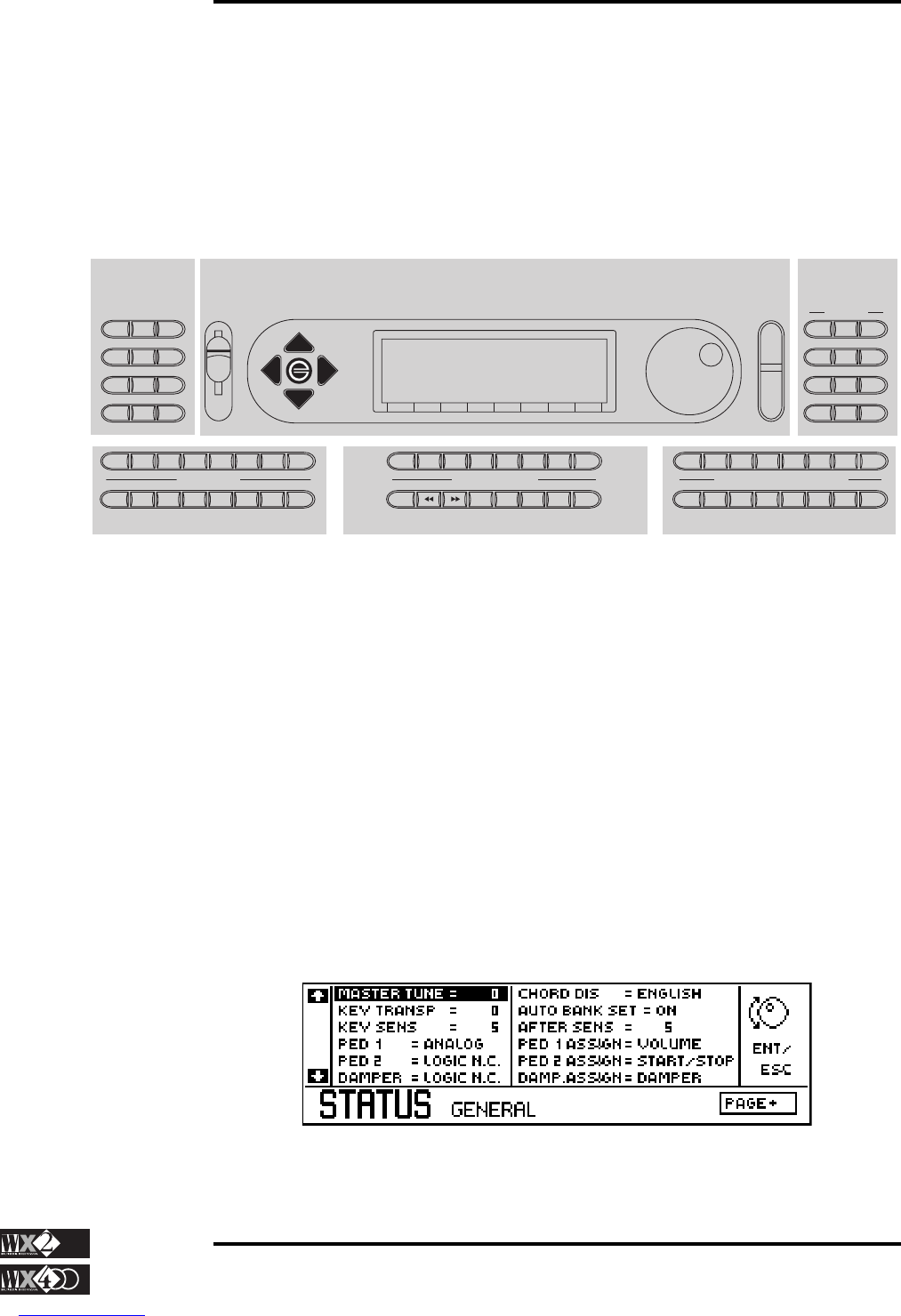Owner's Manual
2 - 1
Interface Basics
CHAPTER 2 - INTERFACE BASICS
In this chapter, you can learn how to move around the control panel and start to get
acquainted with the principal playing modes as well as the selection procedures. The
illustration below shows how the instrument’s control panel is divided into various
zones, each providing a primary operation: edit mode, navigation and data entry,
sequencer edit, performance & style bank selection, sequencer and user controls and
sound bank selection.
NAVIGATION AND DATA ENTRY
Navigation and Data Entry tasks are performed within the Display area and include the
Cursor Diamond, the Data Entry Wheel, the Ent/Esc buttons and the Function buttons
F1…F8. The PAGE+ and PAGE- buttons of the Edit section also contribute to the
navigating operations in the display area.
The display
The backlit LCD graphic display is certainly the most important interface between you
and the WX. A great deal of information is constantly available due to the display’s 240
x 64 pixel dimensions and each button pressed reflects a command or editing change.
Each mode displays functions and parameters organised into smaller, related groups and
the entire “picture” is called a Page. Accessing a mode for the first time opens an “entry
level page” and in many cases, the current mode will have one or more additional pages,
selected with the PAGE+/- navigation buttons.
Below we examine the entry level display for the Status mode.
The lower display area shows the current mode (the mode identifier) and to the right,
PAGE+ reminds you that other pages follow.
MASTEREDIT
DISK PERF
SOUNDS
MIXER EFF1/2 MIDI
STATUS SPLITS ARRAN
CLOCK PAGE+PAGE-
F1 F2 F3 F4 F5 F6 F7 F8
SEQ. EDIT
MASTER COPY MOVE
ERASE
INS/DEL
TRANSP
QUANT MICRO NAME
OPTION UNDO DEMO
PERFORMANCES & STYLES BANKS
PERF 1 PERF 2 PERF 3 P.SONG STYLE 1 STYLE 2 STYLE 3 STYLE 4
DANCE BEAT ROCK'n JAZZ LATIN FOLK ETHNIC POP
SEQUENCER & USERS
REC SCORE TEMPO SYNC M.PERF SONGS
F1 F2 F3 F4 F5 F6 F7 F8
PIANO CHROM ORGAN GUITAR BASS STRING ENSEM BRASS
REED PIPE SYNLD SYNPAD SYNEFF ETHNIC DRUMS
SAMPLES
SOUND BANKS
E
N
T
E
S
C
NAVIGATION AND DATA ENTRY SEQUENCER
EDIT
EDIT
MODES
SOUND BANKS SEQUENCER CONTROLS AND USERS PERFORMANCE/ STYLE BANKS