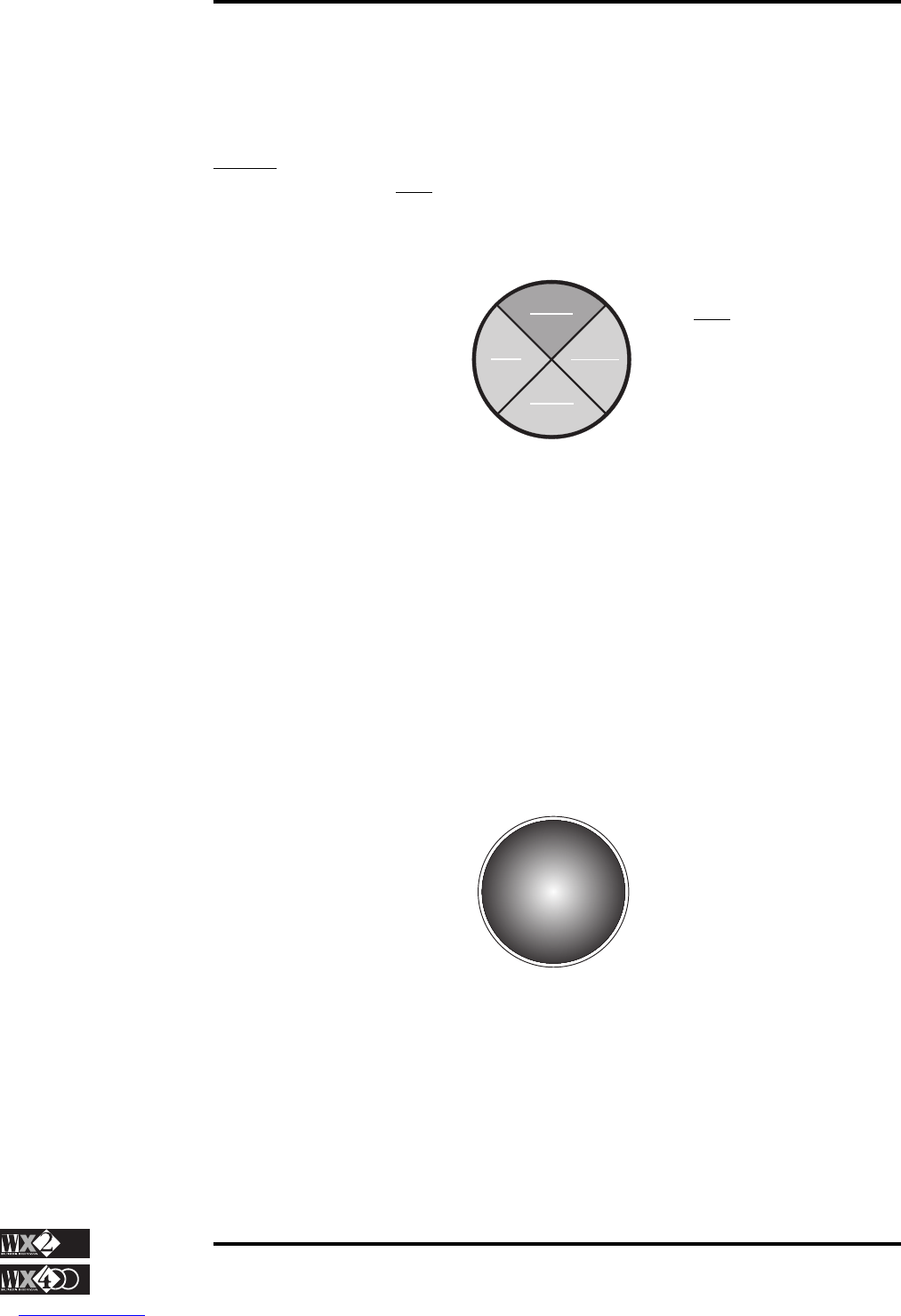Owner's Manual
3 - 3
Performance, Tracks and Rom Sounds
The Style and Song commands
The Fill Var/Cont button
The “Fill Var” function recalls a variation
of the basic Fill In of a Style and triggers a
variation of the basic Rhythm and Ar-
rangement.
If a Song is playing, the “Cont” function
starts the sequencer from the
point where it was stopped with
Start/Stop.
The Intro/End button
Intro: if the sequencer is not
playing, this function recalls an
“Introduction” to a Style (a
“lead” into the Rhythm and ar-
rangement before the basic pattern takes
over).
End: pressed when a Style is playing, this
function recalls an “Ending” (a finishing
sequence, or “coda”, that brings the pattern
to an automatic stop).
The Start/Stop button
A Style or Song is started by pressing the
START/STOP button, and stopped with
the same button (Start/Stop).
The Fill/Tap button
Fill: While a Style is playing,
this function “interrupts” the
basic rhythm and arrangement
pattern with a “Fill-In” (a short
sequence that breaks up a con-
tinuous pattern, rendering it
less monotonous). If the varia-
tion patterns is playing, it also
triggers the basic Rhythm and
Arrangement pattern.
Tap: If the Style or Song is not playing,
this button provides a means of establish-
ing a personalised playing speed by beat-
ing time .
Tap three or four times on the button (de-
pending on whether the Song or Style is in
3/4 or 4/4 time) with short, sharp strikes.
The Song or Style will start automatically
after the last beat.
The Track-ball provides two
“fixed” effects which can be
enabled or disabled for all the
tracks of the current Perform-
ance.
Add Modulation/Pitch changes to your playing with the Track-ball
Up/Down movements provide
Modulation (Vibrato).
Left/Right movements provide
Pitch changes ( –2/+2 semi-
tones).
START
STOP
FILL VAR
TAP
CONT
INTRO
END
FILL