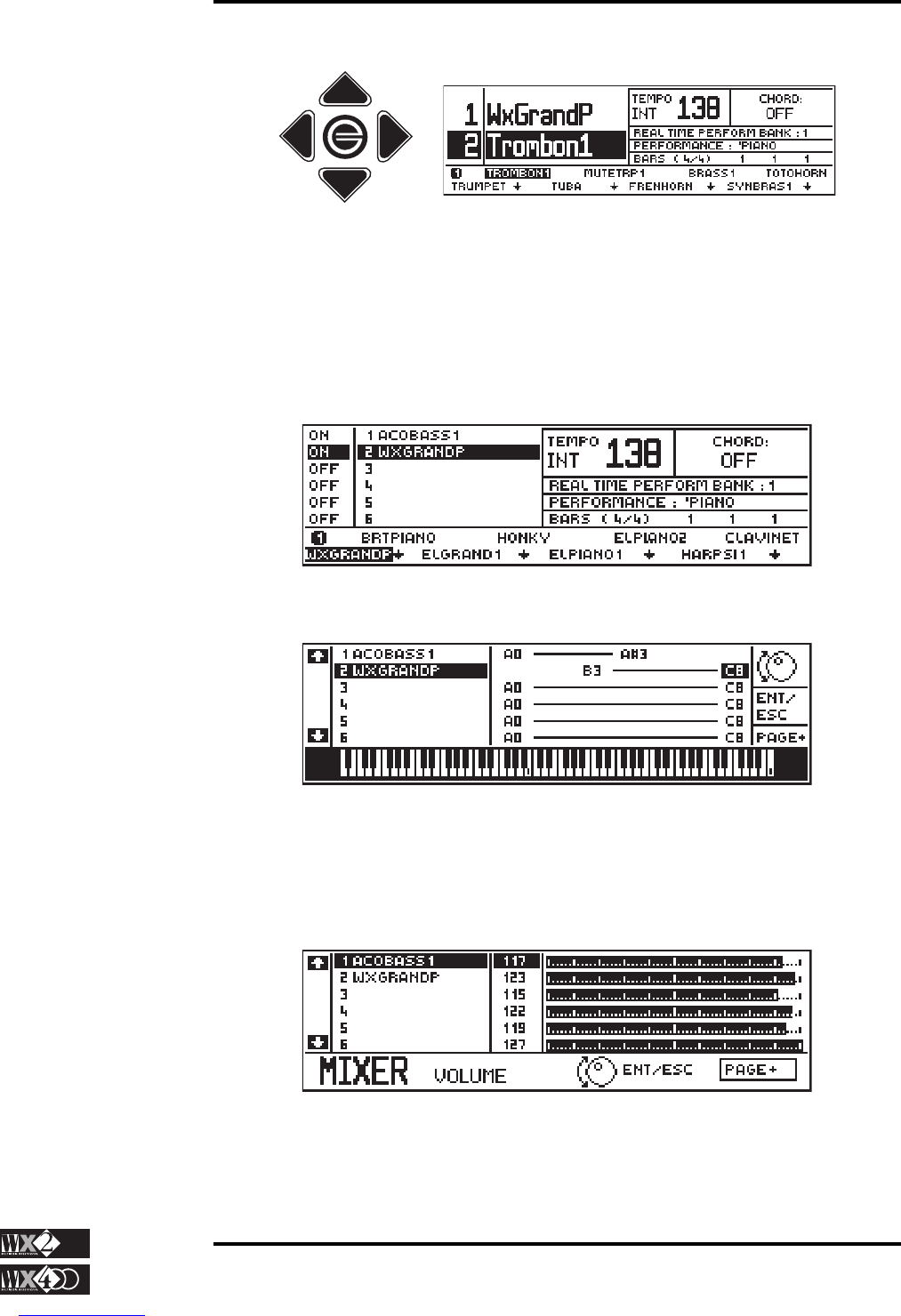3 - 6
Owner's Manual
Performance, Tracks and Rom Sounds
◆ Two layered sounds can be viewed in large type by striking the right cursor arrow:
◆ Strike the left cursor arrow to return to normal display dimensions. You cannot
“zoom in” on situations consisting of three or more tracks.
N.B. Layered Sounds do not necessarily have to be consecutive.
Split Sound Tracks
Sounds can be programmed to play across user-defined keyboard extensions using the
Split function.
The two layered Sounds can be split so that Acoustic Bass plays on the left side of the
keyboard (A0-A#3), while the WXGrand plays on the right (B3-C8):
Detailed explanations of the SPLIT function appear in the Edit section chapter.
Mixing the Sound volumes of a multi-timbral situation
Sound combinations can be mixed by accessing the Mixer Edit mode which shows a
graphical representation of the status of each track.
Each track of the currently active Performance can be mixed within the values 0 - 127
by selecting with the Down cursor arrow and rotating the Dial to vary the Volume . See
the Mixer Edit mode in the Edit section chapter for more details. Press Esc or Mixer to
escape from this display.