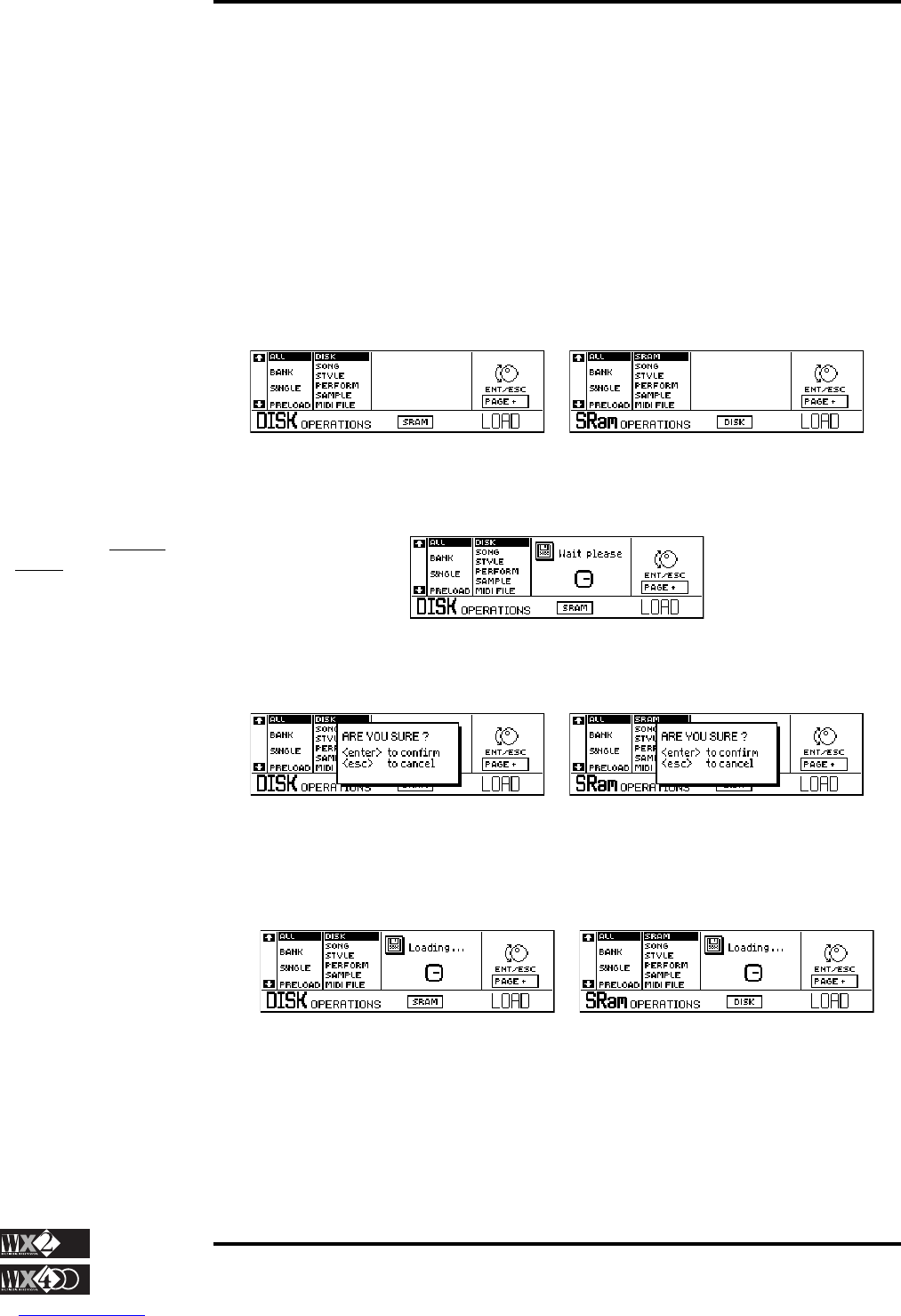4 - 6
Owner's Manual
Edit Section
Disk & SRam
NOTE 1:
The entire contents of
SRam are loaded
automatically when the
instrument is turned on.
LOAD OPERATIONS
Use the LOAD function to load the contents of your Disks, or of the Static RAM, into
the instrument's memory
1
. When you load data, the data previously in internal memory
will be overwritten and lost.
The four main LOAD operations are:
Load All - Load Bank - Load Single and Preload.
1. LOAD ALL DISK (or all SRAM)
1.1 This mode loads all data (except MIDI files) from the inserted Disk or from
SRam into the internal Memory:
1.2 Confirm the operation with ENTER.
The "WAIT PLEASE" message appears together with an animated clock indicating
that WX is examining the type of disk inserted or the type of data in SRam:
1.3 If the disk is a WX disk, you will be asked to confirm the operation before
proceeding. If you are performing an SRam operation, the same message
will be displayed:
1.4 Confirm with ENTER or quit the operation with ESC.
Confirmation of the operation is indicated by the "Loading" message
2
, the
animated clock, the green disk drive led and a familiar noise from the driver. Both
Disk and SRam operations show the same message:
When the message at the centre of the display disappears and the driver led turns
off, your data will be loaded.
NOTE 2:
Loading times
Loading times depend
on the disk contents and
the type of data loaded.
Times vary from 1
second to
approximately 1 minute.
N.B. the “Wait Please”
message does not
appear when you load
data from SRam into the
instrument's internal
memory.