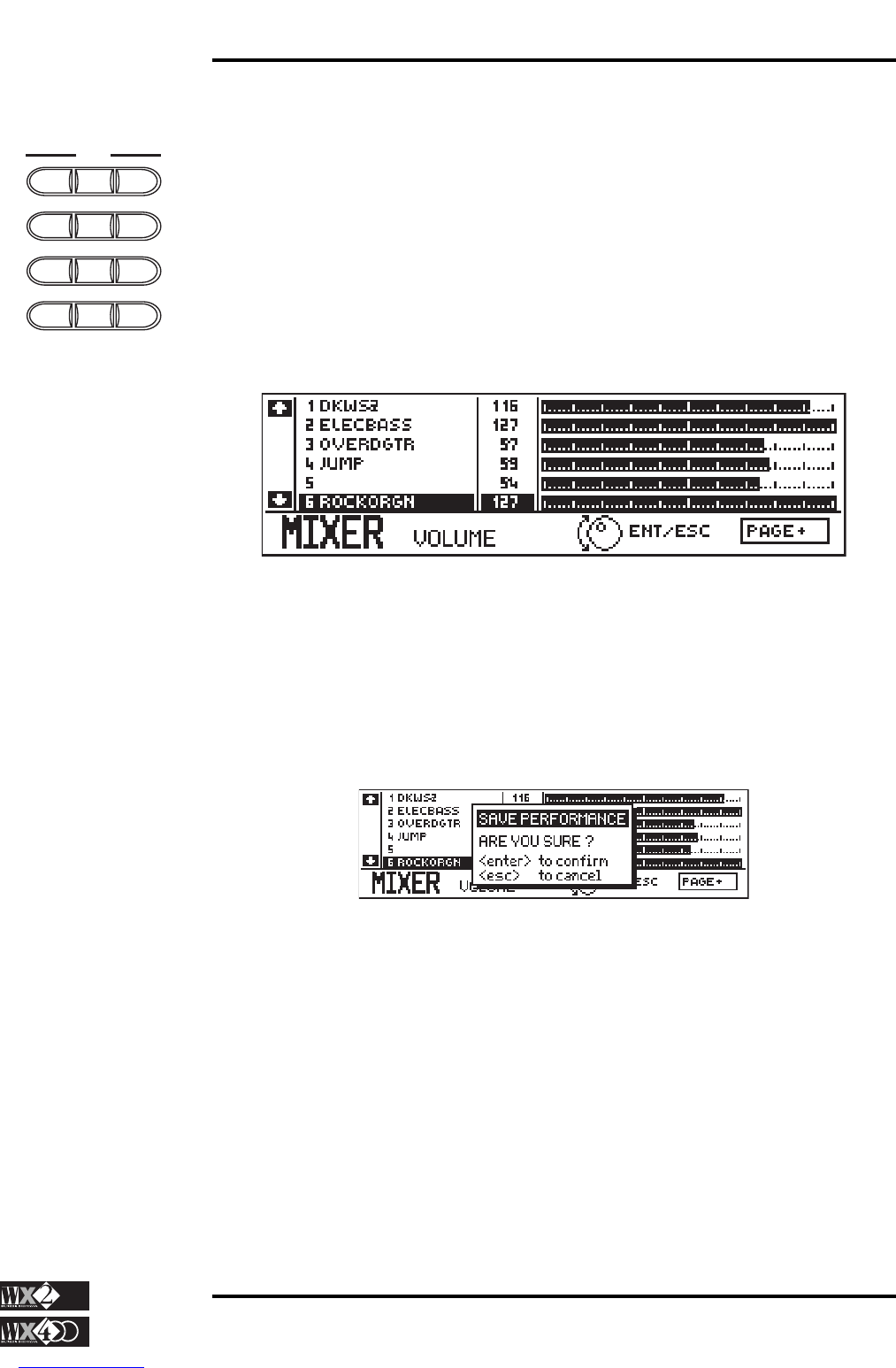Owner's Manual
4 - 25
Edit Section
Status
EDIT MIXER
The MIXER is where you can balance the volumes and the panpots for all the tracks of
the currently selected Performance and gain access to several general controls of the
machine.
1. The Volume Page
The first page, called VOLUME, is where you can see and control the volumes of
all the available tracks.
The volume of each track is represented graphically by a horizontal bar:
The tracks are selected with the UP/DOWN cursor arrows.
Rotate the dial to regulate the volume of a track on a scale that runs from 0 to 127.
To save the modifications:
Once the required volume levels have been set, press the ENT button to save the
settings in the current Performance.
A window will be displayed which prompts you to confirm the operation with ENT
or cancel it with ESC.
If the operation is confirmed, the new data will be stored in the current perform-
ance; if cancelled, the new data will remain unaltered up to the moment you select
a different performance (or turn off), after which it will be irremediably lost.
EDIT
DISK PERF
SOUNDS
MIXER EFF1/2 MIDI
STATUS SPLITS ARRAN
CLOCK PAGE+PAGE-
Mixer