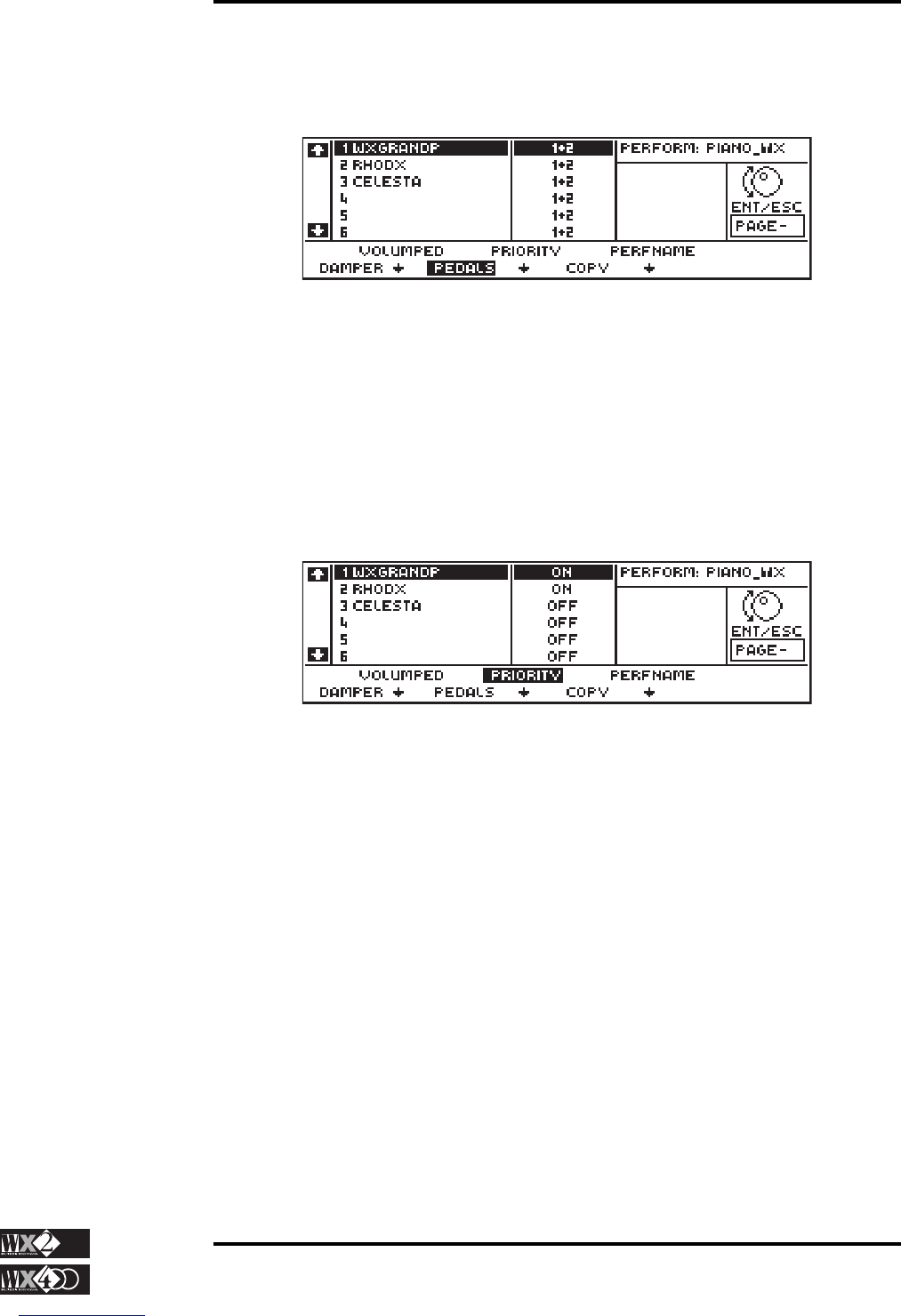Owner's Manual
4 - 41
Edit Section
Performance
11. PEDALS
Engages one or both functions assigned to Pedal 1 and 2 to the currently selected track
or disengages both.
The possibilities are:
OFF: the sound is not affected by the Pedals (1 or 2);
1: the sound is affected by the function assigned to Pedal 1;
2: the sound is affected by the function assigned to Pedal 2;
1 + 2: the sound is affected by the functions assigned to Pedal 1 and Pedal 2.
12. PRIORITY
This function provides a means of assigning a “special polyphonic status” to a track in
multi-timbral situations, to prevent “note stealing”.
The term “note stealing” describes what occurs when the total number of notes played
exceeds the maximum permitted polyphony: in such cases, on or more notes are freely
“eliminated” to maintain the instrument’s maximum permitted polyphony. By assigning
Priority to a track, it will be protected from “note stealing” and the freely eliminated notes
will be lost elsewhere.
Three different settings are available: OFF, ON and SMART.
PRIORITY ON: gives the enabled track polyphonic priority over all the others. For
example, if, while you are playing a Song, there are moments when
the enabled track may require a polyphony higher than the maxi-
mum currently available, this track will “steal” notes from other
tracks with the sole intention of playing correctly.
PRIORITY OFF: disables the effect.
PRIORITY SMART: this is a general function and cannot be applied to individual
tracks. SMART guarantees a minimum polyphony for each
track and protects the notes played on the left hand side of the
keyboard. It is a particularly efficient system for piano sounds
in general.
It can be enabled by rotating the dial to the right
1
or to the left.
N.B. If “Priority” is
assigned to all the
tracks, the function will
be rendered inactive.
NOTE 1:
If you rotate the dial to
the Right, Priority will
be set to ON and may
interfere with the
correct operation of
SMART. Rotating to the
left does not alter the
status of Priority.