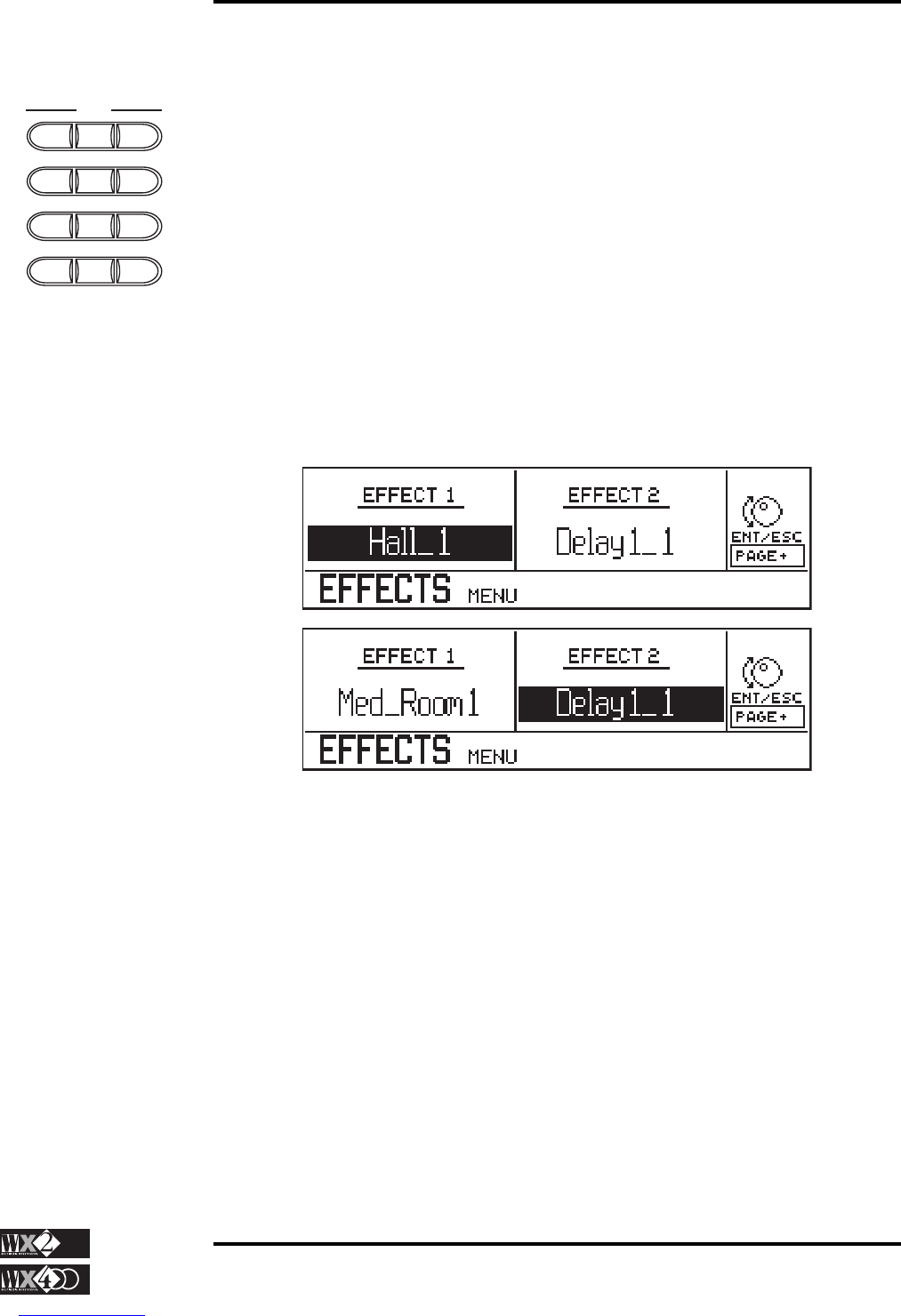4 - 44
Owner's Manual
Edit Section
Effects 1 & 2
EFFECTS
WX allows you to route your sounds through the multi-effects processors (Eff.1 & Eff.
2) or by-pass them (by-passing is carried out in Edit Performance).
In default, an Effect from one or both processors is assigned to every Performance (Real
Time, Rom Styles, Prog. Styles, Songs).
Any modifications to the default status of the current Performance can be saved to the
same location, or you can overwrite the Effect assigned to another Performance with the
newly modified one using the Store function.
If you want to re-use the modified Effects, you must Save the relative Bank containing
the Performance to Disk or SRam, otherwise they will be lost when the instrument is
turned off.
The preset Effects cannot be moved, replaced or destroyed from the Effects library.
Effect 1 contains the Reverbs and Effect 2 the Delays and Modulations etc..
Press the EFF1/2 button to access the entry page
1
where the Effects can be selected:
Use the LEFT/RIGHT arrows to pass from Effect 1 to Effect 2 and rotate the DIAL to
select the Effect type.
The Effect types available:
EFFECT 1 (Reverb types)
Hall_1 Hall_2 Hall_3
St_Hall_1
†
St_Hall_2
†
St_Hall_3
†
Concert_1
†
Concert_2
†
Church_1
Vocal_1 Plate_1 Plate_2
SmallRoom1 Med_Room2
LargeRoom1
†
LargeRoom2
†
LargeRoom3
†
Early1_1 Early2_1 Early3_1
†
Stereo1_1
†
Stereo2_1
†
Stereo3_1
†
Stereo4_1
†
NOTE † :
The Effects identified
with † are pseudo-
stereophonic.
If the relative Pan Pots
(in Edit Mixer) of the
Performance tracks that
use the Effect are not
set at centre, part of the
Effect’s efficiency will
be lost.
IMPORTANT
If, when modifying the
parameters of an Effect,
you do not obtain any
change, check that the
tracks of the current
Performance are active
for the relative Effect
processor (1 or 2).
NOTE 1:
The Effects displayed
depend on the currently
selected Performance.
EDIT
DISK PERF
SOUNDS
MIXER EFF1/2 MIDI
STATUS SPLITS ARRAN
CLOCK PAGE+PAGE-