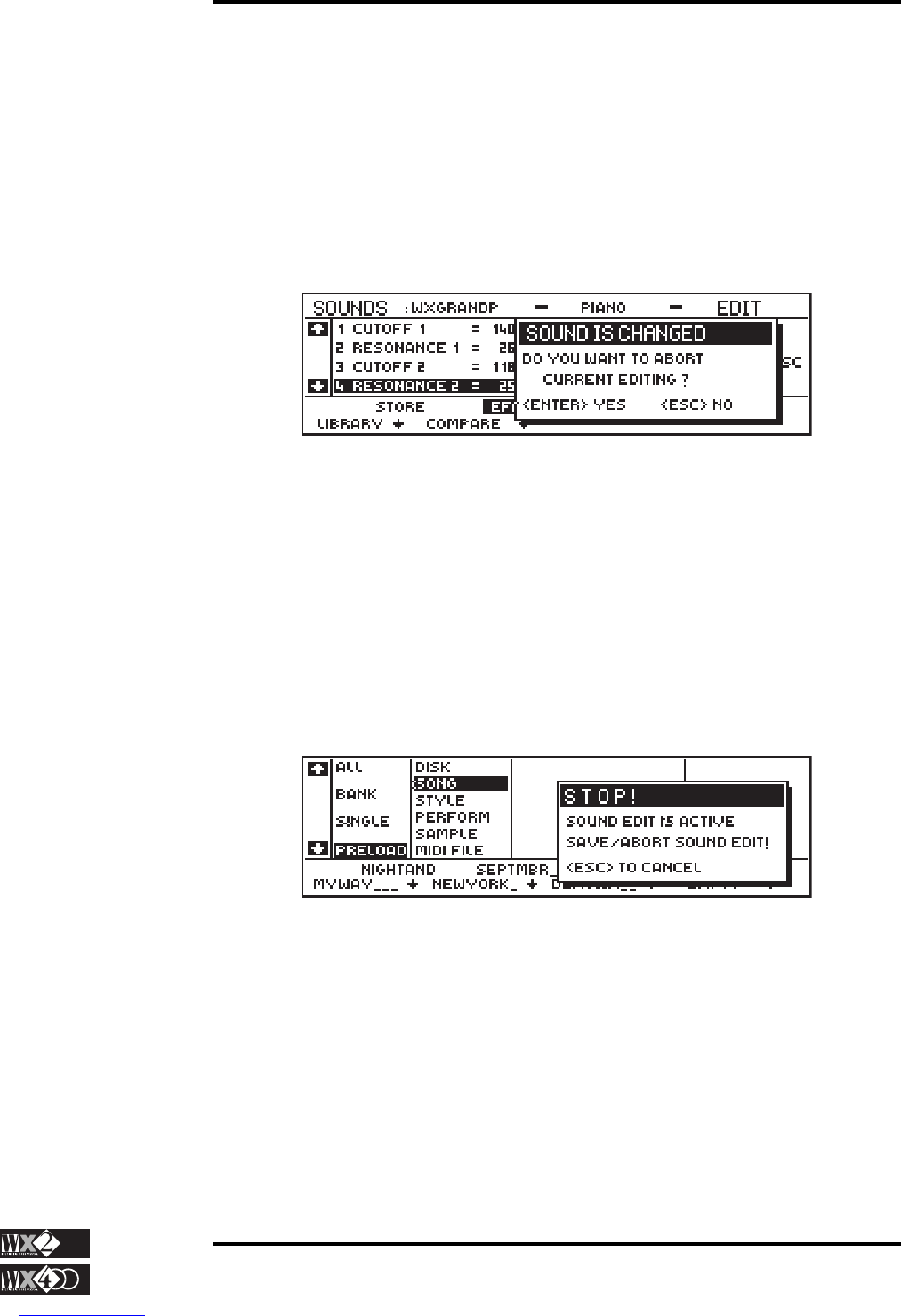4 - 72
Owner's Manual
Edit Section
Sounds
N.B. Modified Sounds can ONLY be stored using the STORE command.
If, after modifying a sound, you press ESCAPE (instead of Store), you will Abort the
sound edit and loose all edited data - NO WARNING WILL BE GIVEN.
If, after editing a Sound, you press ENTER or SOUNDS (instead of Store), you will
escape the Edit without losing the modified data.
Re-entering edit by pressing SOUNDS will display the parameters in exactly the same
condition as they were when you left.
An attempt to return to the Edit with a different sound, however, will display the
following message:
Press ENT (yes) to confirm the Abort command and to enter Edit Sound with the different
Sound.
Suggestion: Use this method for a quick way of substituting the sound currently in Edit
with another one if you are not satisfied with the current sound.
Press ESC (no) to refuse the option and remain in edit of the previous sound.
Preload and Edit Sound
If you escape Edit Sound temporarily (by pressing SOUNDS), WX will prevent you from
performing a PRELOAD operation. An attempt to preload a Song will prompt the
following message:
Press ESC to escape from the display and Abort Edit Sound if you want to Preload a Song
from Disk.