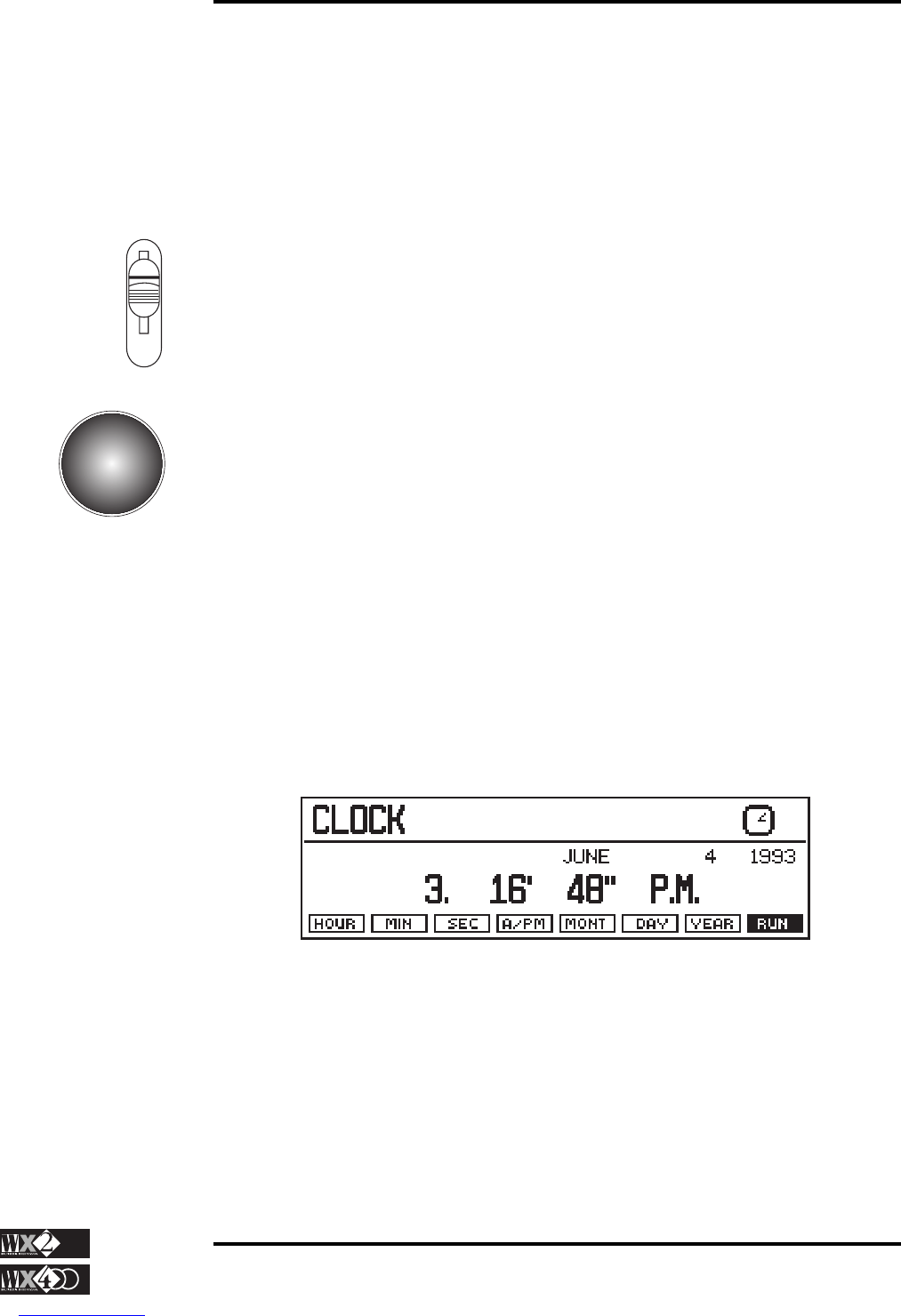Owner's Manual
1 - 13
Getting Started
CONTRAST
If the display appears too dark or too light, you can adjust the contrast by means of the
small rear-panel control. It may require adjustment for different viewing angles.
The Keyboard
The WX Keyboard sends and receives Attack and Release velocity, sends mono
(channel) Aftertouch messages and receives mono and poly Aftertouch messages.
Master Volume Slider
This slider controls the volume of the Stereo Audio Output pair and the headphone jack.
The Ext Out 1 and Out 2 outputs and MIDI Volume are not affected by the Master
Volume slider.
Track Ball
This control provides the Pitch and Modulation functions, the first obtained by left/right
movements, the second by up/down movements. Intermediate levels are also possible
with diagonal movements, obtaining both effects simultaneously.
Both controls are fixed and cannot be programmed. However, both controls can be
enabled or disabled for each Track of any Performance.
Before getting to grips with your unit, set the Internal
clock and calendar....
Your WX has a digital clock and calendar which is backed by a re-chargeable Nickel-
Cadmium battery. When the unit is switched off, the clock/calendar continues to operate.
Every time the instrument is powered up, the battery is re-charged.
Procedure
◆ Press CLOCK in the Edit section to access Clock mode:
◆ Press the Function button (F1…F8) corresponding to “HOUR” and rotate the Dial
to set the correct hour.
◆ Repeat the procedure for the Minutes and Seconds.
◆ Pass to the Calendar by selecting “DAY” and rotate the Dial to select the correct
day.
◆ Repeat the procedure for the “MONTH” and “YEAR”.
◆ Press “RUN” to start the Clock/Calendar.
◆ Press “CLOCK” or “ESC” to escape from the display.
MASTER