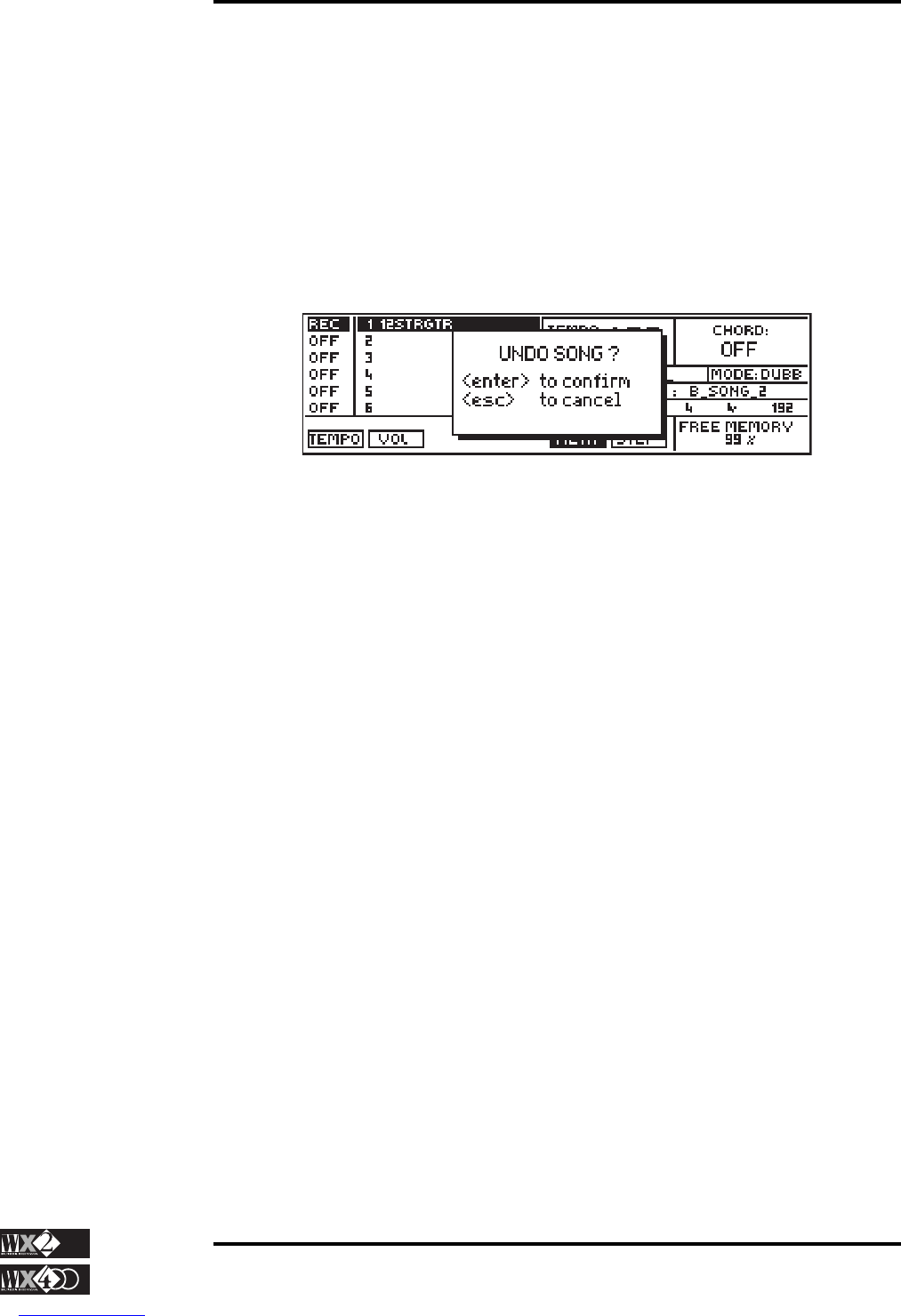Owner's Manual
6 - 21
Edit Sequencer
Sequencer
UNDO
Undo is of immense importance because it permits you to cancel a recorded sequence,
restore portions of a cancelled Song, restore a modified event setting before being
modified, etc..
It can be considered as a “note book” that follows you while you work, conserving data
that you might not want to throw away.
How to use UNDO
1. If you want to cancel a recorded track or an event edit, press UNDO.
The following dialogue window is shown:
2. Press ENTER to confirm UNDO or Exit to annul the operation.
3. If you want to restore the Song cancelled by Undo, or the event modification, press
UNDO again.
4. You can continue “undoing” your last Undo indefinitely, and so use this system
as a means of comparing one recorded situation with another.
UNDO and FREE MEMORY
With Undo “on” in Record mode, a memory buffer is activated which acts as a
“ghost copy” of the song memory - it occupies the same amount of RAM as the
recorded sequence.
You might also find that, while you are recording, you run out of memory, even
though the Free memory indicates the availability of RAM.
In such a case, you can deactivate Undo in order to reclaim the “ghost memory”
used up by this function.