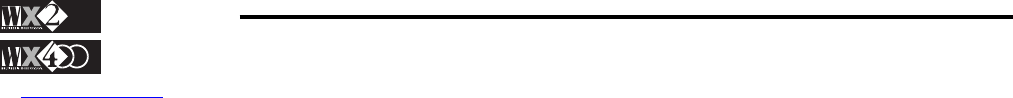Owner's Manual
xvii
Appendix
makes the instrument work. MIOS is resident in ROM
and cannot be modified, but it can be expanded by
means of User Programs.
Modulation: Dynamic modification over time. Modula-
tion can affect Amplitude (Tremolo), Pitch (Vibrato)
and the Filter. It is activated by the TrackBall using
Up/Down movements or by a MIDI message.
Move: A function of the Edit Sequencer environment,
allowing you to move recorded events from one posi-
tion to another.
Operating System: This is the programme – called MIOS
– which makes WX work. It is resident in ROM and
cannot be modified; it is, however, expandable by
means of User Programs.
Option: A space predisposed for the User Programs.
Oscillator: The chip which produces the sound. WX
utilises one or two oscillators per polyphonic voice.
The oscillator reads a Waveform resident in the sound,
which can be modified with the Sound Edit param-
eters.
Pan: Abbreviation for Panorama. The Pan is the position
of the Sound between two Stereo audio outputs.
Pedal: Programmable continuous physical controlling
devices that can be connected to the appropriate sock-
ets on the back panel of WX.
Performance: The configuration of Tracks and all memo-
rised parameter settings that, when selected, configure
the instrument automatically for any playing mode
(Real Time, Style or Song modes).
Pitch: Intonation, frequency.
Pitch Bend: Dynamic modification of the intonation. It is
activated by the TrackBall (left/right movements) or
by a MIDI Message.
Playback: The term that describes the Sequencer’s capa-
bility of reproducing a Song. Also the name given to
the display which is seen when you press the Song
button in the Edit section.
Preload: “Background” Song loading while the Sequencer
in playing another Song (the machine is not blocked
by Preload).
Program Change: A MIDI Message which changes the
Sound in a Track. The Program Change can be sent by
the Data Entry section to the Internal Sound Genera-
tion, or sent via MIDI OUT to an external musical
instrument. It can also be recorded in a Song.
Quantize: Correction of imperfect timing errors commit-
ted during Song recordings (including Rhythm pat-
terns).
RAM: (Random Access Memory). A part of the WX
Memory which can be updated and in which new data
can be loaded. WX is provided with 2 Megabytes of
RAM dedicated to all user-programmed data (Styles,
Songs, Performances, Sounds, etc.). An optional 2
Megabytes of Sample RAM are available for the
specific purpose of storing Samples loaded from Disk
as well as user-programmed ones. RAM is cancelled
when the instrument is turned off.
RGB: (Red, Green, Blue) The signal emitted by the output
of the same name and generated by WX for the
purpose of projecting the display images and Song
lyrics to an external monitor (a colour computer or
domestic TV).
ROM: (Read Only Memory). A part of the WX memory
which cannot be modified, and in which factory pro-
grammed data is conserved, such as the 472 ROM
Sounds and the Operating System MIOS. ROM
memory is not cancelled when the instrument is
switched off.
Sample: Refers to a portion of the sound recorded in
numeric form. In WX it is also called the Waveform.
The WX Sounds have a waveform “header” which can
be edited with the Sound Edit parameters.
Save: Memorise. This is a command found in the Disk
environment as well as the Normal (Save Perform-
ance). Save renders all the modifications carried out to
particular data permanent, or renders a set of data
available for future use. The same command is also
used to create a Standard MIDI File for use by other
equipment capable of reading Sequencer data gener-
ated by the WX sequencer.
Scart: The connector through which a domestic TV or
colour computer monitor can receive the WX display
data, including the Lyrics and Music Score of the WX
Songs.
Score: The WX function which permits you to see the
Lyrics and Music Score across the display. WX can
also transmit the data to an externally connected
domestic TV or colour computer monitor, both fitted
with the SCART connector.
Search: The function found in the Sound Library which
permits you to “look for” a Sound by specifying two
or more letters that are contained in the Sounds name.
Sequencer: A system of recording MIDI data. The
Sequencer permits you to record a polyphonic song
sound by sound, and so reproduce the song after
carrying out any necessary corrections. The quality of
a recording made with a Sequencer is maintained and
does not decay, even after recording a large quantity of
data and after many recordings: the Sequencer does
not record sound, it records MIDI data.
Song: A piece of music, recorded or reproduced (played
back) by the Sequencer. WX can store 8 Songs in
RAM, each one with its own Bank of 8 Performances.
Sound: In WX, the Sound is the final part of the Sample
(Waveform) on which modifications of the Enve-
lopes, Filters, Pan, etc. have been performed, in order
to render the sound musically useful.
The Sounds are controlled by the Sound Library. 472
Sounds are in ROM, other Samples can be loaded
from floppy disk, provided that WX is fitted with the
optional Sample RAM.
Sound Map: The configuration of the Sound in the Sound
Library. Each Sound corresponds to a Program Change.
Sound Patch: A layout of different sounds for each key, or
two different sounds separated by a dynamic thresh-
old. In the first case, sounds are assigned to various
zones of the keyboard (maximum of 128 zones) and a
typical use is a Drumkit. In the second case, two
different Sounds can be assigned on two different
dynamic levels, so that the second sound is triggered
by varying the velocity (dynamics) with which a note
is struck.
Source: A provider of MIDI events that can be directed to
the WX Tracks. The sources of MIDI events are; the
keyboard (local), the MIDI In and the Sequencer.
Static RAM: The part of WX memory which is backed by
a small Nickel/Cadmium rechargeable battery and
which can contain user-programmed data that re-