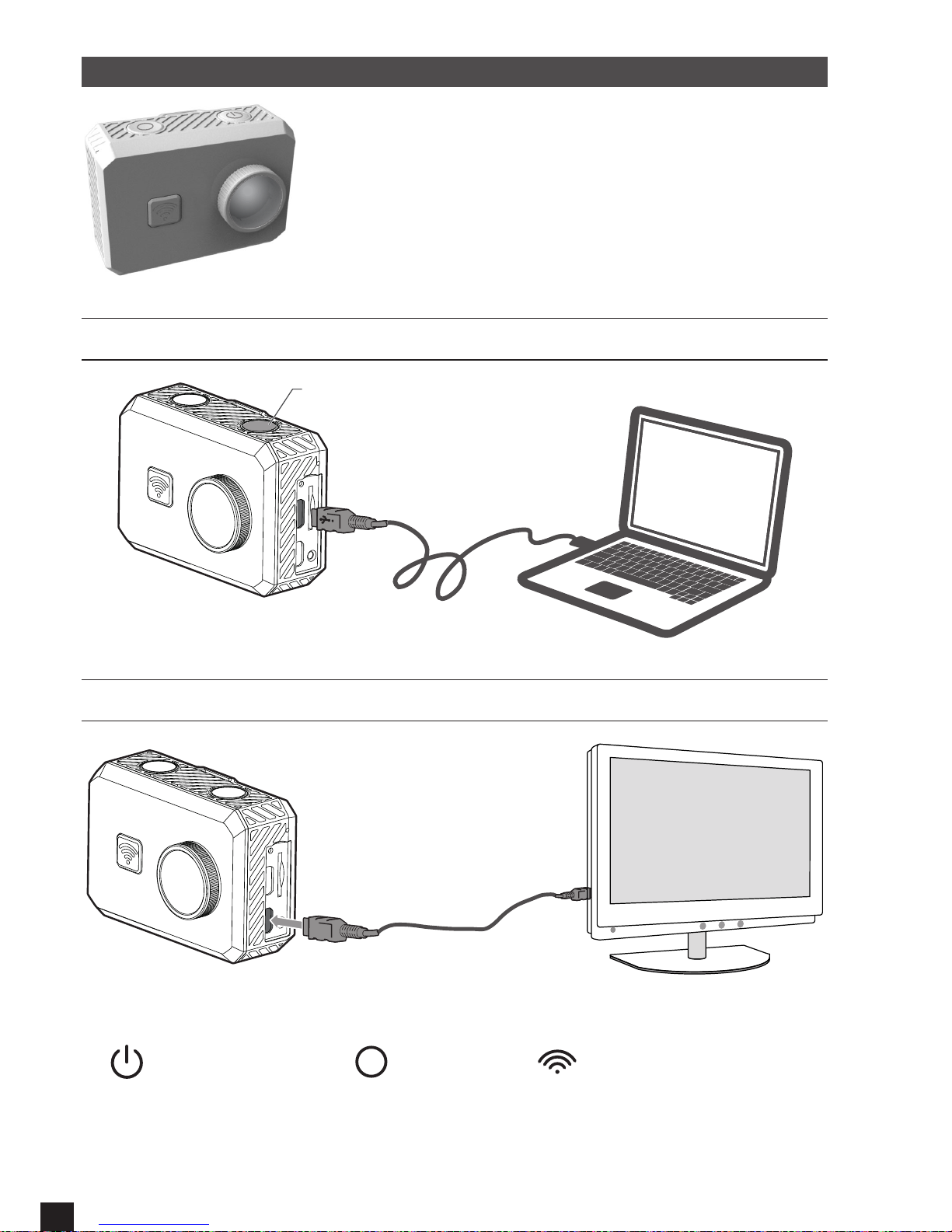6
ENABLING / DISABLING WIFI
Once WiFi is activated you can:
- Control and congure your camera from your smartphone
by downloading the "GSmart DV" app, available on
GOOGLE PLAYTM (Android) and APPLE STORETM (Ios),
- When the WiFi is activated, the camera broadcasts a WiFi
hotspot.
The network name (SSID) is the name of the camera and the
default password is: 1234567890.
TRANSFERING FILES TO PC
DISPLAYING PHOTOS AND VIDEO ON TV
H
DMI
H
D
M
I
Use the following buttons to navigate through the menus:
Enter / Exit in the menu Validate Scroll
USB cable
Long press to connect with PC
HDMI cable
(not provided)
Micro HDMI