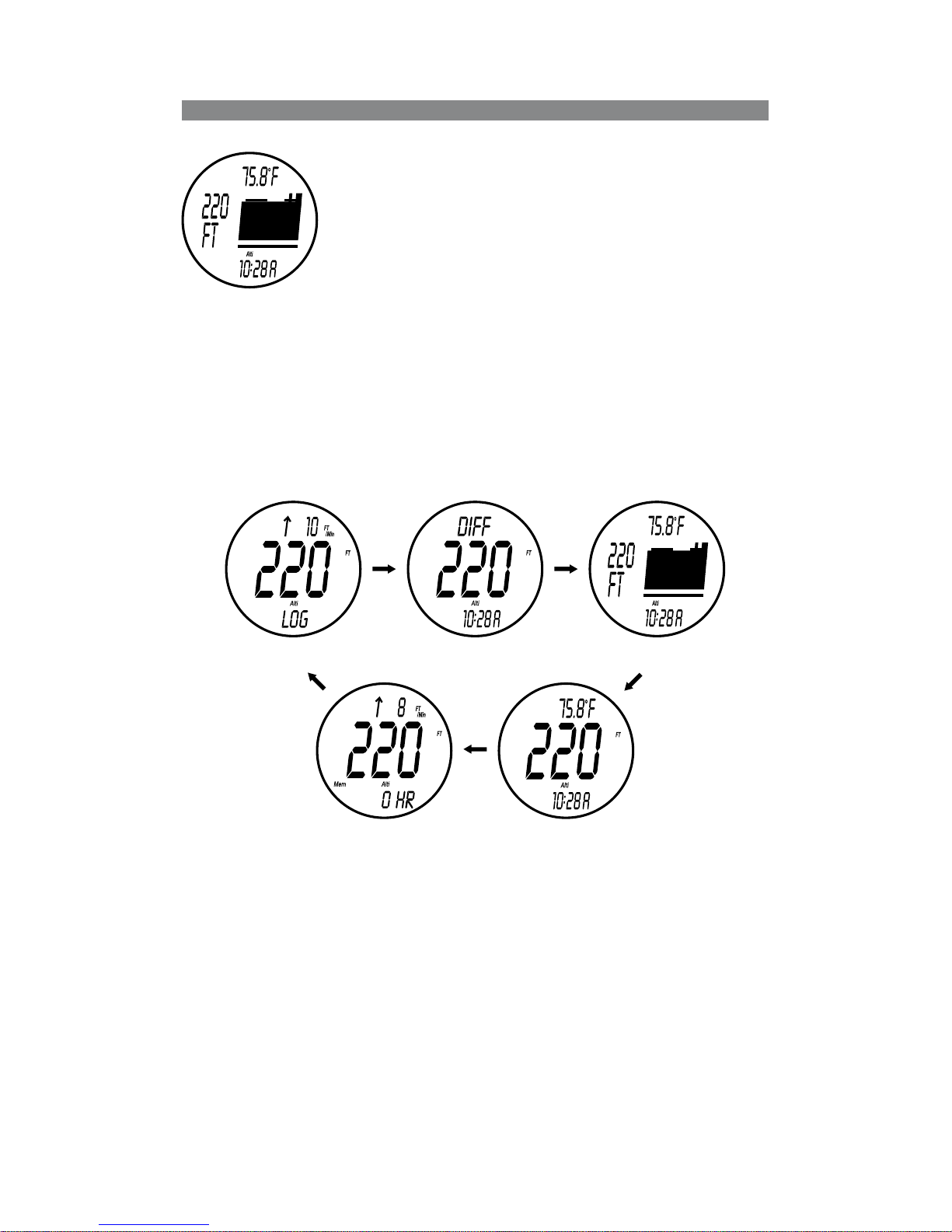21
• View 5 : Pressure records.
View 5 displays the values recorded over the past 24 hours.
Press A to scroll through the pressure values.
4- ALTIMeTeR MODe (ALTI)
In this mode the watch measures and displays local
altitude in relation to sea level.
This mode can also graphically display recent variations
in altitude.
Altitude is displayed in metres (m) or in feet (FT).
The sensor’s accuracy makes possible a resolution of
1m (or 1 foot) and measurements from -700m (-2296ft) to
+9000m (29520ft).
WARNING: Altitude is calculated on the basis of atmospheric pressure
measurements. If changes in the weather cause variations in pressure, altitude
will be measured incorrectly as a result, and it is therefore necessary to calibrate
it very frequently, particularly when the weather is changeable.
Similarly, the accuracy of altitude measurements is indicative. Even though
the pressure sensor is very accurate, climatic factors – even imperceptible
ones – affect value’s accuracy (1mbar of pressure difference equals around
8m altitude difference). You therefore need to put the measured value into
perspective yourself.
Press B to access 5 different screens.
• View 1 : Display of altitude and accumulated altitude.
Cette vue afche l’altitude locale ainsi que la vitesse d’évolution de l’altitude
This view displays local altitude and altitude change speed in m/min.
Hold down A for a few seconds to simultaneously display positive and negative
accumulated altitude. These are recorded in a log book (LOG); Press A again
for a few seconds to stop recording and return to view 1.
• View 2 : Differential calculation.
This view allows you to measure and time your altitude in relation to your
departure altitude.
You can also record this change in the log book (LOG) by holding down A for a
few seconds to start and stop recording.
To launch this differential measurement, press D until the digital value ashes,
then press A or B to calibrate altitude to 0m, your reference altitude based on
which you want to record future changes.
Press D again to launch the differential display and to simultaneously launch
the stopwatch.
Hold down D for a few seconds to stop this display.
B B
Vue 1 Vue 2 Vue 3
Vue 5 Vue 4
B
B
B