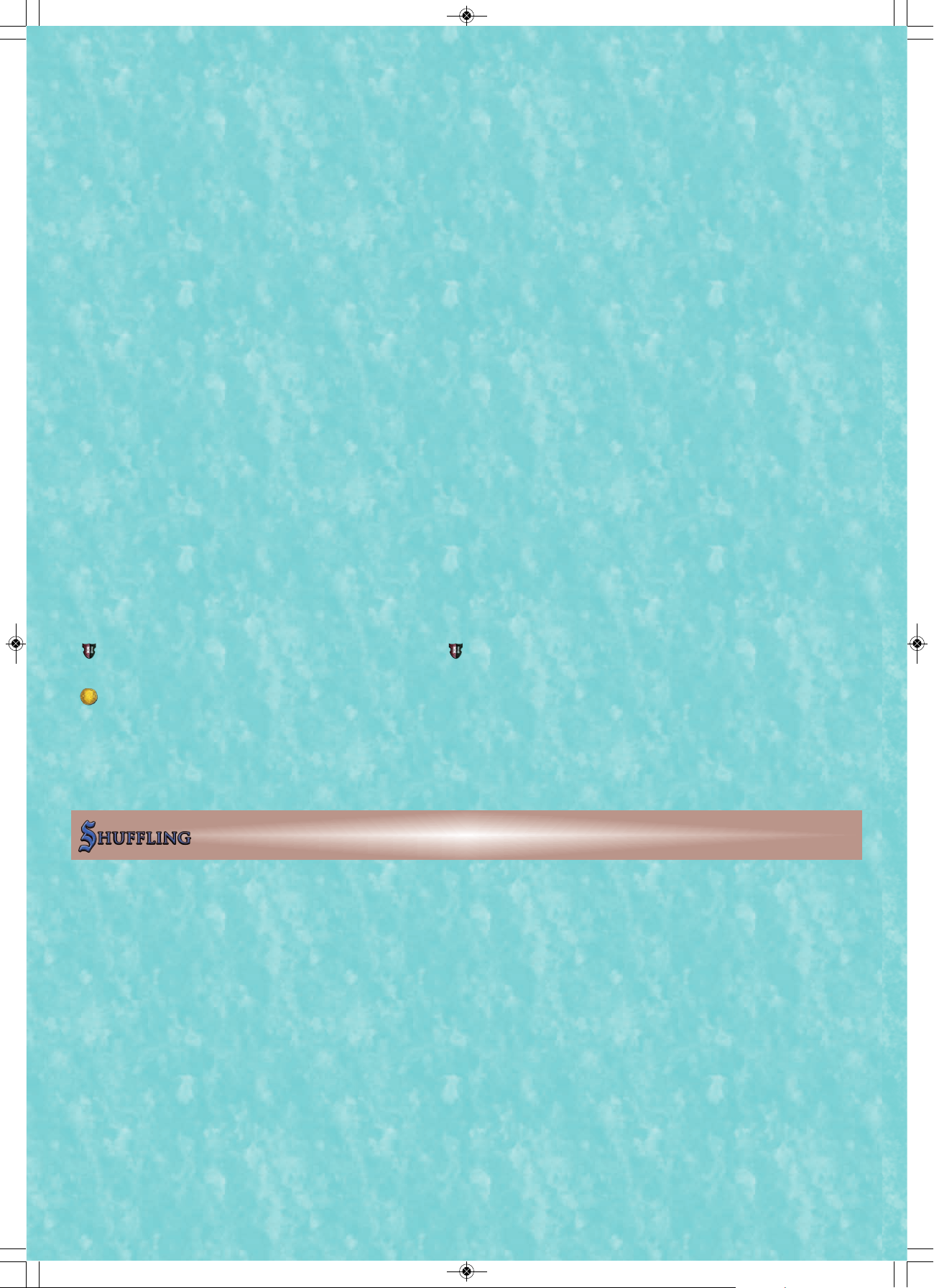8
"Look at a card" - You get to see the card; other players do not.
• After looking at it, return it to wherever it was (unless otherwise instructed).
"Play a card" - Put a card into play, and follow the instructions on it.
• When a card tells you to play a card, that does not use up an Action play for the turn.
• As with playing a card normally, you follow the instructions in order, stopping at a dividing
line when there is one.
• As always, played cards go into play, not directly into the discard pile.
"Reveal a card" - All players get to see the card.
• After revealing it, return it to wherever it was (unless otherwise instructed).
"Set aside a card" - Put the card on the table, outside of the play area.
• Set aside cards are not "in play."
• Set aside cards are face up unless otherwise specified.
• A card that sets a card aside will say when to move it somewhere else.
"Trash a card" - Put a card into the Trash pile.
• This is a way of getting rid of a card; a trashed card is no longer one of your cards.
• The Trash pile is on the Trash mat, face up; players may look through the Trash at any time.
• The order of the Trash pile does not matter; players can reorder it.
• Cards in the Trash are essentially out of the game, though some expansion cards can get them.
Finally there are three symbols used in text boxes.
- Victory points. The player with the most wins.
- The coin symbol. This indicates costs of cards, and amounts of money produced.
Dividing line - Some cards have the text box divided with a line (e.g. Moat). This separates
abilities that happen at different times. When playing the card, you follow instructions above the
line only; the text below the line will say when it applies.
If you have to do anything with your deck - for example draw, look at, reveal, set aside, discard,
or trash cards - and you need more cards than are left in your deck, first shuffle your discard pile
and put it under your deck, then do the thing. If there are still not enough cards, you do the
thing with however many cards you can. If when shuffling there are no cards in your deck, the
shuffled discard pile simply becomes your new deck.
When your deck is empty, you do not shuffle until you need to do something with cards from
your deck. If you have to put a card on top of your deck when it is empty, that card becomes the
only card in your deck.