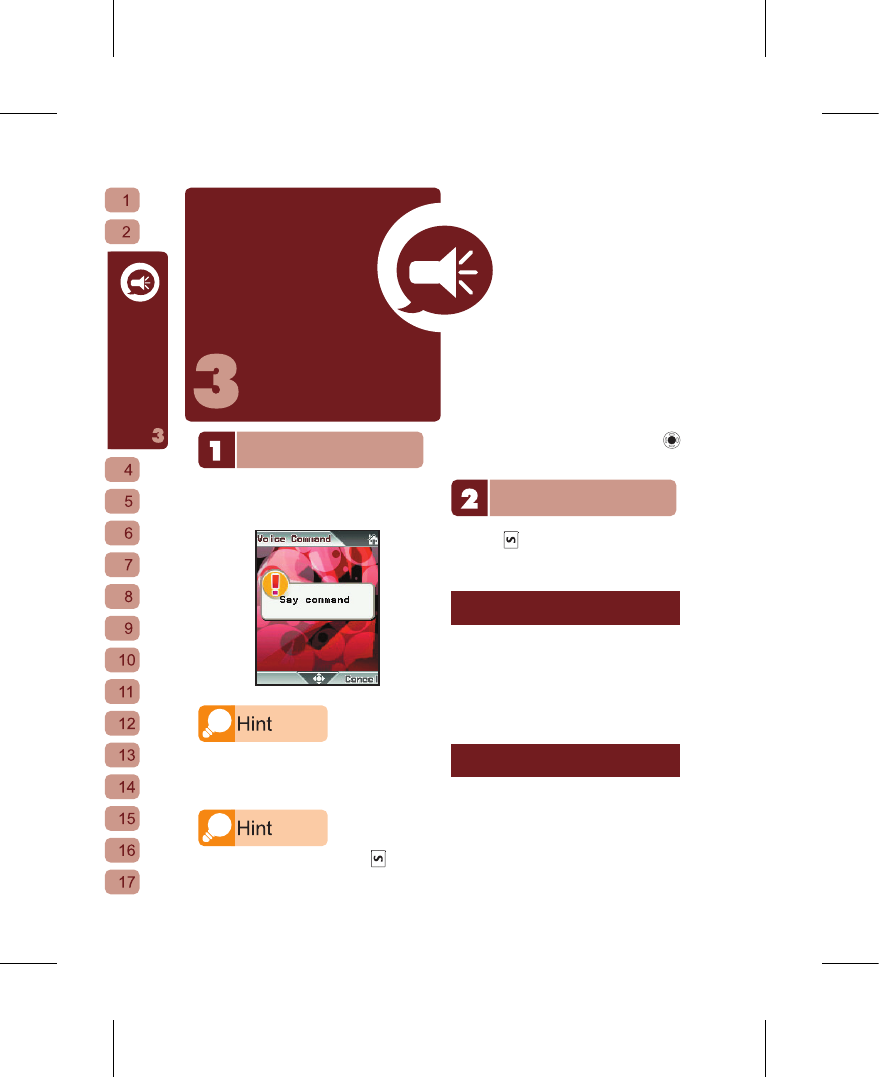22
Voice Functions
Voice Functions
Voice Activated Control
Through voice activated control, you can
quickly access the most frequently used
functions.
When speaking a command to the Phone, please
aim at the microphone and remain within 30cm;
using the function in a noisy environment will also
affect the command’s interpretation accuracy.
At the stand-by screen, hold down to enter
the Voice Command mode. You can press
at this time to look up the list of available of voice
commands.
Call Contact
[1] At the stand-by screen, please hold
down
until the Phone says “Say
Command, Beep”. A text prompt will
also appear on the display.
Please say your command after the
beep...
“ C a l l ” + “ C o n t a c t N a m e ”
E x a m p l e : “ C a l l C h r i s t i n e
[2] If your command was
s u c c e s s f u l l y r e c o g n i z e d , a
v o i c e p r o m p t w i l l a p p e a r : “ C a l l
< C o n t a c t N a m e > P h o n e 1 ” ,
C o n f i r m , C a n c e l , R e t r y ? ”
You can choose to say one of the
following commands
Confi rm: C all t hat c ontac t
Cance l: En d Voice Comma nd mo de
Retry : Giv e the comm and a gain
[3] If you are calling a contact
w i t h m u l t i p l e p h o n e n u m - b e r s ,
a f t e r t h e s y s t e m i d e n t i f i e s