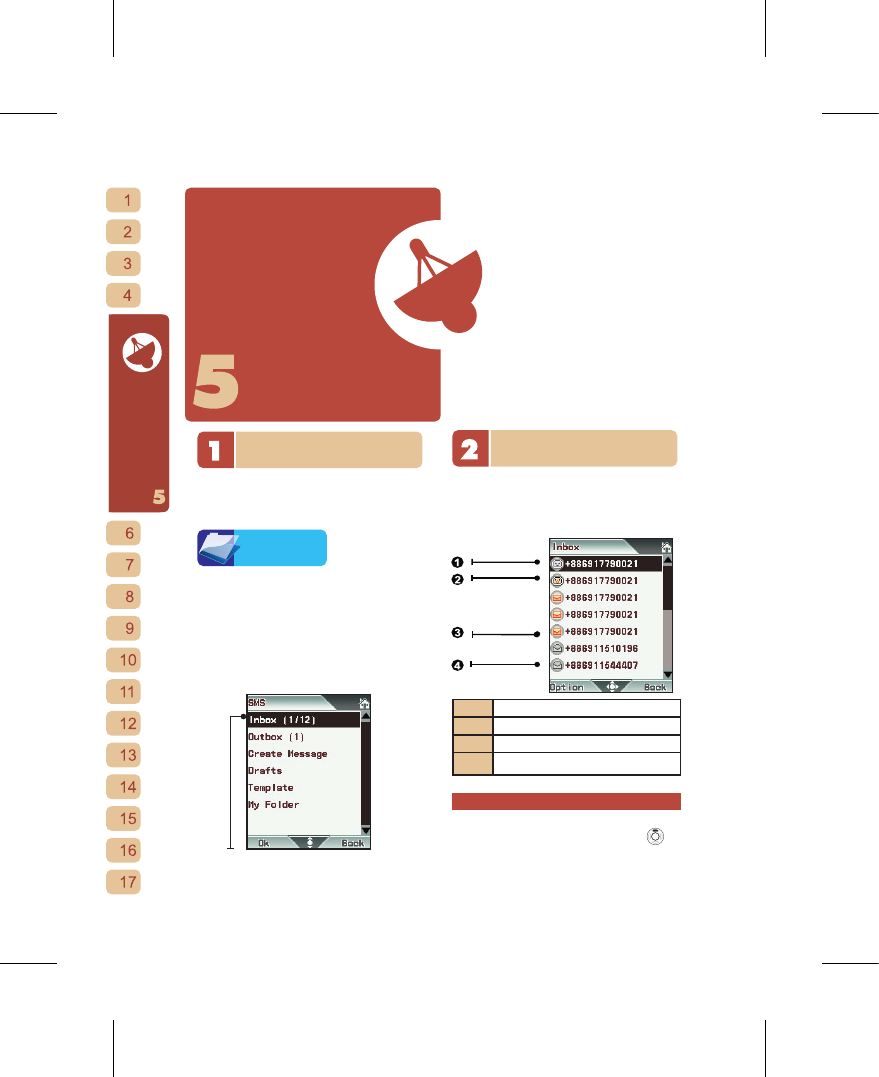34
Messages
Messages
M e s s a g i n g
By using this Phone, you can receive and
send text messages using Short Message
Service (SMS) and Enhanced Message
Service (SMS).
Fact
EMS not only conveyss text, but can also
simple graphics, sounds and animations.
[1] At the Main Menu, select “Messages”.
[2] In the “ Messa ges” o ption s, s elect
“SMS”.
[3] Upon access, you can select the Inbox,
Outb ox, C reate Message, Draf ts,
Templates and My Folders.
1/12 = Unread Messages/Total Messages
I n b o x
The Inbox stores the SMS that you have
received, and they are arranged according
to the time they were received. The closer
to the top they are the more recently they
were received.
1 Unread EMS
2 Read EMS
3 Unread SMS
4 Read SMS
Read Message
[1] Under “SMS” options, select “Inbox”;
or at the Stand-by screen press
to
access the Mesage Inbox directly.